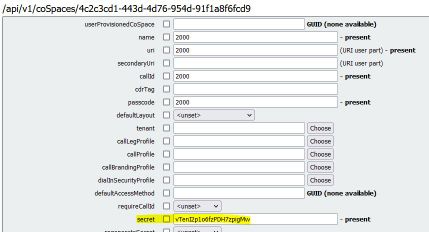- Cisco Community
- Technology and Support
- Collaboration
- Collaboration Applications
- Re: CMS WebRTC not populate Meeting ID and passcode
- Subscribe to RSS Feed
- Mark Topic as New
- Mark Topic as Read
- Float this Topic for Current User
- Bookmark
- Subscribe
- Mute
- Printer Friendly Page
- Mark as New
- Bookmark
- Subscribe
- Mute
- Subscribe to RSS Feed
- Permalink
- Report Inappropriate Content
04-27-2022 06:37 PM
Hi All,
CMS Rendezvous Conferencing working fine from Cisco jabber app and now i want to modify webrtc url in a such way that if someone add meetingID/passcode@WebRTC-URL then it should automatically connect meeting .
No need to manually enter meeting id or passcode.
its not working for me, its directly open Webrtc page (when i type meetingID/passcode@WebRTC-URL in browser) to enter meeting id and passcode.
Is there a way to achieve this.
Thanks in advance.
Solved! Go to Solution.
- Labels:
-
Conferencing
Accepted Solutions
- Mark as New
- Bookmark
- Subscribe
- Mute
- Subscribe to RSS Feed
- Permalink
- Report Inappropriate Content
04-27-2022 10:36 PM - edited 04-27-2022 11:02 PM
How do you think, it will work entering and email formatted address in the browser (no talking about CMS, but in general)? What should happen / What is your expectation, if you do it?
Anyway, the way to enter a meeting directly with the browser is like this:
https://<WebRTC-URL>/meeting/<Call-ID>?secret=<secret>
But the secret is not the passcode.
You have to look it up via the API under the coSpace:
- Mark as New
- Bookmark
- Subscribe
- Mute
- Subscribe to RSS Feed
- Permalink
- Report Inappropriate Content
04-27-2022 10:36 PM - edited 04-27-2022 11:02 PM
How do you think, it will work entering and email formatted address in the browser (no talking about CMS, but in general)? What should happen / What is your expectation, if you do it?
Anyway, the way to enter a meeting directly with the browser is like this:
https://<WebRTC-URL>/meeting/<Call-ID>?secret=<secret>
But the secret is not the passcode.
You have to look it up via the API under the coSpace:
- Mark as New
- Bookmark
- Subscribe
- Mute
- Subscribe to RSS Feed
- Permalink
- Report Inappropriate Content
04-28-2022 09:55 PM
Hello Winter,
This is what i am looking for and its working as expected.
Can we do similar for SIP endpoint / Cisco jabber also ?
- Mark as New
- Bookmark
- Subscribe
- Mute
- Subscribe to RSS Feed
- Permalink
- Report Inappropriate Content
04-28-2022 10:27 PM
No, you have to dial into the space and then enter the passcode via DTMF.
Discover and save your favorite ideas. Come back to expert answers, step-by-step guides, recent topics, and more.
New here? Get started with these tips. How to use Community New member guide