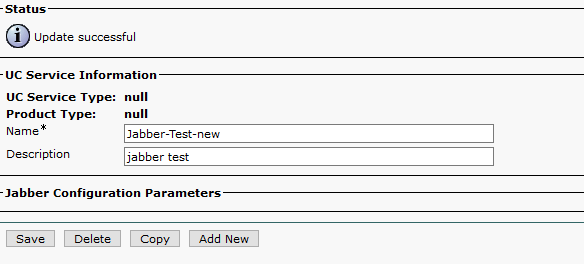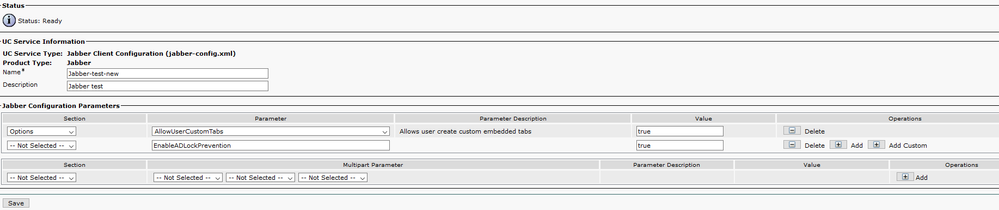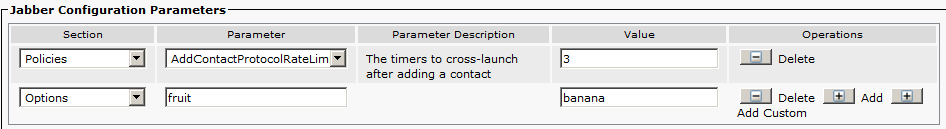- Cisco Community
- Technology and Support
- Collaboration
- Collaboration Applications
- Jabber 12.7 Parameters
- Subscribe to RSS Feed
- Mark Topic as New
- Mark Topic as Read
- Float this Topic for Current User
- Bookmark
- Subscribe
- Mute
- Printer Friendly Page
- Mark as New
- Bookmark
- Subscribe
- Mute
- Subscribe to RSS Feed
- Permalink
- Report Inappropriate Content
09-18-2019 01:22 PM
Since Jabber 12.7 has been released, I was looking at some of the parameters and those parameters do not show up in CUCM 12.5 Jabber profile. How do I get the new options added to the profile
Solved! Go to Solution.
- Labels:
-
Jabber
Accepted Solutions
- Mark as New
- Bookmark
- Subscribe
- Mute
- Subscribe to RSS Feed
- Permalink
- Report Inappropriate Content
09-19-2019 11:21 AM
OK, so I have a little egg on my face.
I found that if you click Add custom, it does create a blank row with a text box, however what threw me off it also adds a blank line with drop down, before the custom entry and if you save it, then you get the corrupt uc service that you cannot view any of the settings. So I am able to add new parameters.
As an example,
1. Copy existing Jabber config service
2. Click "Add Custom" and now have two black parameter lines, one has nothing but drop downs and the other one has the drop down for the section and then a text box to enter the parameter.
3. Click Save you are presented with
If you delete the blank line, and save it all is good.
Hope this makes sense.
- Mark as New
- Bookmark
- Subscribe
- Mute
- Subscribe to RSS Feed
- Permalink
- Report Inappropriate Content
09-18-2019 01:38 PM
Justin Ferello
- Mark as New
- Bookmark
- Subscribe
- Mute
- Subscribe to RSS Feed
- Permalink
- Report Inappropriate Content
09-19-2019 07:34 AM
There is an add and add custom under the service policies, but adds only allow you to enter defined parameters. There is not a way to add new undefined parameters.
Totally unacceptable!
- Mark as New
- Bookmark
- Subscribe
- Mute
- Subscribe to RSS Feed
- Permalink
- Report Inappropriate Content
09-19-2019 07:39 AM
You use the add custom option for any parameter that is not in the drop-down, that field becomes a text box instead of a drop-down so you enter the parameter manually.
java
if this helps, please rate
- Mark as New
- Bookmark
- Subscribe
- Mute
- Subscribe to RSS Feed
- Permalink
- Report Inappropriate Content
09-19-2019 08:09 AM
Ok, when I tried to add custom and do not select a section, it blows everything up.
Tried to add this:
After clicking Save I get the following:
The only solution then is to delete it. I can't view any of the settings.
Just upgraded to 12.5.1.11900-146 (12.5 SU1)
Thanks,
- Mark as New
- Bookmark
- Subscribe
- Mute
- Subscribe to RSS Feed
- Permalink
- Report Inappropriate Content
09-19-2019 08:17 AM
Apparently that's missing validation, each parameter goes into a section, if you do it properly and configure the parameter in a section, it will save it properly.
java
if this helps, please rate
- Mark as New
- Bookmark
- Subscribe
- Mute
- Subscribe to RSS Feed
- Permalink
- Report Inappropriate Content
09-19-2019 09:00 AM
But if I pick a section, it changes the parameter section to a drop down and have no other way to enter the new parameters.
- Mark as New
- Bookmark
- Subscribe
- Mute
- Subscribe to RSS Feed
- Permalink
- Report Inappropriate Content
09-19-2019 09:32 AM
I'm running the base 12.5 in my lab and it does allow me to click on add custom with the drop-down for section and text box for parameter and value, if that's not the same behavior you're seeing on SU1, then you need to open a TAC case as that is a bug, the text box should not change into a drop-down for a custom value.
java
if this helps, please rate
- Mark as New
- Bookmark
- Subscribe
- Mute
- Subscribe to RSS Feed
- Permalink
- Report Inappropriate Content
09-19-2019 09:58 AM - edited 09-19-2019 10:00 AM
I have access to a 12.5(1) no SU, and that is not how it works there.
When I click Add Custom, a new row appears. When I set the Section drop down for this new row to, say, Options, the Parameter input field remains a text entry field which I can type into.
So, it sounds like you've found a defect in 12.5(1)SU1. I checked the bug search, but didn't see anything, so you may want to file a new one, by opening a TAC case and reporting it.
- Mark as New
- Bookmark
- Subscribe
- Mute
- Subscribe to RSS Feed
- Permalink
- Report Inappropriate Content
09-19-2019 10:43 AM
Justin Ferello
- Mark as New
- Bookmark
- Subscribe
- Mute
- Subscribe to RSS Feed
- Permalink
- Report Inappropriate Content
09-19-2019 11:21 AM
OK, so I have a little egg on my face.
I found that if you click Add custom, it does create a blank row with a text box, however what threw me off it also adds a blank line with drop down, before the custom entry and if you save it, then you get the corrupt uc service that you cannot view any of the settings. So I am able to add new parameters.
As an example,
1. Copy existing Jabber config service
2. Click "Add Custom" and now have two black parameter lines, one has nothing but drop downs and the other one has the drop down for the section and then a text box to enter the parameter.
3. Click Save you are presented with
If you delete the blank line, and save it all is good.
Hope this makes sense.
- Mark as New
- Bookmark
- Subscribe
- Mute
- Subscribe to RSS Feed
- Permalink
- Report Inappropriate Content
09-19-2019 11:34 AM
- Mark as New
- Bookmark
- Subscribe
- Mute
- Subscribe to RSS Feed
- Permalink
- Report Inappropriate Content
09-19-2019 11:49 AM
Per my account team, CUCM team is opening a bug on this issue, evidently multiple reports recently. Will update with the bug ID, when I get it.
Thanks for the help,
Doug
- Mark as New
- Bookmark
- Subscribe
- Mute
- Subscribe to RSS Feed
- Permalink
- Report Inappropriate Content
09-20-2019 05:50 AM
Bug ID CSCvr35696
Discover and save your favorite ideas. Come back to expert answers, step-by-step guides, recent topics, and more.
New here? Get started with these tips. How to use Community New member guide