- Cisco Community
- Technology and Support
- Collaboration
- Collaboration Applications
- Jabber 9.1 softphone sound starts first after a couple of second
- Subscribe to RSS Feed
- Mark Topic as New
- Mark Topic as Read
- Float this Topic for Current User
- Bookmark
- Subscribe
- Mute
- Printer Friendly Page
Jabber 9.1 softphone sound starts first after a couple of seconds
- Mark as New
- Bookmark
- Subscribe
- Mute
- Subscribe to RSS Feed
- Permalink
- Report Inappropriate Content
10-26-2012
06:04 AM
- last edited on
03-25-2019
08:49 PM
by
ciscomoderator
![]()
We have a problem with Jabber for Windows 9.1, if I make or receive a call Jabber softphone starts sending sound 5-7 seconds after the call is setup, before that nobody can hear me. I can also see that the "Start my video" button appears at the same time thet the client starts sending sound.
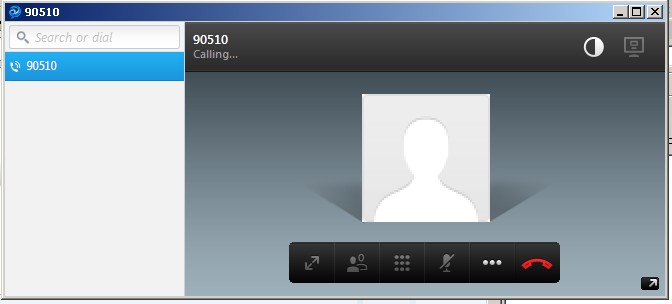
While it says calling I can hear the other side but they can not hear me.
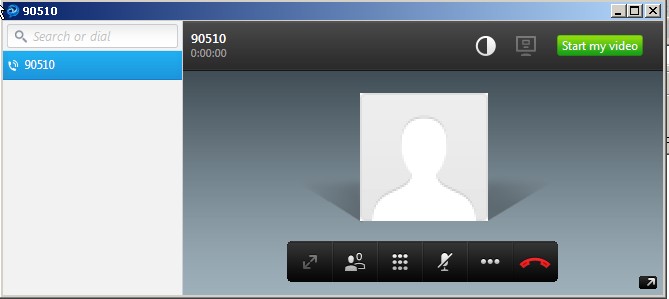
The timer starts counting first when the other part can hear me.
- Labels:
-
Jabber
- Mark as New
- Bookmark
- Subscribe
- Mute
- Subscribe to RSS Feed
- Permalink
- Report Inappropriate Content
10-26-2012 07:08 AM
Problem solved with a reboot but it seems to be something that is coming back after a couple of days.
- Mark as New
- Bookmark
- Subscribe
- Mute
- Subscribe to RSS Feed
- Permalink
- Report Inappropriate Content
11-01-2012 03:38 PM
Hey Maciej,
Are you on softphone or deskphone ?
When this happens it would be useful to have a look at the media negotiation and see if there is any delay establishing media on the jabber side.
HTH,
Christos
- Mark as New
- Bookmark
- Subscribe
- Mute
- Subscribe to RSS Feed
- Permalink
- Report Inappropriate Content
11-02-2012 06:06 AM
Hi Maciej,
Your problem description closely matches a known issue with 9.1 release. When this happens again can you do following?
- Go to the Services on your PC
- Manage Computer -> Sevices and Applications
- Then look for Cisco Media Services and check that it is enabled and started.
- If it is not started then right click on the service and click start.
We have got reports where medianet is installed but not started on PC. This causes the delay similar to what you are seeing. I will provide defect ID if you are hitting this problem.
Thanks,
Maqsood
- Mark as New
- Bookmark
- Subscribe
- Mute
- Subscribe to RSS Feed
- Permalink
- Report Inappropriate Content
12-09-2012 12:37 PM
Hi Maqsood,
Was there a defect ID for this?
We are hitting this quite a bit since rolling out 9.1 however only seems to be on internal calls only???
Cheers!
- Mark as New
- Bookmark
- Subscribe
- Mute
- Subscribe to RSS Feed
- Permalink
- Report Inappropriate Content
12-10-2012 06:19 AM
Hi James,
Can you try 9.1(1) that was released last week? It contains the fix for this issue. If your problem is not resolved after upgrade, then please raise a TAC case.
Thanks,
Maqsood
- Mark as New
- Bookmark
- Subscribe
- Mute
- Subscribe to RSS Feed
- Permalink
- Report Inappropriate Content
12-10-2012 12:36 PM
Thanks Maqsood,
Yes, starting the service did resolve the issue.
Although we have downloaded 9.1.1, we want to put it through some testing as we don't want to deploy to thousands of users if it has more bugs then the previous version (9.1.0). We already made that mistake deploying 9.1.0 over 9.0.5.
Cheers!
Discover and save your favorite ideas. Come back to expert answers, step-by-step guides, recent topics, and more.
New here? Get started with these tips. How to use Community New member guide