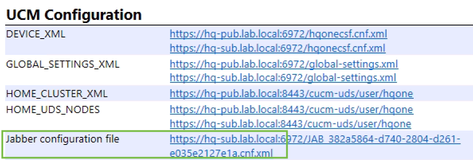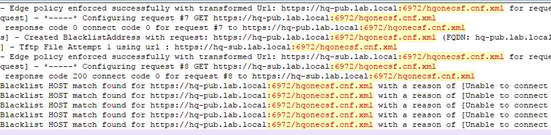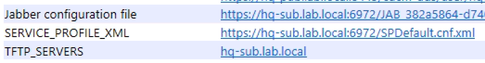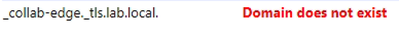- Cisco Community
- Technology and Support
- Collaboration
- Collaboration Applications
- Re: Jabber configuration file (former jabber-config.xml)
- Subscribe to RSS Feed
- Mark Topic as New
- Mark Topic as Read
- Float this Topic for Current User
- Bookmark
- Subscribe
- Mute
- Printer Friendly Page
Jabber configuration file (former jabber-config.xml)
- Mark as New
- Bookmark
- Subscribe
- Mute
- Subscribe to RSS Feed
- Permalink
- Report Inappropriate Content
08-28-2022 08:28 AM
Hi there,
Is Jabber configuration file only available to download from the publisher?
I was testing redundancy with jabber and CUCM 12.5 and I see that when I press ctrl+shift+d on Jabber while my publisher node is down, it says "Jabber Configuration File: Not available".
When I turn the publisher node back up and restart Jabber it comes up with only single line where it takes the configuration file from publisher node only.
At the same time it all works just fine on Jabber and the settings I had on Jabber config xml file look to be applied, even with the publisher node down and after jabber restart and even reset. I wonder if this is a cosmetic issue or a bug or this is the limitation that jabber configuration file is only capable of being downloaded from publisher node?
Thanks
- Labels:
-
Jabber
- Mark as New
- Bookmark
- Subscribe
- Mute
- Subscribe to RSS Feed
- Permalink
- Report Inappropriate Content
08-28-2022 11:40 PM
If you haven't uploaded the xml-file to any other node, then it's only downloadable for Jabber from the publisher.
Jabber can't download something from a different node, which isn't there.
And it also depends on how you have set your DNS-SRV records. If you only have on for the publisher, then Jabber doesn't know anything about other nodes in the cluster and therefore is not able to download files from them.
- Mark as New
- Bookmark
- Subscribe
- Mute
- Subscribe to RSS Feed
- Permalink
- Report Inappropriate Content
08-29-2022 07:12 AM
The jabber-config.xml file is uploaded to a TFTP server, and that TFTP server shares it with other TFTP servers. (And then the Cisco Tftp Service needs to be restarted on all TFTP servers.) When a Jabber client goes about the registration process, it will download the jabber-config.xml file from wherever it is told to.
Is your Publisher the TFTP server? Do you have another TFTP server in your cluster?
For the Jabber client, once it downloads the jabber-config.xml file on first registration it will continue to use the information previously downloaded. It checks for new information on each registration, but will use what it has if it can't download the file.
Maren
- Mark as New
- Bookmark
- Subscribe
- Mute
- Subscribe to RSS Feed
- Permalink
- Report Inappropriate Content
08-29-2022 07:49 AM - edited 08-29-2022 07:49 AM
Just to note an alternative, starting in CUCM 12 you can create Jabber Config files via the GUI by creating it as UC Service and then adding that service to a Service Profile. It is more efficient than editing an XML file and uploading it to all TFTP servers for each configuration change.
V/R,
Rob
- Mark as New
- Bookmark
- Subscribe
- Mute
- Subscribe to RSS Feed
- Permalink
- Report Inappropriate Content
09-02-2022 12:37 PM
That’s what I did on my 12.5. Just need to figure out why it’s displayed only as if it was on publisher when pressing ctrl shift d on Jabber. Try yours and see if you have multiple nodes listed for the config file.
- Mark as New
- Bookmark
- Subscribe
- Mute
- Subscribe to RSS Feed
- Permalink
- Report Inappropriate Content
09-02-2022 01:29 PM
What do you see under the "TFTP_SERVERS" section of your Jabber diagnostics page (ctrl+shift+d) when the Publisher is up and running? Just the Publisher or do you see any other nodes listed as TFTP servers?
It is possible that the TFTP service is currently running only on your CUCM Publisher. You need to make sure TFTP is running on at least one subscriber node as well. If it is already running, then try restarting TFTP on that node and test again.
- Mark as New
- Bookmark
- Subscribe
- Mute
- Subscribe to RSS Feed
- Permalink
- Report Inappropriate Content
09-06-2022 05:39 PM
- Mark as New
- Bookmark
- Subscribe
- Mute
- Subscribe to RSS Feed
- Permalink
- Report Inappropriate Content
09-20-2022 10:55 AM
Exactly my point is on your screenshot provided.
If you take a look at the line Jabber configuration file, it points only at your publisher node. Which is my case. When your publisher node is down, new jabber clients are not able to download jabber config file, as for some reason it is only on publisher. Try this and you will see that jabber will tell you Not Found on that line when your publisher node is down. How is this the case with 12.5? Jabber configuration file should be available on all nodes, does not matter if it is configured using the UC Service new method on 12.5 or not.
Thanks!
- Mark as New
- Bookmark
- Subscribe
- Mute
- Subscribe to RSS Feed
- Permalink
- Report Inappropriate Content
09-21-2022 05:33 AM - edited 09-21-2022 07:22 AM
@MrCat ,
I stopped the TFTP service on the Pub and the client was able to sign in with no issues, even after a reset. The Jabber configuration file was pulled from the Sub in the cluster also running TFTP.
However, I see what you are talking about. I shutdown my Publisher and then was able to login again with no issues even after deleting the \AppData\Local\Cisco & \AppData\Roaming\Cisco folders; and now see the 'Not available'.
The Jabber logs do show the successful pull of the config from the Subscriber though.
Then I started the Publisher, deactivated the TFTP service instead of just stopping it, and shut it back down. Jabber logged in without issue and this time it does not show the config being 'unavailable'.
Jabber attempted to pull the config from a TFTP server and encountered an error since it did not receive a response (unavailable/timeout), but was successful in pulling a config from somewhere else (Sub). I believe this is working as designed and this message is just a warning and not an error since it is in yellow and not red, i.e.
I hope this helps.
V/R,
Rob
- Mark as New
- Bookmark
- Subscribe
- Mute
- Subscribe to RSS Feed
- Permalink
- Report Inappropriate Content
09-22-2022 07:55 AM - edited 09-22-2022 07:55 AM
Thanks Rob for your investigation, however from what I see in the jabber logs, it is pulling hqonecsf.cnf.xml, which is really not a jabber-config file, rather a device XML file. Try changing some visible parameter on the CUCM service profile for jabber configuration and see if it loads after full jabber reset on the first discovery when your publisher is shutdown. It will show you as if it was a default jabber config (i.e. no jabber-configuration file), since the config file is not pulled from subs.
- Mark as New
- Bookmark
- Subscribe
- Mute
- Subscribe to RSS Feed
- Permalink
- Report Inappropriate Content
09-22-2022 08:25 AM
I see what you mean on the device config xml file, but I did shut down the Publisher after disabling the TFTP service on it and after resetting the client, was able to see the Jabber Configuration File, as populated in my penultimate screenshot. Are you deactivating the TFTP service in your environment before shutting down the Pub?
- Mark as New
- Bookmark
- Subscribe
- Mute
- Subscribe to RSS Feed
- Permalink
- Report Inappropriate Content
09-22-2022 10:07 AM - edited 09-22-2022 10:09 AM
Not really, what i do is just disconnecting publisher (i.e. disconnecting the VM from the network) to simulate real world outage.
Jabber would be able to login just does not download the jabber-config file. Which is perplexing as it is available on every other node in the cluster.
- Mark as New
- Bookmark
- Subscribe
- Mute
- Subscribe to RSS Feed
- Permalink
- Report Inappropriate Content
09-22-2022 10:58 AM
Do you see in your logs where it fails to download the default-config? I do not believe the default-config file is only available from the Publisher. Deactivate the service and then disconnect the adapter and see what happens.
Also, just to note for real world testing, the TFTP service shouldn't be running on the Publisher except as a backup in Local Failover sites, with less than 1250 total users in the cluster. It would be a serious oversight to make any device's default-config only available on the Publisher.
12X SRND Call Processing
- Mark as New
- Bookmark
- Subscribe
- Mute
- Subscribe to RSS Feed
- Permalink
- Report Inappropriate Content
09-22-2022 11:32 AM
I did not even check the logs, I just tried to login to jabber (after resetting it i.e. deleting the local and roaming profiles as if it was a new login) and it loaded as if it was without customised jabber config and also says Jabber Configuration File: Not Available. So I assumed it is because of that. Do you see anywhere in your logs that it pulled the jabber-config file from sub?
Thanks
- Mark as New
- Bookmark
- Subscribe
- Mute
- Subscribe to RSS Feed
- Permalink
- Report Inappropriate Content
09-22-2022 11:39 AM
I will have to test again to look at logs. (It may be a minute as I just reverted all my snapshots last night). If you go back to my previous post, it does show the Jabber diagnostics as pulling the Jabber Configuration File from the Sub when the Pub was shutdown with TFTP disabled.
Discover and save your favorite ideas. Come back to expert answers, step-by-step guides, recent topics, and more.
New here? Get started with these tips. How to use Community New member guide