- Cisco Community
- Technology and Support
- Collaboration
- Collaboration Applications
- Jabber - direct directory search with EDI not working
- Subscribe to RSS Feed
- Mark Topic as New
- Mark Topic as Read
- Float this Topic for Current User
- Bookmark
- Subscribe
- Mute
- Printer Friendly Page
- Mark as New
- Bookmark
- Subscribe
- Mute
- Subscribe to RSS Feed
- Permalink
- Report Inappropriate Content
05-18-2012 06:13 AM - edited 03-17-2019 02:19 PM
Hi Team,
I get an issue with Jabber for Windows (version 9.0.1 and CUPS 8.6.3.10000-20) and LDAP.
Direct directory search with Jabber is not working.
Here is the configuration file configured on desktop for Jabber and directory search:
<?xml version="1.0" encoding="utf-8"?>
<config version="1.0">
<Client>
</Client>
<Directory>
<DirectoryServerType>EDI</DirectoryServerType>
<UserAccountName>uid</UserAccountName>
<ConnectionType>1</ConnectionType>
<PrimaryServerName>10.64.17.178</PrimaryServerName>
<UseWindowsCredentials>0</UseWindowsCredentials>
<ConnectionUsername>uid=s-callmanager,ou=toip,ou=user,dc=lab,dc=com</ConnectionUsername>
<ConnectionPassword>xxxxxxxx</ConnectionPassword>
<BaseFilter>(&(objectClass=person)</BaseFilter>
<PredictiveSearchFilter>anr</PredictiveSearchFilter>
<SearchBase1>ou=toip,ou=user,dc=lab,dc=com</SearchBase1>
</Directory>
<Policies>
</Policies>
<CUCM>
<PhoneService_UseCredentialsFrom>presence</PhoneService_UseCredentialsFrom>
</CUCM>
</config>
Our LDAP server is "Sun One directory 5.2 fixpack 4".
When Jabber send a request on LDAP this is the answer:
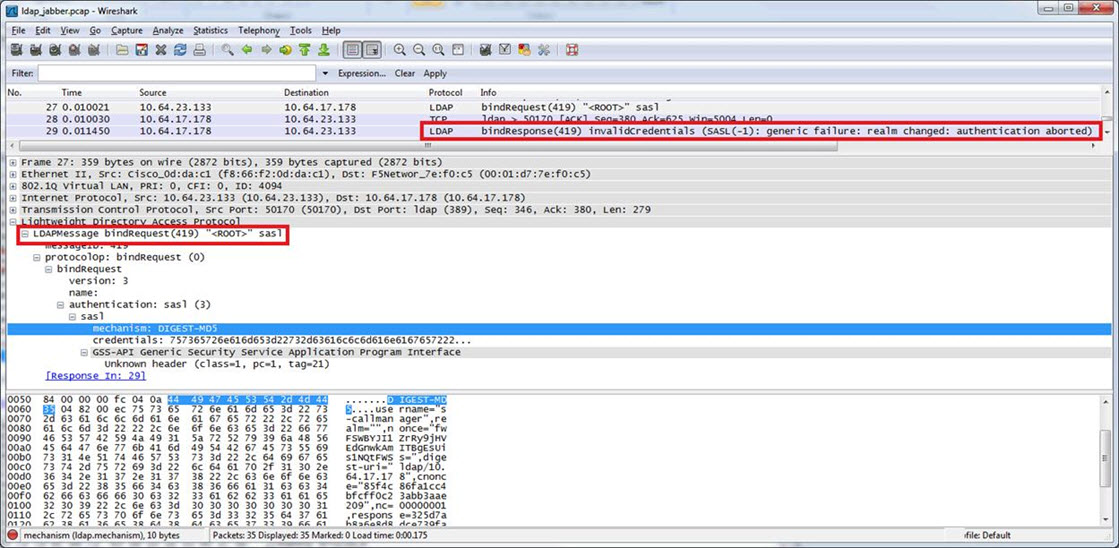
SASL is not configured on our LDAP server, is there a way to configure on Jabber (jabber-config.xml) simple authentication?
Regards,
Samuel
Solved! Go to Solution.
- Labels:
-
Jabber
Accepted Solutions
- Mark as New
- Bookmark
- Subscribe
- Mute
- Subscribe to RSS Feed
- Permalink
- Report Inappropriate Content
05-18-2012 08:19 AM
Hi Samuel,
According to the docs, only the following LDAP servers are currently supported.
Supported directories
- Colin
- Mark as New
- Bookmark
- Subscribe
- Mute
- Subscribe to RSS Feed
- Permalink
- Report Inappropriate Content
05-18-2012 08:19 AM
Hi Samuel,
According to the docs, only the following LDAP servers are currently supported.
Supported directories
- Colin
- Mark as New
- Bookmark
- Subscribe
- Mute
- Subscribe to RSS Feed
- Permalink
- Report Inappropriate Content
05-18-2012 09:08 AM
Thanks Colin. Do you know if Sun One directory support is in roadmap?
Samuel
Discover and save your favorite ideas. Come back to expert answers, step-by-step guides, recent topics, and more.
New here? Get started with these tips. How to use Community New member guide
