- Cisco Community
- Technology and Support
- Collaboration
- Collaboration Applications
- I have the same thing with
- Subscribe to RSS Feed
- Mark Topic as New
- Mark Topic as Read
- Float this Topic for Current User
- Bookmark
- Subscribe
- Mute
- Printer Friendly Page
jabber error code cj:109:3
- Mark as New
- Bookmark
- Subscribe
- Mute
- Subscribe to RSS Feed
- Permalink
- Report Inappropriate Content
08-03-2015 07:22 AM - edited 03-17-2019 05:24 PM
jabber cannot control my desk phone and it appears an error code cj:109:3 with unable to connect
- Labels:
-
Jabber
- Mark as New
- Bookmark
- Subscribe
- Mute
- Subscribe to RSS Feed
- Permalink
- Report Inappropriate Content
08-03-2015 08:20 AM
Do the phone services connect when you start jabber then fail when you swap from desk phone to computer ? i see this error code each time i try and move between desk phone and computer for calls but the phone services connect ok on startup.
I notice that the CSF registers when i start jabber but unregisters when i change from computer to phone then will not register again until i exit from Jabber and restart the application.
I have raised a tac case and will let you know what the outcome is when i know
one more question - are you using cloud based webex connect or an on prem IMP / CUPS solution ?
regards
- Mark as New
- Bookmark
- Subscribe
- Mute
- Subscribe to RSS Feed
- Permalink
- Report Inappropriate Content
08-03-2015 08:47 AM
Hi Sys admin,
Jabber client can be operated in only one device mode at a time.That being said,when you switch from Softphone (use my computer for calls) to the Deskphone mode,the CSF device appears unregistered in CUCM and it is the correct behavior.When you login the next time again (without deleting the cache that stores the configuration details),Jabber will use the Deskphone itself for calls as it remembers the last device state from the previous session;that is before logging out.
Hope this helps.
Sankar
Cisco TAC
- Mark as New
- Bookmark
- Subscribe
- Mute
- Subscribe to RSS Feed
- Permalink
- Report Inappropriate Content
08-05-2015 01:39 AM
my csf cannot control Deskphone and appears this error cj:109:3 it is working with same deskphone model and firmware version
- Mark as New
- Bookmark
- Subscribe
- Mute
- Subscribe to RSS Feed
- Permalink
- Report Inappropriate Content
08-05-2015 01:39 AM
Raaed,
What is the deskphone model you are using?There are some mandatory roles that the user requires to be able to control the device.And secondly,the ldap information that i mentioned above is required to see where the problem could be.
Sankar
- Mark as New
- Bookmark
- Subscribe
- Mute
- Subscribe to RSS Feed
- Permalink
- Report Inappropriate Content
08-05-2015 05:18 AM
deskphone : cp-7940g
firmware version : 8.1(sr.2)
Ldap is used for authentication for users
- Mark as New
- Bookmark
- Subscribe
- Mute
- Subscribe to RSS Feed
- Permalink
- Report Inappropriate Content
08-05-2015 05:25 AM
Can you confirm which of the below two is the issue you are facing?
1. Use my computer for calls is not working (this is Softphone mode)
but
2. Use my phone for calls is working (this is deskphone mode)
If the problem is with Softphone,then can you check the Device Pool of the CSF device to see the CM Group information (whether the CCM is referenced as hostname or IP address)?
-Sankar
- Mark as New
- Bookmark
- Subscribe
- Mute
- Subscribe to RSS Feed
- Permalink
- Report Inappropriate Content
08-05-2015 05:59 AM
Use my phone for calls is not working (this is deskphone mode)
and appears the error
- Mark as New
- Bookmark
- Subscribe
- Mute
- Subscribe to RSS Feed
- Permalink
- Report Inappropriate Content
08-05-2015 06:21 AM
Okay,if you already have 'Standard CTI Enabled' and 'Standard CTI Allow Control of All Devices' role for this user under User Management page,then i would check the port number used for LDAP authentication.If this problem is happening on all Jabber clients,then ensure that the port is configured to 3268 instead of 389 under LDAP Authentication section of CCM.If it is happening for one specific user,then traces will be required to see what is going on.The MAC address of the device should already be present under 'Controlled Devices' list under User Management page.
Sankar
- Mark as New
- Bookmark
- Subscribe
- Mute
- Subscribe to RSS Feed
- Permalink
- Report Inappropriate Content
11-03-2015 01:09 PM
I have the same thing with cisco 8861 phone. I am unable to use jabber after I connected this phone. please see below connection status.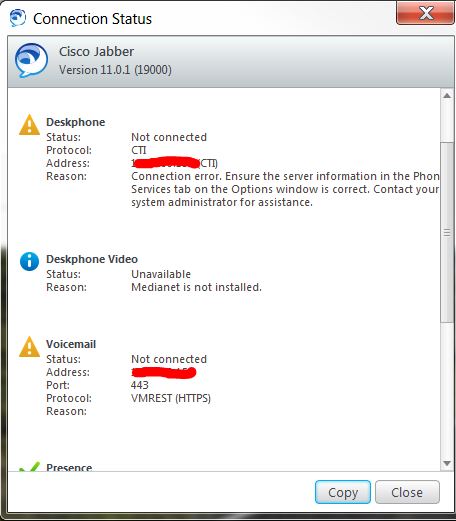 ase help!
ase help!
- Mark as New
- Bookmark
- Subscribe
- Mute
- Subscribe to RSS Feed
- Permalink
- Report Inappropriate Content
11-04-2015 01:15 AM
can you confirm that the user is associated with the line and that the DN has both the UDP (if using EM) and the CSF as associated devices.
can you also try adding Standard CTI allow control of all devices to the permissions info for the user.
regards
- Mark as New
- Bookmark
- Subscribe
- Mute
- Subscribe to RSS Feed
- Permalink
- Report Inappropriate Content
11-04-2015 03:07 AM
Hi,
Please check if "Standard CTI Allow Control of Phones supporting Connected Xfer and conf" and "Standard CTI Allow Control of Phones supporting Rollover Mode" are assigned to the end user in CCM End User page.These are required for 88XX,99XX and 69XX phones.If the roles are already in place,then we will have to analyze the Jabber problem report and packet captures from the laptop/PC.
-Sankar
- Mark as New
- Bookmark
- Subscribe
- Mute
- Subscribe to RSS Feed
- Permalink
- Report Inappropriate Content
11-05-2015 07:20 AM
Added roles - problem solved. Thanks!
- Mark as New
- Bookmark
- Subscribe
- Mute
- Subscribe to RSS Feed
- Permalink
- Report Inappropriate Content
03-03-2016 12:30 PM
I just wanted to post this in case someone else ends up having the same problem I did. Adding these roles is necessary for DX650 phones as well.
- Mark as New
- Bookmark
- Subscribe
- Mute
- Subscribe to RSS Feed
- Permalink
- Report Inappropriate Content
03-11-2016 12:08 PM
I would concur, We had the same problem at my office and found the "Standard CTI Allow Control of Phones supporting Connected Xfer and conf" and "Standard CTI Allow Control of Phones supporting Rollover Mode" roles need to be assigned to the users having the problem.
Discover and save your favorite ideas. Come back to expert answers, step-by-step guides, recent topics, and more.
New here? Get started with these tips. How to use Community New member guide
