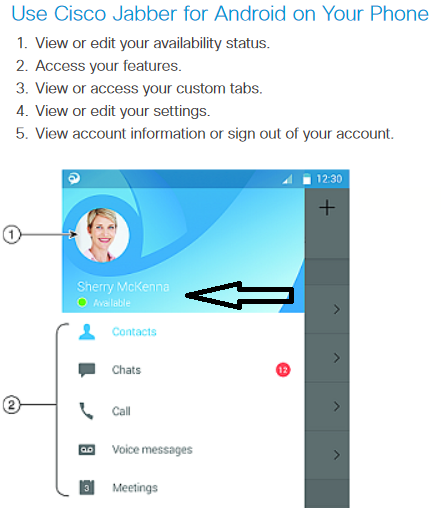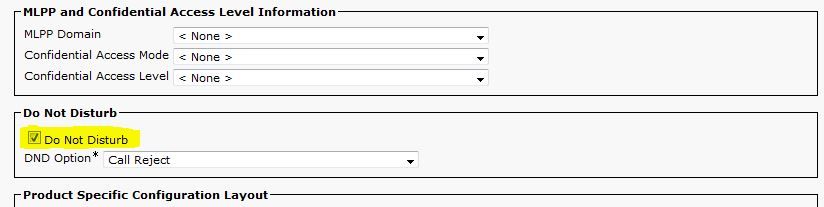- Cisco Community
- Technology and Support
- Collaboration
- Collaboration Applications
- Jabber Mobile set to "Do Not Disturb" Still Sending Call Notifications on Incoming Calls
- Subscribe to RSS Feed
- Mark Topic as New
- Mark Topic as Read
- Float this Topic for Current User
- Bookmark
- Subscribe
- Mute
- Printer Friendly Page
Jabber Mobile set to "Do Not Disturb" Still Sending Call Notifications on Incoming Calls
- Mark as New
- Bookmark
- Subscribe
- Mute
- Subscribe to RSS Feed
- Permalink
- Report Inappropriate Content
06-20-2019 12:30 PM
Hey All,
I am trying to figure out an issue with Jabber Mobile. On the Jabber 12.5 Windows client, if I set my status to "Do Not Disturb", I do not see any inbound call notification. But, on the latest Cisco Jabber mobile for Android, in Settings> Sounds> Receive Request, with setting "Ignore Do ot Disturb" turned off, I still get inbound call notifications. It is happening on our 10.5.2 and 11.5 clusters. Is there a bug or a setting that i am missing? If there is a setting I am missing, what is it in iOS?
Thanks in Advance!
Vinny
- Labels:
-
Jabber
- Mark as New
- Bookmark
- Subscribe
- Mute
- Subscribe to RSS Feed
- Permalink
- Report Inappropriate Content
06-22-2019 08:51 PM - edited 06-22-2019 08:52 PM
Hi
You need to set "Do Not Disturb" on your Android device under availability status:
Thanks, Vaijanath S.
- Mark as New
- Bookmark
- Subscribe
- Mute
- Subscribe to RSS Feed
- Permalink
- Report Inappropriate Content
06-25-2019 12:42 PM
Hey Vaijanath,
We did do that on the Android client and it still rings, The DND does cascade down to the CSF client and when We call the number it does not ring, but the Jabber MRA BOT does.
Any ideas?
Thanks,
Vinny
- Mark as New
- Bookmark
- Subscribe
- Mute
- Subscribe to RSS Feed
- Permalink
- Report Inappropriate Content
06-25-2019 06:55 PM - edited 06-25-2019 07:32 PM
Hi,
Is it working if you are not on MRA? When you set "Do Not Disturb" on Jabber Android client, do you see the "Do Not Disturb" setting automatically enabled on BOT device configuration in CUCM administration:
If the settings is enabled and still not working then next step may be to open a Cisco TAC case. I do see similar issue for Jabber iPad with software bug ID CSCuu05614.
Thanks, Vaijanath S.
- Mark as New
- Bookmark
- Subscribe
- Mute
- Subscribe to RSS Feed
- Permalink
- Report Inappropriate Content
01-22-2020 03:37 AM
I have the same problem and can answer.
Client: Jabber for android 12.7.2
Cluster:12.5.1.11900-146
When I set "Do Not Disturb" on Jabber Android client, the "Do Not Disturb" setting automatically NOT enabled on BOT device configuration in CUCM.
If I turn on "Do Not Disturb" setting on BOT device configuration in CUCM - Its working perfectly and Jabber on my mobile client doesn't ring.
Discover and save your favorite ideas. Come back to expert answers, step-by-step guides, recent topics, and more.
New here? Get started with these tips. How to use Community New member guide