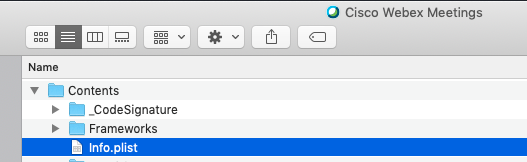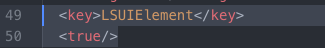- Cisco Community
- Technology and Support
- Collaboration
- Collaboration Applications
- New WebEx Meetings for Mac leaves an icon in the dock
- Subscribe to RSS Feed
- Mark Topic as New
- Mark Topic as Read
- Float this Topic for Current User
- Bookmark
- Subscribe
- Mute
- Printer Friendly Page
New WebEx Meetings for Mac leaves an icon in the dock
- Mark as New
- Bookmark
- Subscribe
- Mute
- Subscribe to RSS Feed
- Permalink
- Report Inappropriate Content
07-06-2018 10:24 AM - edited 03-17-2019 07:38 PM
Please offer an option to hide the icon in the dock to restore functionality of WebEx Productivity Tools for Mac. I am constantly closing the WebEx Meeting app now because it is in the cmd-tab list as an application, only to find that I can't create/update a meeting because WebEx Meetings isn't running.
- Labels:
-
Feature Idea
-
Other Webex Topics
- Mark as New
- Bookmark
- Subscribe
- Mute
- Subscribe to RSS Feed
- Permalink
- Report Inappropriate Content
07-08-2018 05:58 AM
Yep, that's quite annoying :/
- Mark as New
- Bookmark
- Subscribe
- Mute
- Subscribe to RSS Feed
- Permalink
- Report Inappropriate Content
05-23-2019 10:21 AM
I'll be first one to admit, I created an account for the sole purpose to complain about the WebEx Meetings icon in the dock!
- Mark as New
- Bookmark
- Subscribe
- Mute
- Subscribe to RSS Feed
- Permalink
- Report Inappropriate Content
05-23-2019 10:45 AM - edited 05-23-2019 12:20 PM
The solution is to open the app in finder, right click Show Package Contents, and edit Info.plist with the text editor, switching the LSUIElement value to true!
- Mark as New
- Bookmark
- Subscribe
- Mute
- Subscribe to RSS Feed
- Permalink
- Report Inappropriate Content
05-30-2019 09:25 AM
Or, how about a script to run after any webex update?
plutil -replace LSUIElement -bool true /Applications/Webex/Cisco\ WebEx\ Meetings.app/Contents/Info.plist
- Mark as New
- Bookmark
- Subscribe
- Mute
- Subscribe to RSS Feed
- Permalink
- Report Inappropriate Content
09-12-2019 09:02 AM
The solutions offered here have not helped as there is no LSUIElement script in my Info.plist to edit. Any other suggestions?
- Mark as New
- Bookmark
- Subscribe
- Mute
- Subscribe to RSS Feed
- Permalink
- Report Inappropriate Content
08-18-2020 06:53 AM
Discover and save your favorite ideas. Come back to expert answers, step-by-step guides, recent topics, and more.
New here? Get started with these tips. How to use Community New member guide