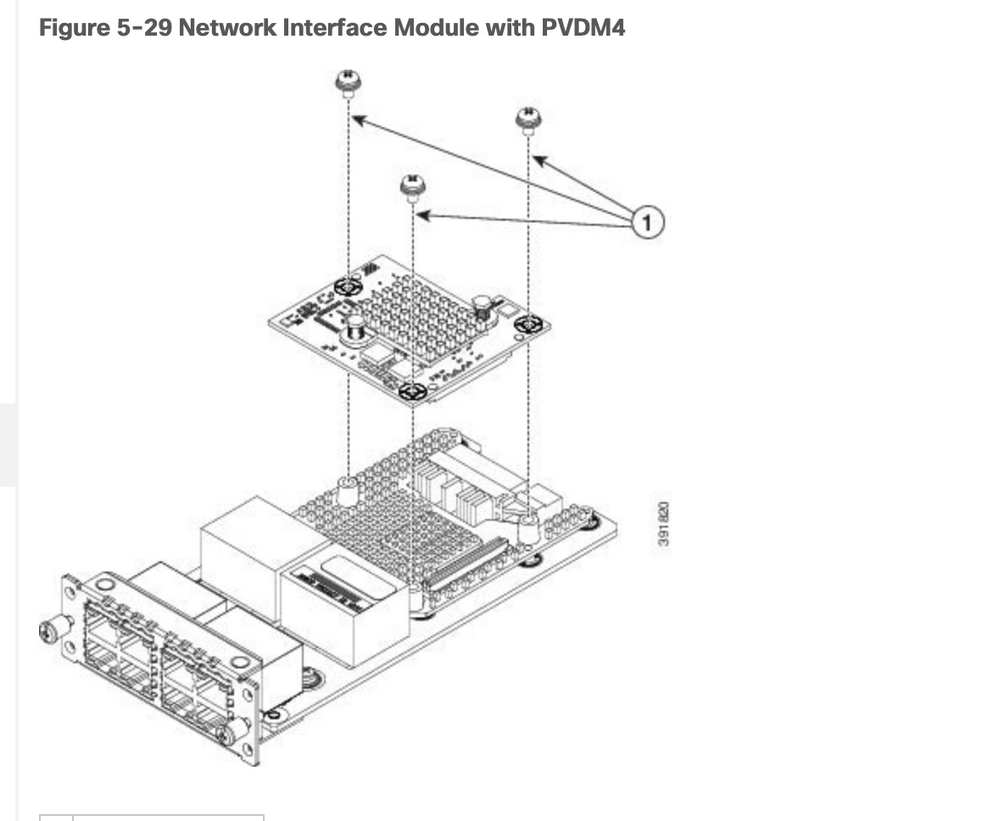- Cisco Community
- Technology and Support
- Collaboration
- Collaboration Applications
- NIM T1/E1 module and PVDM-64 : We tried to configurate but got some er
- Subscribe to RSS Feed
- Mark Topic as New
- Mark Topic as Read
- Float this Topic for Current User
- Bookmark
- Subscribe
- Mute
- Printer Friendly Page
- Mark as New
- Bookmark
- Subscribe
- Mute
- Subscribe to RSS Feed
- Permalink
- Report Inappropriate Content
08-16-2021 08:14 AM - edited 08-16-2021 08:26 AM
We replaced new NIM T1/E1 module and PVDM-64 card Friday. We saw NIM T1/E1 module but did not see PVDM-64 card on sh inventory output and operational status were both of booting. When we mount PVDM-64 card on motherboard operational status changed to OK and saw PVDM-64 card sh inventory output. We tried to configurate but got some error logs. [cid:image003.png@01D7929F.29A69F80] Then realized that PVDM-64 card must be mount on NIM T1/E1 module for voice services. It was on the NIM T1/E1 module before this case.
Anyone faced same issue before : any suggestions
Solved! Go to Solution.
- Labels:
-
Other Collaboration Applications
Accepted Solutions
- Mark as New
- Bookmark
- Subscribe
- Mute
- Subscribe to RSS Feed
- Permalink
- Report Inappropriate Content
08-17-2021 02:05 AM - edited 08-17-2021 06:05 AM
Could you please share the “show inventory” after inserting the pvdm on NIM card.
Make sure you have a similar output.
NAME: "NIM subslot 0/1", DESCR: "NIM-1MFT-T1/E1 - T1/E1 Serial Module"
PID: NIM-1MFT-T1/E1 , VID: V05, SN: FOC21502V7D
NAME: "subslot 0/1 db module 0", DESCR: "PVDM4-32 Voice DSP Module"
PID: PVDM4-32 , VID: V02, SN: FOC220438C5

- Mark as New
- Bookmark
- Subscribe
- Mute
- Subscribe to RSS Feed
- Permalink
- Report Inappropriate Content
08-16-2021 09:06 AM
You need the PVDM on NIM board. Remove from mother board and insert it on NIM card.
Refer below guide for installation.

- Mark as New
- Bookmark
- Subscribe
- Mute
- Subscribe to RSS Feed
- Permalink
- Report Inappropriate Content
08-16-2021 10:18 AM
Thank you let me try and will provide feedback
- Mark as New
- Bookmark
- Subscribe
- Mute
- Subscribe to RSS Feed
- Permalink
- Report Inappropriate Content
08-17-2021 12:48 AM
Hi Nithin
I tried your suggestion but still same errors
- Mark as New
- Bookmark
- Subscribe
- Mute
- Subscribe to RSS Feed
- Permalink
- Report Inappropriate Content
08-17-2021 02:05 AM - edited 08-17-2021 06:05 AM
Could you please share the “show inventory” after inserting the pvdm on NIM card.
Make sure you have a similar output.
NAME: "NIM subslot 0/1", DESCR: "NIM-1MFT-T1/E1 - T1/E1 Serial Module"
PID: NIM-1MFT-T1/E1 , VID: V05, SN: FOC21502V7D
NAME: "subslot 0/1 db module 0", DESCR: "PVDM4-32 Voice DSP Module"
PID: PVDM4-32 , VID: V02, SN: FOC220438C5

Discover and save your favorite ideas. Come back to expert answers, step-by-step guides, recent topics, and more.
New here? Get started with these tips. How to use Community New member guide