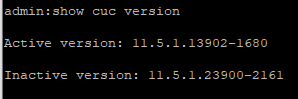- Cisco Community
- Technology and Support
- Collaboration
- Collaboration Applications
- Re: Unity 11.5 SU3 to SU11 Switch-Version Issue
- Subscribe to RSS Feed
- Mark Topic as New
- Mark Topic as Read
- Float this Topic for Current User
- Bookmark
- Subscribe
- Mute
- Printer Friendly Page
Unity 11.5 SU3 to SU11 Switch-Version Issue
- Mark as New
- Bookmark
- Subscribe
- Mute
- Subscribe to RSS Feed
- Permalink
- Report Inappropriate Content
02-06-2023 05:07 AM
Hello,
I am attempting to upgrade my 11.5 Unity cluster to enable the Oauth2 for the Unified to O365 connection.
I applied the cisco.enable-sha512sume-2021-signing-key-v1.0.cop.sgn to both servers. Rebooted, successfully applied.
I then downloaded and installed USCInstall(UCOS_11.5.1.23900-30.sha512.iso. First the to publisher and reboot. Then to the subscriber and a reboot via SFTP, the GUI, and CLI.
Show cuc version on both servers shows the same version on active and inactive.
Using the CLI, I performed a Utils system switch-version on the publisher. It completed and rebooted. Verified with the show command that the inactive and active versions had successfully switched on the publisher. Performed the same operation on the Sub, it came back with an error of version mismatch and would not switch version.
Given that the download and install takes roughly 2.5 hours per server and I was already very much past my CC window and rolled back the version on the Publisher. Verified both servers were up and the database was replicating. I did also read that since I performed the switch-version on the pub and then rolled back I have to completely reinstal the update on the publisher instead of just doing another switch-version, is that factual?
Anyone have this issue, any tricks to try before I open a TAC case?
- Labels:
-
Other Collaboration Applications
- Mark as New
- Bookmark
- Subscribe
- Mute
- Subscribe to RSS Feed
- Permalink
- Report Inappropriate Content
02-08-2023 01:56 AM
Hi,
No, you don't need to install the upgrade again. It is already installed. You just switch the versions again.
But:
The inactive partition with the new version has the DB state from the time of the upgrade.
So, if you now do changes in the system (via admin, or the user via Voicemail options), they will be "lost" when you switch the version again, because the changes (never) are replicated to the inactive partition.
You either do those changes again or you have a "freeze time" (where nobody does changes) until you switch the version.
Or you re-install the upgrade again (if that's even possible, as the version is already in the inactive partition, never tried that).
Discover and save your favorite ideas. Come back to expert answers, step-by-step guides, recent topics, and more.
New here? Get started with these tips. How to use Community New member guide