- Cisco Community
- Technology and Support
- Collaboration
- Collaboration Applications
- Re: WebEx, Chromebooks, and Headaches
- Subscribe to RSS Feed
- Mark Topic as New
- Mark Topic as Read
- Float this Topic for Current User
- Bookmark
- Subscribe
- Mute
- Printer Friendly Page
WebEx, Chromebooks, and Headaches
- Mark as New
- Bookmark
- Subscribe
- Mute
- Subscribe to RSS Feed
- Permalink
- Report Inappropriate Content
03-12-2018 09:12 AM - edited 03-17-2019 07:23 PM
The most current version of the Cisco online documentation says that as of Feb 2018 Chromebooks are supported to start or join WebEx meetings.
Yet when I try to start or join a WebEx meeting, I get a message that says "Your browser, browser version, or operating system is currently unsupported."
Both can't be true, so which is it?
- Labels:
-
Other Webex Topics
- Mark as New
- Bookmark
- Subscribe
- Mute
- Subscribe to RSS Feed
- Permalink
- Report Inappropriate Content
03-12-2018 09:20 AM
Google Pixelbook 2
ChromeOS: Version 65.0.3325.148
- Mark as New
- Bookmark
- Subscribe
- Mute
- Subscribe to RSS Feed
- Permalink
- Report Inappropriate Content
03-12-2018 10:20 AM
Where do you see that? I know it is coming but I don't see it in the docs here: https://collaborationhelp.cisco.com/article/en-us/n77gsg1
- Mark as New
- Bookmark
- Subscribe
- Mute
- Subscribe to RSS Feed
- Permalink
- Report Inappropriate Content
03-12-2018 12:09 PM
https://collaborationhelp.cisco.com/article/en-us/WBX57492
It's a March 2018 update indicating support for ChromeOS
- Mark as New
- Bookmark
- Subscribe
- Mute
- Subscribe to RSS Feed
- Permalink
- Report Inappropriate Content
03-13-2018 03:33 AM
ahaa, so you need WebApp 3.7 for that based on the supported OS, browser, etc. doc here https://collaborationhelp.cisco.com/article/en-gb/9ehuwu
And WebApp 3.7 is available with WBS32.12.
In order to check if you WebEx site is on WBS32.11 or WBS32.12, go to yourspecificurl.webex.com > Meeting Center > Download, and at the right hand side you will see all the details as shown below
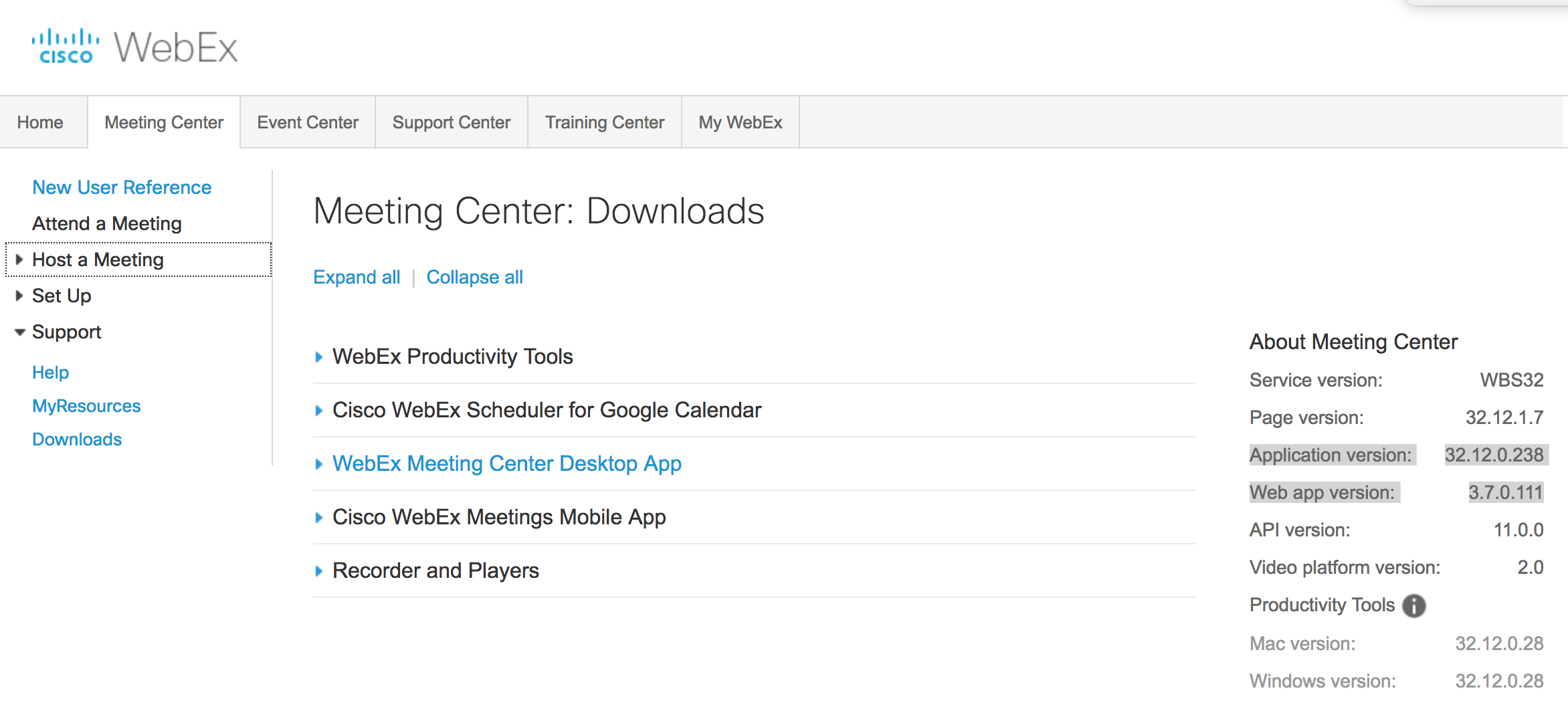
- Mark as New
- Bookmark
- Subscribe
- Mute
- Subscribe to RSS Feed
- Permalink
- Report Inappropriate Content
03-12-2018 03:23 PM
Sorry for the trouble you've been experiencing Doug. Have you tried these options?
Cisco WebEx App for Chrome - https://collaborationhelp.cisco.com/article/en-us/n8omowv
Cisco WebEx Web App 3.7 - https://collaborationhelp.cisco.com/article/en-us/n1pxgbz
Getting Started Joining a Meeting w/ the WebEx Web App - https://collaborationhelp.cisco.com/article/en-us/9eed9t
Discover and save your favorite ideas. Come back to expert answers, step-by-step guides, recent topics, and more.
New here? Get started with these tips. How to use Community New member guide
