- Cisco Community
- Technology and Support
- Collaboration
- Collaboration Knowledge Base
- Call Admission Control (CAC) implementation on CUBE
- Subscribe to RSS Feed
- Mark as New
- Mark as Read
- Bookmark
- Subscribe
- Printer Friendly Page
- Report Inappropriate Content
- Subscribe to RSS Feed
- Mark as New
- Mark as Read
- Bookmark
- Subscribe
- Printer Friendly Page
- Report Inappropriate Content
08-30-2011 01:33 AM - edited 03-12-2019 09:40 AM
Introduction
This document covers the Configuration procedures with deployment examples to Implement Call Admission Control (CAC) on Cisco Unified Border Element (CUBE). Call Admission Control plays a major role in the network to control the number of calls based on the available resources and bandwidth.
What is CAC and Why it is required ?
CAC is nothing but Call Admission Control which
- Controls number of calls based on resources & bandwidth
- Proactively reserve resources for good quality video calls
- Ensure traffic adheres to QoS policies within each network
CUBE can provide six different CAC mechanisms based on,
- Total calls
- CPU
- Memory
- IP call capacity
- Max-connections
- Call Spike detection
- Dial-peer / Interface bandwidth
- RSVP
CAC mechanisms ensure good QoS for video and voice calls and help meet the SLA
CAC Implementation
1. CAC Based on Total Calls, CPU or Memory
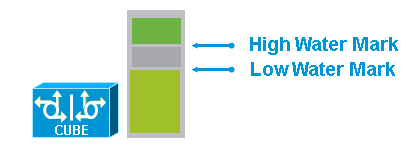
Configuration Example
call threshold global [total/mem/cpu] calls low xx high yy call treatment on
Global Command
call threshold global [total-calls | cpu-5sec | cpu-avg | total-mem | low <low-threshold> high <high-threshold>
call treatment on
call treatment cause-code ?
busy Insert cause code indicating the GW is busy (17) no-QoS Insert cause code indicating the GW can't provide QOS (49) no-resource Insert cause code indicating the GW has no resource (47) |
- Call threshold values for total concurrent calls or CPU or memory to be handled by CUBE can be defined
- Call treatment can be turned on to handle the call once the CAC limit is reached
2. CAC Based on IP Call Capacity
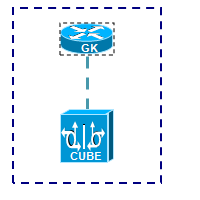
Configuration Example
gatekeeper# endpoint circuit-id h323id CUBE1 AA max-calls 500
CUBE#
voice service voip allow-connections h323 to h323 h323 ip circuit max-calls 1500 ip circuit carrier-id AA reserved-calls 1000 <Note Number is twice because of 2 call legs> |
- IP call capacity on CUBE works in conjunction with the Cisco Gatekeeper (GK)
- Call counting mechanism does not take into account the codec type used – this is taken into account by enabling bandwidth management on the Cisco GK
- This only works if at least 1 call leg on CUBE is using H.323
3. CAC Based on Max Connections per destination
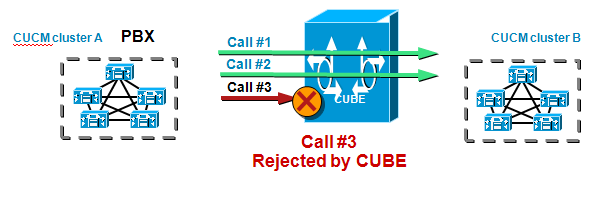
Configuration Example
CUBE# dial-peer voice 1 voip max-conn 2 |
- Restricting the number of concurrent calls that can be active on a VoIP dial peer
- Max-Conn works on individual dial-peers, does not provide CAC for the entire gateway
4. CAC based on Call Spike detection
CUBE rejects calls if call spike is detected

Configuration Example
call spike call-number [steps number-of-steps size milliseconds] call spike 10 steps 5 size 200 |
5. CAC based Dial-peer or interface bandwidth
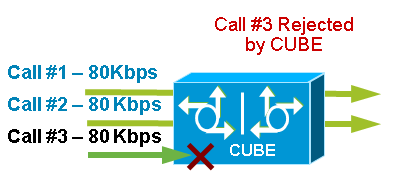
Configuration Example
dial-peer voice 1 voip max-bandwidth 160 |
6. CAC based on RSVP
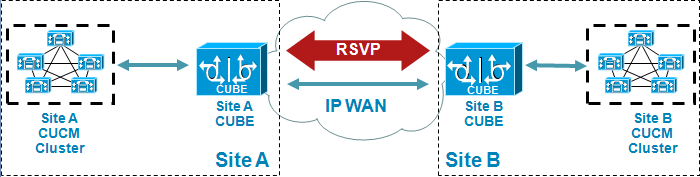
Configuration Example
interface FastEthernet0/0 ip rsvp bandwidth 1000 1000
dial-peer voice 10 voip destination-pattern 2... session target ras req-qos guaranteed-delay audio req-qos guaranteed-delay video acc-qos guaranteed-delay audio acc-qos guaranteed-delay video |
- Synchronization of RSVP with H.323 signaling to ensure that the bandwidth reservation is established
- RSVP ensures that bandwidth is reserved before the far end phone rings
Related Information
- Mark as Read
- Mark as New
- Bookmark
- Permalink
- Report Inappropriate Content
Excellent Doc! Well done.
- Mark as Read
- Mark as New
- Bookmark
- Permalink
- Report Inappropriate Content
Ayodeji
Thank you very much.
- Mark as Read
- Mark as New
- Bookmark
- Permalink
- Report Inappropriate Content
Is there any show command for see how many calls has rejected?
Regards
- Mark as Read
- Mark as New
- Bookmark
- Permalink
- Report Inappropriate Content
Behavior - For CAC based on Total Calls.
With the call threshold command, you can configure two thresholds, high and low, for each
resource. Call treatment is triggered when the current value of a resource exceeds the
configured high. The call treatment remains in effect until the current resource value falls
below the configured low. Having high and low thresholds prevents call admission flapping
and provides hysteresis in call admission decision making.
I have this configuration:
call treatment cause-code busy
call treatment on
call threshold global total-calls low 2 high 3
////Zero Calls
R_ISOL_HQ_7.06_36#show call threshold status
Status IF Type Value Low High Enable
------ --- ------ ----- ---- ---- ------
Avail N/A total-calls 0 2 3 busy&treat
R_ISOL_HQ_7.06_36#
////One Call - Ok
R_ISOL_HQ_7.06_36#show call threshold status
Status IF Type Value Low High Enable
------ --- ------ ----- ---- ---- ------
Avail N/A total-calls 1 2 3 busy&treat
R_ISOL_HQ_7.06_36#
////Two Calls - Ok
R_ISOL_HQ_7.06_36#show call threshold status
Status IF Type Value Low High Enable
------ --- ------ ----- ---- ---- ------
Avail N/A total-calls 2 2 3 busy&treat
R_ISOL_HQ_7.06_36#
////Three Calls - Ok
R_ISOL_HQ_7.06_36#show call threshold status
Status IF Type Value Low High Enable
------ --- ------ ----- ---- ---- ------
Avail N/A total-calls 3 2 3 busy&treat
R_ISOL_HQ_7.06_36#
////Four Calls - We have Fast Busy on the IP Phone.
Under Status under the command "show call threshold status" we have NonAv
R_ISOL_HQ_7.06_36#show call threshold status
Status IF Type Value Low High Enable
------ --- ------ ----- ---- ---- ------
NonAv N/A total-calls 3 2 3 busy&treat
R_ISOL_HQ_7.06_36#
In the console router we have
Feb 24 22:11:17.512: %CALLTREAT-3-HIGH_TOTAL_CALLS: High call volume. Processing for callID(53874) is rejected.
On SIP Level, the CUBE send, back to the CUCM.
Feb 24 22:11:17.516: //53874/B01796000000/SIP/Msg/ccsipDisplayMsg:
Sent:
SIP/2.0 486 Busy here
Via: SIP/2.0/TCP 177.56.25.10:5060;branch=z9hG4bK16d798bab89
From: <sip:67952@177.56.25.10>;tag=11644~afccc525-5442-4756-a44e-24c835482eb3-33492681
To: <sip:0082213224@177.56.25.4>;tag=8B736658-12FD
Date: Tue, 24 Feb 2015 22:11:17 GMT
Call-ID: b0179600-4ec1f9c5-b1-a1938b1@177.56.25.10
CSeq: 101 INVITE
Allow-Events: telephone-event
Server: Cisco-SIPGateway/IOS-15.2.4.M7
Reason: Q.850;cause=17
Content-Length: 0
////Drop one call of three, the status still in NonAv, because the value is not under the Low Threshold. The new calls will be droped.
R_ISOL_HQ_7.06_36#show call threshold status
Status IF Type Value Low High Enable
------ --- ------ ----- ---- ---- ------
NonAv N/A total-calls 2 2 3 busy&treat
R_ISOL_HQ_7.06_36#
////Drop one call of two, the status now is Avail, because the value is under the Low Threshold, and we can reach the High Threshold again.
R_ISOL_HQ_7.06_36#show call threshold status
Status IF Type Value Low High Enable
------ --- ------ ----- ---- ---- ------
Avail N/A total-calls 1 2 3 busy&treat
R_ISOL_HQ_7.06_36#
***** If we change the cause code "R_ISOL_HQ_7.06_36(config)#call treatment cause-code no-QoS " we have the next Cause Code Error on SIP, send to the CUCM, on the fourth call.
Feb 24 22:23:14.918: //53881/5B751A800000/SIP/Msg/ccsipDisplayMsg:
Sent:
SIP/2.0 580 Precondition Failed
Via: SIP/2.0/TCP 177.56.25.10:5060;branch=z9hG4bK1812367926d
From: <sip:67952@177.56.25.10>;tag=11661~afccc525-5442-4756-a44e-24c835482eb3-33492692
To: <sip:0082213224@177.56.25.4>;tag=8B7E58B8-13A9
Date: Tue, 24 Feb 2015 22:23:14 GMT
Call-ID: 5b751a80-4ec1fc92-b5-a1938b1@177.56.25.10
CSeq: 101 INVITE
Allow-Events: telephone-event
Server: Cisco-SIPGateway/IOS-15.2.4.M7
Reason: Q.850;cause=49
Content-Length: 0
***** If we change the cause code "R_ISOL_HQ_7.06_36(config)#call treatment cause-code no-resource " we have the next Cause Code Error on SIP, send to the CUCM, on the fourth call.
Feb 24 22:28:39.335: //53890/1C9394800000/SIP/Msg/ccsipDisplayMsg:
Sent:
SIP/2.0 503 Service Unavailable
Via: SIP/2.0/TCP 177.56.25.10:5060;branch=z9hG4bK197162fe198
From: <sip:67952@177.56.25.10>;tag=11683~afccc525-5442-4756-a44e-24c835482eb3-33492707
To: <sip:0082213224@177.56.25.4>;tag=8B834BFC-1061
Date: Tue, 24 Feb 2015 22:28:39 GMT
Call-ID: 1c939480-4ec1fdd6-bb-a1938b1@177.56.25.10
CSeq: 101 INVITE
Allow-Events: telephone-event
Server: Cisco-SIPGateway/IOS-15.2.4.M7
Reason: Q.850;cause=47
Content-Length: 0
- Mark as Read
- Mark as New
- Bookmark
- Permalink
- Report Inappropriate Content
Waldoto,
Excellent!! Thank you for sharing this..Really good.
- Mark as Read
- Mark as New
- Bookmark
- Permalink
- Report Inappropriate Content
Hi Waldoto,
I really appreciate you for sharing this information. It will be highly helpful for everyone to read it with examples.
Thank you for all the great work you are doing on CSC.
Regards
Lavanya
CSC Moderator
- Mark as Read
- Mark as New
- Bookmark
- Permalink
- Report Inappropriate Content
Great information. Thank you for the post. I have one issue with the call threshold setting and I was wondering if anyone has experienced the same. When using the following config (on inbound calls to the router):
call treatment cause-code busy
call treatment on
call threshold global total-calls low 4 high 4
or
call threshold global total-calls low 3 high 4
Once the router reaches the high watermark (in this case 4), only the 1st call after 4 concurrent calls receives a busy (486) response from the router. In the same session, if you make a 6th, 7th 8th.. call to the router, the calling party receives a Service Unavailable (503) message. This cycle doesn't reset until the call threshold falls below the low watermark. I would expect the when all 4 lines are full, every call after should receive a busy signal until the call threshold falls below the low watermark but I'm finding that this is not the case.
Please let me know if anyone has discovered this.
Thanks.
- Mark as Read
- Mark as New
- Bookmark
- Permalink
- Report Inappropriate Content
If anyone runs in to this same issue, here is an example of the fix.
call treatment cause-code busy
call treatment on
call threshold global total-calls low 4 high 4 treatment
call treatment action reject
- Mark as Read
- Mark as New
- Bookmark
- Permalink
- Report Inappropriate Content
How to enforce the CUBE session license on the router? Is "CAC" is the way to limit their sessions or is there any other way to enforce the CUBE session license?
- Mark as Read
- Mark as New
- Bookmark
- Permalink
- Report Inappropriate Content
Good one.
- Mark as Read
- Mark as New
- Bookmark
- Permalink
- Report Inappropriate Content
One thing I just ran across (on 15.3
My scenario was that the carrier wanted a 486 back on the 101st call on a SIP trunk in order to fail over to the other data center. Using call threshold global total-
My dilemma was that I have a UCCE/CVP environment, and calls to CVP consume 2 legs per the global total-calls tracking. FWIW, forking calls to MediaSense
I thought I could do this on the WAN interface for the SIP trunk instead, so I used the command "call threshold interface GigabitEthernet0/1
The way around this that I found was to use the
It is interesting to note that you must set the high bandwidth mark to just above the exact bandwidth needed (I had g711 calls coming in, it counts them as 80kbps per call - needed 100 calls, so 80*100=8000). If I left that to 8000, it would trigger the 486 on the 100th call.
- Mark as Read
- Mark as New
- Bookmark
- Permalink
- Report Inappropriate Content
This solved my issue. Thank you for the assistance.
Find answers to your questions by entering keywords or phrases in the Search bar above. New here? Use these resources to familiarize yourself with the community: