- Cisco Community
- Technology and Support
- Collaboration
- Collaboration Knowledge Base
- Frequently Asked Questions: Cisco Unified Border Element (CUBE)
- Subscribe to RSS Feed
- Mark as New
- Mark as Read
- Bookmark
- Subscribe
- Printer Friendly Page
- Report Inappropriate Content
- Subscribe to RSS Feed
- Mark as New
- Mark as Read
- Bookmark
- Subscribe
- Printer Friendly Page
- Report Inappropriate Content
08-18-2011 01:44 AM - edited 03-12-2019 09:40 AM
Introduction
This document answers frequently asked questions about the Cisco Unified Border Element (CUBE).
Q1. What are the benefits of using Cisco Unified Border Element ?
A:
• Multiple physical interconnects, intelligent OAM, Call Admission Control, Billing etc
• Security Demarc: FireWall, DOS protection, VPN, etc
• Signaling, Protocol & Media Interworking: H.323/SIP, transcoding, DTMF etc.
• Media QoS control and monitoring
• Interoperability: various network elements, CUCM, etc.
• Co-existence/co-operation with TDM trunking
Q2: What type of Calls are supported in CUBE ?
A: CUBE supports,
• IP-to-IP Calls
• TDM Voice Calls
• Gatekeeper
• Routing
Q3: How the Media is handled in CUBE ?
A: Media is handled in 2 different modes
- Media Flow-Through
- Media Flow-Around
Q4: What Platforms are supported for CUBE?
A: Cisco CUBE is an Integrated application with Cisco IOS software.
CUBE functionality is supported in Cisco 2600XM, 2691, Cisco ISR 2800, 3800 series, Cisco VXR 7200, Cisco XR 12000, AS5400XM Universal gateways and the Service Provider Gateways.
Q5: Do we need Digital signal processors (DSPs) for CUBE?
A: Digital Signal Processors (DSPs) are only required for calls with dissimilar codecs
Q6: What is the licensing requirements of the CUBE?
A: If you have any existing Cisco Gateway then you can download the Cisco IOS supported version for running CUBE on your Gateway. Also you need to buy license for the no. of sessions in CUBE for different platform. Say for an example if you want to have a CUBE supporting 500 sessions , you need to buy the license for this amount.
Q7: How to have a basic setup between CUCM and CUBE?
A: The layout will be CUCM-sip-Cube-sip-provider.
- First you need to create the SIP trunk on the CUCM and point it to the cube
- Bind your sip signalling to the appriprate interfaces on the CUBE
- Enter the respective dial-peers on the cube for inbound and out bound calls to and from the CUCM
Q8: Do CUCM need special license for CUBE or it will be just a SIP trunk without license?
A: No, there is no special license for connecting CUCM to CUBE..
Q9: WE have a CUBE for a SIP connection. I know there is a license that we purchased from Cisco. Is there a command to enter on the CUBE to view the licenses?
A: The CUBE licenses are not entered into the router. As of now, they are paper licenses.
Q10: Whether CUBE supports Voice and Data traffic simultaneously?
A: Yes. CUBE is in IOS based platform hence it can handle both Voice and Data traffic.
Q11: Does CUBE have to be run on a dedicated device/router?
A: Not Necessary. It depends on the voice traffic you want to route using CUBE. For large enterprise its recommended to use standalone device for CUBE functionality. If the traffic is not high you can run other services along with the CUBE application for voice on the same platform simultaneously.
Q12: Do we need DSP resources in CUBE if the SIP trunk from city (external) to the SIP trunk of CUCM will be used?
A: DSP resources are required to simply connect to SIP Trunk. DSP resources are required if you plan on doing transcoding between g711 to g729 codec. For conferences if all parties are using g711 codec, then you can use the software resources in UCM to do the conferencing. If one of the parties is using g729 codec and if that needs to be conferenced, you will need to use voice gateways for hardware conferencing which will require DSPs. Digital Signal Processors (DSPs) are only required for calls with dissimilar codecs.
Q13: Will SRST work on CUBE ?
A: Yes, SRST and CUBE can be co-located on the same router.
Q14: Explain the Call flow in CUBE.
A:
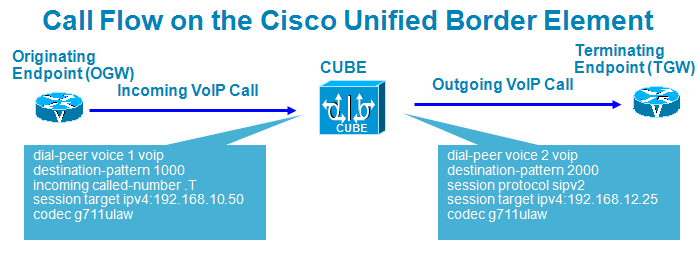
1.Incoming VoIP setup message from OGW to CUBE
2.This matches an inbound VoIP dial peer 1 for characteristics such as codec, VAD, DTMF method, protocol etc
3.CUBE then looks up called number in setup and matches outbound VoIP dial peer 2
4.Outgoing VoIP setup message from CUBE to TGW
Q15: How to enable the IP-IP Calls and Protocol support in CUBE ?
A: Enabling the IP-to-IP Calls
CUBE#config t
CUBE(config)# voice service voip
CUBE(conf-voi-serv)#allow-connections h323 to h323
CUBE(conf-voi-serv)#allow-connections h323 to sip
CUBE(conf-voi-serv)#allow-connections sip to h323
CUBE(conf-voi-serv)#allow-connections sip to sip
It is mandatory to have Incoming and Outgoing VoIP Dial-peers with required parameters like Protocol, Transport, Codec, CAC, QoS, etc
Q16: Whether CUBE supports Universal Transcoding ?
A: Yes CUBE supports Universal Transcoding, any to any Voice codec. Example. iLBC to G.711 or iLBC to G.729
List of codecs supported
- g711alaw 64Kbps
- g711ulaw 64Kbps
- g723r53 5.3Kbps
- g723r63 6.3Kbps
- g723r63 6.3Kbps
- g729 (all variants) 8Kbps
- iLBC
Q17: What is CAC?
A: CAC is Call Admission Control. It control number of calls based on resources and bandwidth and Proactively reserve resources for good quality video calls. Also it ensure traffic adheres to QoS policies within each network. CUBE can provide six different CAC mechanisms
Q18: Is CP-PWR-CUBE-4= compatible with the 7900 series phones?
A: No this power cube is for the new 8900/9900 phones, compatable with Communications Manager. The power tip is different size, won't fit in other phones.
Q19: Im trying to find a way to route inbound SIP calls, based on their source.
For example:
SIPCarrier1 is coming from 1.1.1.1
SIPCarrier2 is coming from 2.2.2.2
If calls originate from SIPCarrier1, I want them to be passed to my UCM Cluster.
If call originate from SIPCarrier2, I want them to be passed to my Asterisk box.
I've played around with incoming called-number, trying to make it work with IP addresses, rather than phone numbers, but no luck.
Any ideas on how to enable source based routing?
A: Yes this can be achieved by Carrier based Routing. Refer this link for more details.
VoIP Gateway Trunk and Carrier Based Routing Enhancements
Q20: CUBE Sizing, how many simultaneous calls/ sessions are supported on each Router model to terminate a SIP Trunk at the service provider end?
A: Refer the given table for more details.
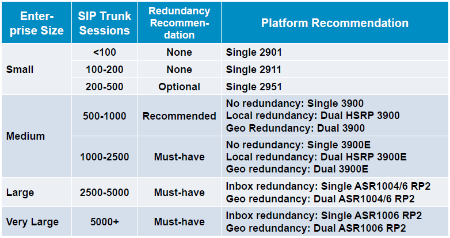
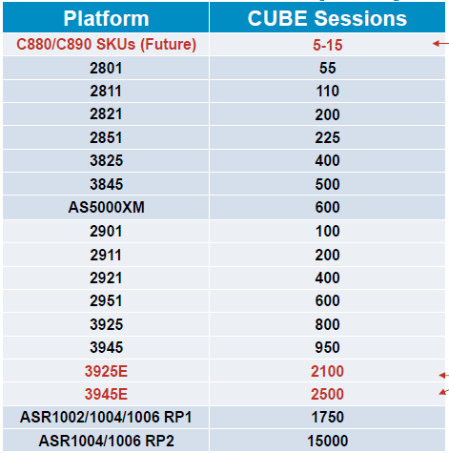
Q21: What are the types of CUBE licenses available?
A:Two types of Cisco Unified Border Element licenses are available:-
• Pay-as-You-Grow, or session count, license
• Platform, or flat, license
Cisco Unified Border Element licenses are available in both types on select platforms. Cisco Gatekeeper licenses are available in the platform license type only.
- Pay-as-You-Grow License
This type of license covers the right to use the feature as well as the maximum session count allowed. An example is the FL-CUBE-25 license, which allows up to 25 sessions.
This license is designed to allow a specific number of sessions (or calls) on a platform. Purchase only as many sessions as are required in your deployment. You can add more licenses later as your needs expand, thus offering pay-as-you-grow benefits. Session licenses are stackable. These licenses are available on select platforms as given in Table 3, and are available on all software images. Examples include the FL-CUBE-4 and FL-CUBEE-100 licenses.
- Platform License
This type of license covers the right to use the feature up to the maximum session count supported on the chosen platform. An example is the FL-INTVVSRV-2811 license, which allows the maximum number of sessions the Cisco 2811 platform supports.
These licenses are available on select platforms. These licenses require a software image.Examples include the FL-INTVVSRV-2801 and FL-GK-3945 licenses.
- Cisco Unified Border Element Licenses
For Active/Standby redundant configurations, use the "Redundant-Platform" licenses. For all other configurations, including single-platform Active/Active load balancing, and Inbox redundant configurations, use the "Single-Platform" licenses.
Q: Can we Integrate CUBE with Siemens OSV. Can CUBE do it? What are the element in specific needed for Integration and deployment ? Please share a sample configurations?
A: We have validated the integration with Siemens HiPath 4000. More details on the integration is:
http://www.cisco.com/en/US/solutions/collateral/ns340/ns414/ns728/ns833/698642.pdf
Q22: I am trying to troubleshoot the Multicast MOH on Cube, how to do it?
Following commands will help you to analyse and troubleshoot the MOH issue you are facing on CUBE.
Debug commands:
- debug ccm-manager music-on-old all
- debug voip rtp
- debug ccsip all
Show commands:
- show version
- show running configuration
When MMOH is being streamed, please collect the following output on CUBE:
- show ccm-manager music-on-hold
- show voip rtp connections
- show call active voice compact
Note: Please collect the logs using buffered logging mechanism. You can configure the following:
no logging queue-limit
logging buffered 80000000
no logging rate-limit
no logging console
Q23: Debug commands on CUBE
DEBUG COMMANDS - Make sure to clear logg before call is made & get show logg after call is done
1. H.323 - H.323 Scenarios
debug h225 asn1
debug h225 events
debug h245 asn1
debug h245 events
debug h225 q931
debug cch323 all
debug voip ipipgw
debug voip ccapi inout
2. H.323 - SIP Scenarios
debug h225 asn1
debug h225 events
debug h245 asn1
debug h245 events
debug cch323 all
debug voip ipipgw
debug voip ccapi inout
debug ccsip all
3. SIP - SIP Scenarios
debug ccsip all
debug voip ccapi inout
4. Transcoder related scenarios
Apart from the debugs mentioned above based on the scenario
debug dspfarm all
debug sccp messages
Verifying Fundamental Cisco Unified Border Element Configurations
To verify Cisco Unified Border Element feature configuration and operation, perform the following steps (listed alphabetically) as appropriate.
Step 1 show call active video
Use this command to display the active video H.323 call legs.
Step 2 show call active voice
Use this command to display call information for voice calls that are in progress.
Step 3 show call active fax
Use this command to display the fax transmissions that are in progress.
Step 4 show call history video
Use this command to display the history of video H.323 call legs.
Step 5 show call history voice
Use this command to display the history of voice call legs.
Step 6 show call history fax
Use this command to display the call history table for fax transmissions that are in progress.
Step 7 show crm
Use this command to display the carrier ID list or IP circuit utilization.
Step 8 show dial-peer voice
Use this command to display information about voice dial peers.
Step 9 show running-config
Use this command to verify which H.323-to-H.323, H.323-to-SIP, or SIP-to-SIP connection types are supported.
Step 10 show voip rtp connections
Use this command to display active Real-Time Transport Protocol (RTP) connections.
This FAQ Document was created from the Cisco Unified Border Element related discussions in Cisco Support Community
Related Information
- Mark as Read
- Mark as New
- Bookmark
- Permalink
- Report Inappropriate Content
I think Q18 is an Easter Egg. I got a good Chuckle from it :-)
- Mark as Read
- Mark as New
- Bookmark
- Permalink
- Report Inappropriate Content
Hi Paneer
You have done an excellent Job covers most of the question reg CUBE.
With Q12
A: DSP resources are required to simply connect to SIP Trunk. (Is it ment to be not required) ??
Pramoth
- Mark as Read
- Mark as New
- Bookmark
- Permalink
- Report Inappropriate Content
Pramoth,
Thank you very much. Please find my answer to your question.
With ref. Q12, In this case DSP resource is required to connect the SIP Trunk with the external network and for processing the calls with dissimilar codecs.
Internally if you do conferencing using the same codec, then you can use the software resources in UCM to do the conferencing but if any one party is using different codec for conferencing then you need DSP.
Regards
Lavanya
- Mark as Read
- Mark as New
- Bookmark
- Permalink
- Report Inappropriate Content
Lavanya,
Is there a reference to how many DSPs are needed for same codec SIP tunks on a CUBE router? Say if I had 100 concurrent SIP calls all running G711 how many DSPs would that require.
Thanks
B
- Mark as Read
- Mark as New
- Bookmark
- Permalink
- Report Inappropriate Content
Also Q4 States that Cisco VXR 7200 is a supported CUBE Platform but Q20 has no reference for sizing on that platform.
- Mark as Read
- Mark as New
- Bookmark
- Permalink
- Report Inappropriate Content
How can I verify which license was purchased for a particular Cube? Thanks.
- Mark as Read
- Mark as New
- Bookmark
- Permalink
- Report Inappropriate Content
Any idea on where I can get a comprehensive training about CUBE? I know CVOICE class has CUBE as one of the chapters but thats the problem, it just spend a chapter on it . Is there any link or site or class where it teaches the fundamentals up to the advance levels or advance info in configuring and troubleshooting it
thanks
- Mark as Read
- Mark as New
- Bookmark
- Permalink
- Report Inappropriate Content
Regarding Q9: So there is no way we can find how many parallel sessions we can have using commands? I need help in calculating the SIP trunk utilization. Total sessions available vs sessions currently in use. Could you please through some light?
- Mark as Read
- Mark as New
- Bookmark
- Permalink
- Report Inappropriate Content
Hi Muthurani Lavanya Paneerselvam
Is it possible if you can share the above mentioned FAQs as PDF file.
It will be very helpful for me ..
Appreciate response.
- Mark as Read
- Mark as New
- Bookmark
- Permalink
- Report Inappropriate Content
Hi Chirantan
You can find the PDF form of this content under the Attachment section in this document. Glad you requested.
Regards
Lavanya
- Mark as Read
- Mark as New
- Bookmark
- Permalink
- Report Inappropriate Content
Thank you very much ...Lavanya
- Mark as Read
- Mark as New
- Bookmark
- Permalink
- Report Inappropriate Content
Hi there,
Is there a plan to support vCUBE for HCS deployments?
Thank you
- Mark as Read
- Mark as New
- Bookmark
- Permalink
- Report Inappropriate Content
I have few questions please clarify
1) we can terminate PRI line directly on cube (2 Pri) i don't have cucm , my all the phones registered to Microsoft Lynch
2) Can we integrate Lynch and CUBE .
3) session licenses is required for PRI calling in my case..
- Mark as Read
- Mark as New
- Bookmark
- Permalink
- Report Inappropriate Content
is the PDF available ?
- Mark as Read
- Mark as New
- Bookmark
- Permalink
- Report Inappropriate Content
Regarding Q19 link is not available I can not see any documents when I play it.
Find answers to your questions by entering keywords or phrases in the Search bar above. New here? Use these resources to familiarize yourself with the community: