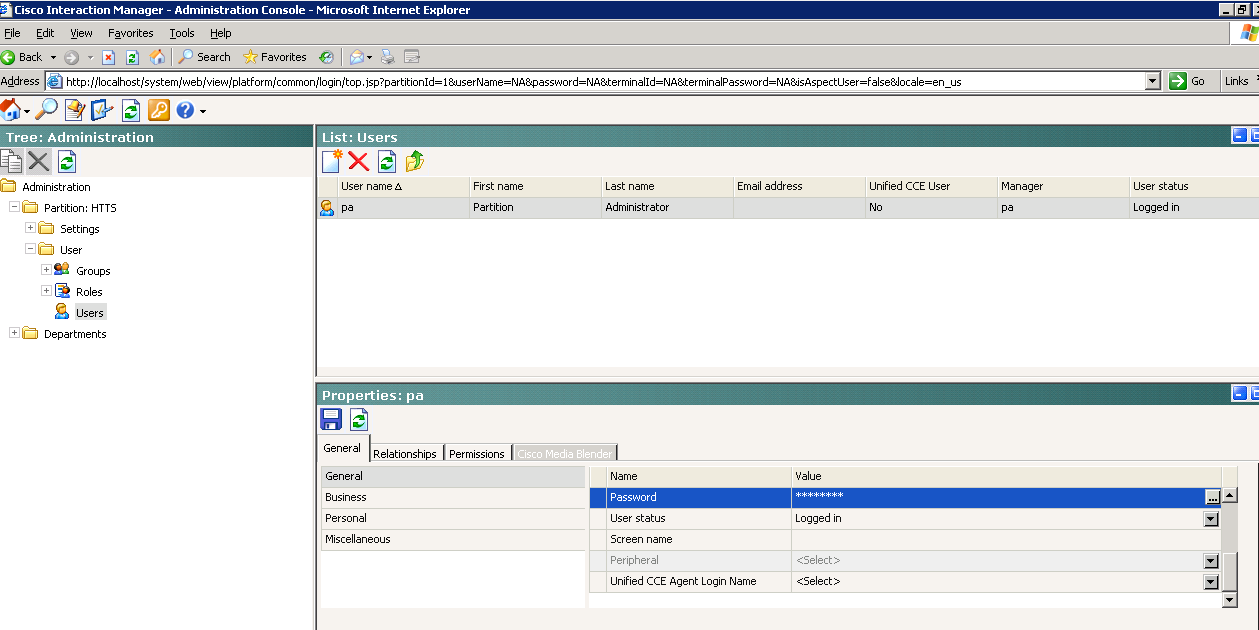During installation we set password for pa & sa account. In case we need to change the password later.
Steps to change or reset password for pa and sa account:
For sa account:
++ If you just need to change the PW and you have the current PW then for the 'sa' account, log into the System Partition and then go to Administration>Partition
++ System>User>Users and click on 'sa'.
++Then you will all configuration detail for “sa” in the below panel.
++ Click the 3 dots (...) in the PW field on the General tab and it will prompt you to change the PW.
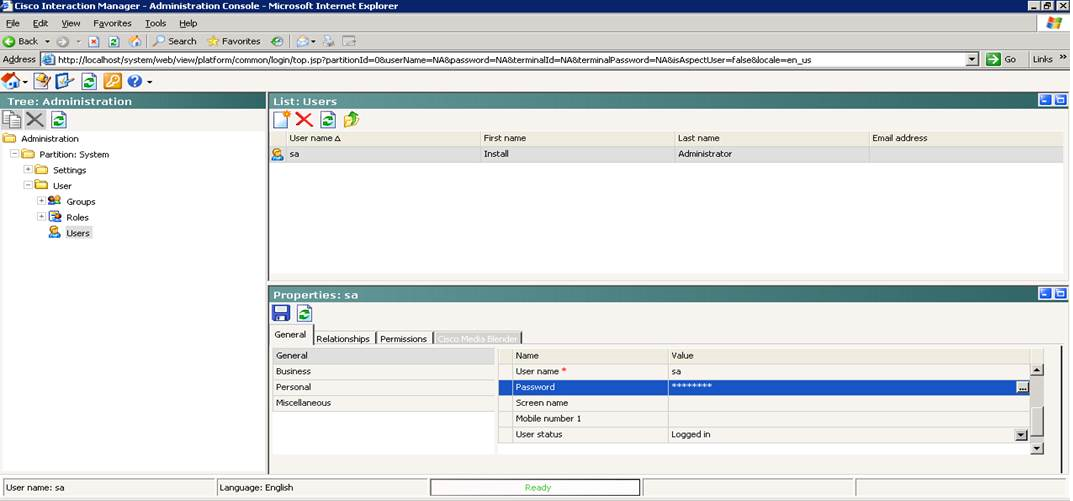
For pa account:
++ log into the Partition and then go to Administration>Partition:
++ Under partition go to User>Users and click on 'pa'.
++Then you will all configuration detail for “pa” in the below panel.
++ Click the 3 dots (...) in the PW field on the General tab and it will prompt you to change the PW.