- Cisco Community
- Technology and Support
- Collaboration
- Collaboration Knowledge Base
- Integrating Cisco Unity Connection with Cisco Unified CME-as-SRST
- Subscribe to RSS Feed
- Mark as New
- Mark as Read
- Bookmark
- Subscribe
- Printer Friendly Page
- Report Inappropriate Content
- Subscribe to RSS Feed
- Mark as New
- Mark as Read
- Bookmark
- Subscribe
- Printer Friendly Page
- Report Inappropriate Content
02-04-2016 05:29 PM - edited 03-12-2019 10:21 AM
Introduction
This document provides a sample configuration to integrate Cisco Communications Manager Express operating in SRST mode (CME-as-SRST) and Cisco Unity Connection your telephony network.
Requirements
Cisco recommends that you have knowledge of Cisco Unified Communications Manager Express, SRST and Cisco Unity Connection
Components Used
The information in this document is based on the following:
- Cisco Unified Communications Manager Express 10.X or later
- Cisco Unity Connection 9.X or later
The information in this document was created from the devices in a specific lab Environment. If your network is live, make sure that you understand the potential impact of any changes that you make.
Integrating Cisco Unity Connection with Cisco CME-as-SRST
This feature will be active under the following conditions:
- Cisco Unity Connection server is located at the remote site and registered with theCisco Unified Communications Manager at the central site. When the WAN linkfails, the phones fall back to the CME-as-SRST device. Cisco Unity Connection can also fall back to the CME-as-SRST device hence providing the remote site users with the capability to have access to their voicemail with MWI during WAN outage.
Figure 1 shows the network topology with the Cisco Unified Communications Manager at the central site along with the Cisco Unity Connection and Cisco Unified Communications Manager Express operating in SRST mode at the remote site.

Cisco Unity Connection Configuration
1.Log into Cisco Unity Connection Administration (commonly referred to as “the SA”)using an administrative account.
2.Click on Telephony Integration -->Port Group
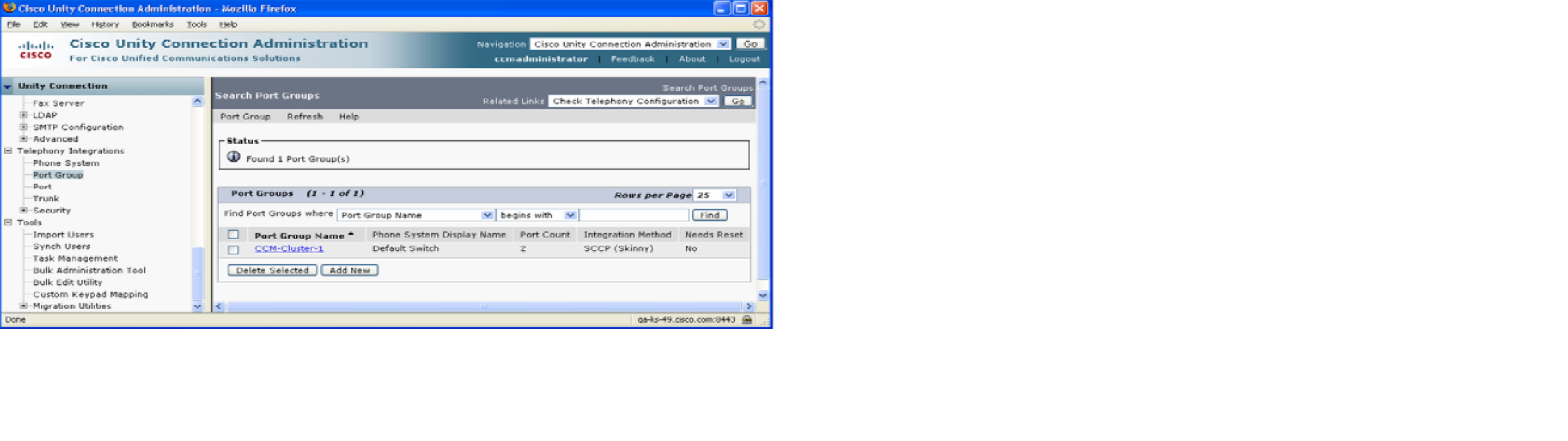
3.Select an SCCP (Skinny) port group that is part of a CCM cluster to which you wouldlike to add CCME-as-SRST support. In this example, we select the CCM-Cluster-1 port group (which happens to be the only one available in this example), the resulting screen is shown below.

4.Click on Edit -->Servers, the resulting screen is shown below:
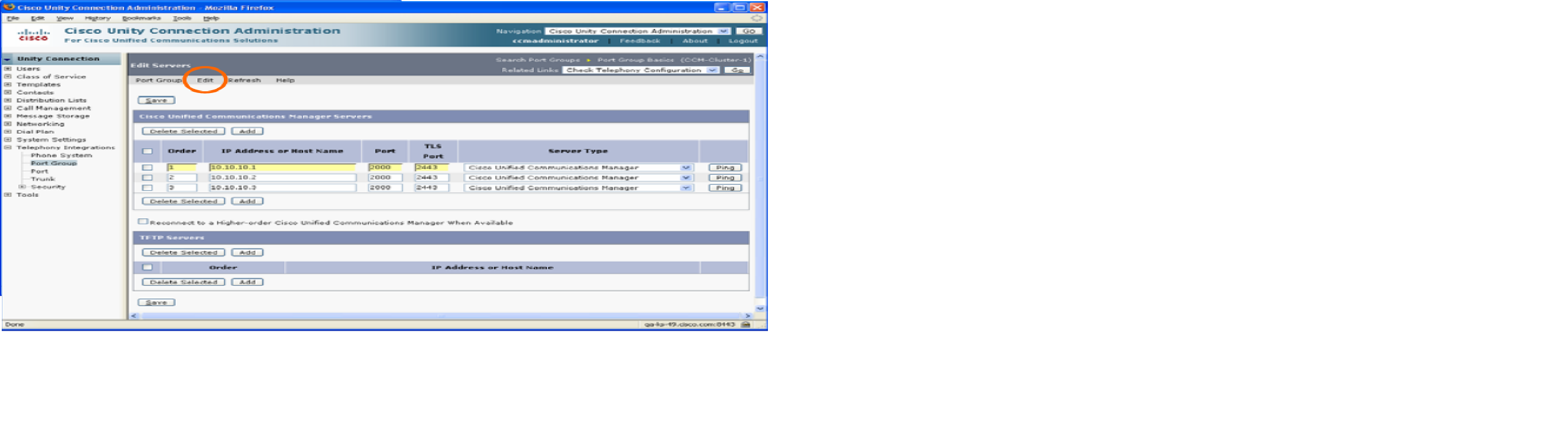
5.In the Cisco Communications Manager Servers section, click on Add, the resulting screenshot is shown below:

6.A new server line item will appear. For the Order field, enter a number higher invalue than the highest existing value. Smaller Order values represent Cisco Communications Manager publishers, larger Order values indicate Cisco CallManager subscribers. In this example, you would change the default Order value of “0” to “4.
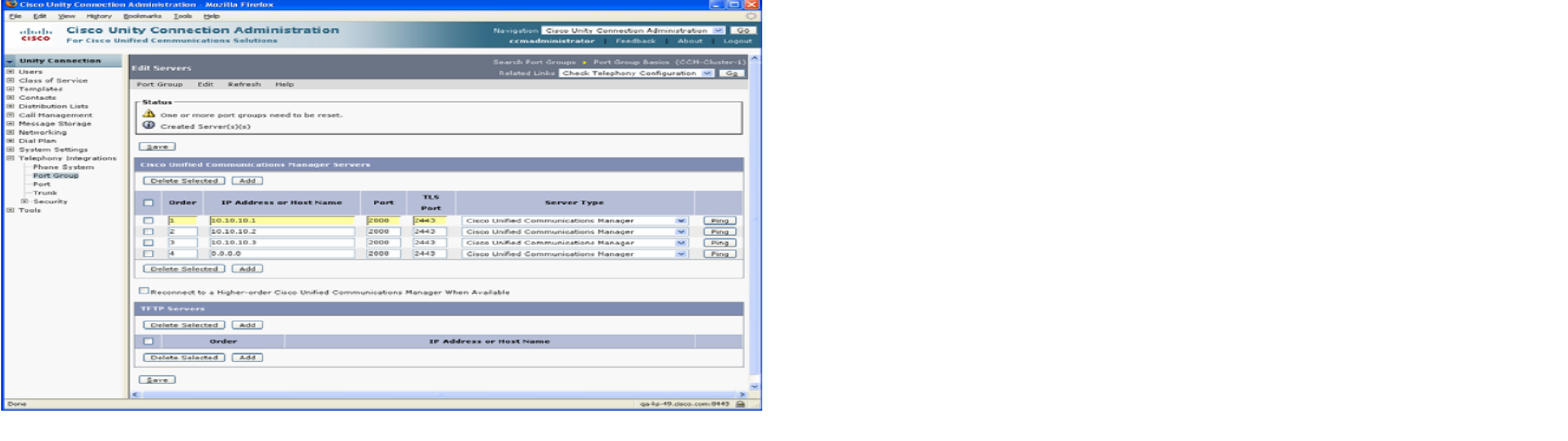
7.For the IP Address or Host Name field, enter the DNS or IP address of the CCME-as-SRST router. It is assumed that the IP address is 10.20.10.1 for this example

8.Change the Server Type to Cisco Communications Manager Express and click Save to save your changes.

9.Click on Edit --->Port Group Basics

10.Press the Reset button to have the changes take effect.

Cisco Unified Communications Manager Express Configuration
1.Enable CME-as-SRST mode on the CME and configure the voicemail pilot number (6000, in this example).
telephony-service
srst mode auto-provision { none | all | dn }
voicemail 6000
max-ephones 20
max-dn 30
ip source-address 10.10.11.9 port 2000
system message Cisco Unified CME-as-SRST
- Configure the ephone-dn’s for the Cisco Unity Connection VM ports on the CME-as-SRST. Make sure that the number of VM ports configured on the CME-as-SRST is sameas what is configured in the Cisco Unity integration for this cluster (CCM-CME-as-SRST,in the example)
!
ephone-dn 11
number 3001
no huntstop
!
!
ephone-dn 12
number 3002
preference 1
no huntstop
!
!
ephone-dn 13
number 3003
preference 2
no huntstop
!
!
ephone-dn 14
number 3004
preference 3
- Configure the ephone’s on the CME-as-SRST and assign the vm-device-id namesaccordingly. Make sure that the vm-device-id names match with the CiscoCommunications Manager device name on the Cisco Unity Connection for this cluster(CCM-CME-as-SRST, in this example). To find the voice ports’ device name prefix loginto Cisco Unity Connection Administration, then navigate to Telephony IntegrationsPort Group and select the appropriate Port Group, the screenshot below shows where the device name prefix can be found
!
ephone 1
vm-device-id CiscoUM8-VI1
button 1:11
!
ephone 2
vm-device-id CiscoUM8-VI2
button 1:12
!
ephone 3
vm-device-id CiscoUM8-VI3
button 1:13
!
ephone 4
vm-device-id CiscoUM8-VI4
button 1:14
- Configure the MWI on and off ephone-dn’s. The MWI on and off numbers on CME-as-SRST should be same as the MWI on and off numbers configured in the Cisco Unity Connection Integration for this cluster.
ephone-dn 15
number 1061
mwi on
!
ephone-dn 16
number 1062
mwi off
- MWI has to be resynchronized from the Unity Connection server whenever a failover happens from CCM to CME-as-SRST or vice versa. To resynchronize the MWI for all subscribers, log into Unity Connection Administration and navigate to Telephony Integrations Phone System and select the appropriate phone system (the phone system associated with the port group where the SRST changes were made). Press the Run next to “Synchronize All MWIs on This Phone System.”
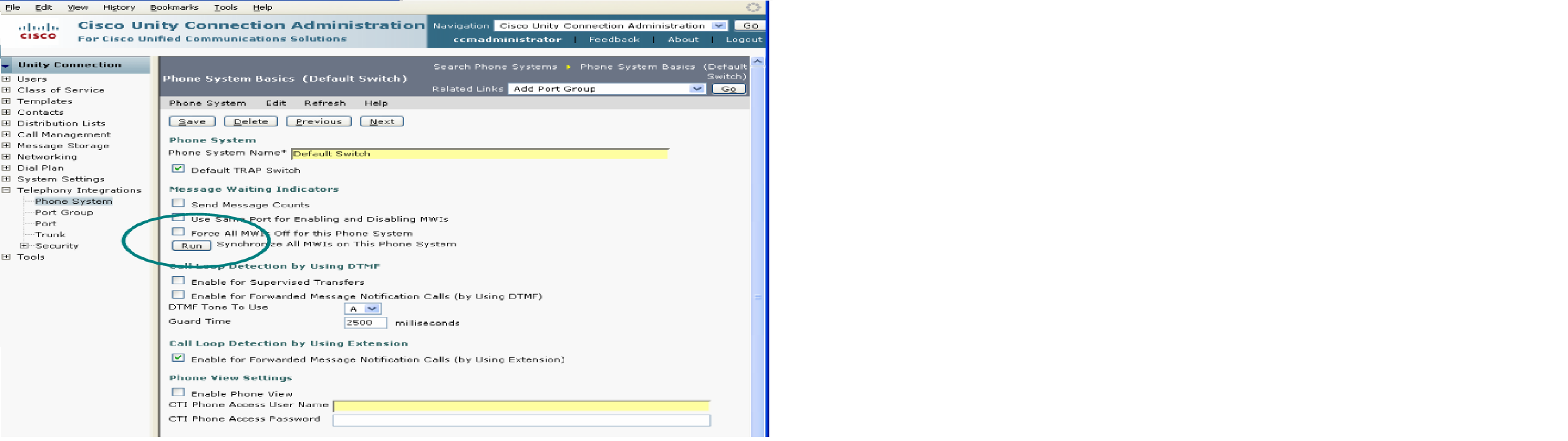
Integrate Unity Connection with SRST over SIP:
voice register global
mode esrst
voicemail 6000
voice register pool 1
id network 172.168.1.0 mask 255.255.255.0
call-forward b2bua busy 6000
call-forward b2bua noan 6000 timeout 10
=============================================================
dial-peer voice 2 voip
description CME-as-SRST-CUC
huntstop
preference 1
max-conn 4
destination-pattern 6000 <pilot number>
session protocol sipv2
session target ipv4:192.168.1.11 <cuce IP>
dtmf-relay rtp-nte
codec g711ulaw
-Regards
Kevin Monteiro
========================================================================
- Mark as Read
- Mark as New
- Bookmark
- Permalink
- Report Inappropriate Content
Nicely done Kevin. Its great to see you writing such good articles.
Keep it up my friend :)
[+5] of course
Regards
Deepak
- Mark as Read
- Mark as New
- Bookmark
- Permalink
- Report Inappropriate Content
Very well explained!!
- Mark as Read
- Mark as New
- Bookmark
- Permalink
- Report Inappropriate Content
Hi Kevin,
Thanks for the document it very useful.
I have a question with respect to MWI in SIP SRST.
I have tried command MWI unsolicited under voice global register and also i tried MWI server commands as shown below.However, the MWI never worked in SIP SRST for 8841/8851/7821 SIP phones.
Please can you suggest any other configuration is required.Appreciate it.
voice register global
system message "SRST Fallback Active"
max-dn 50
max-pool 50
mwi unsoliciated
sip-ua
mwi-server ipv4:10.176.7.30 [ CUC IP] expires 3600 port 5060 transport udp
- Mark as Read
- Mark as New
- Bookmark
- Permalink
- Report Inappropriate Content
Hi Kevin,
We have CUCM cluster at central site and voice gateway and IP Phones at remote site. This environment is integrated with a UCCE setup.
So when the WAN is up between central and remote site all the callers incoming calls from the voice gateway are forwarded to the UCCE environment and the call hits the IVR on UCCE setup.
We want to setup the IVR now in SRST mode, should the WAN go down.
We have bought a UCS-E140S-M2/K9 card for the voice gateway whose objective is just to play the basic IVR(using unity connection call handler). We plan to do use SIP between voice gateway and CUC(on the UCS-E140S-M2/K9 )
Question- Is setting up the voice gateway in SRST mode a must ? for VGW and CUC integration using SIP.
Can't we setup the voice gateway in normal SRST mode(instead of CME mode).
Thanks
- Mark as Read
- Mark as New
- Bookmark
- Permalink
- Report Inappropriate Content
Hello Mr. Kevin Monteiro, Congrats to all you do Sir!I'm so proud of you and hapoy to find you here with so much Intelligence in Hi-Tech Telecoms. This is your first Employer on NY 5th Ave, Dr. Caroline Hoth, remember?
I need you to write to me with your phone number. I got a Telecoms License and wish to work with you again. My email is rapresidency@ra-necom.com, or
Hello Mr. Kevin Monteiro, Congrats to all you do Sir!I'm so proud of you and hapoy to find you here with so much Intelligence in Hi-Tech Telecoms. This is your first Employer on NY 5th Ave, Dr. Caroline Hoth, remember?
I need you to write to me with your phone number. I got a Telecoms License and wish to work with you again. My email is rapresidency@ra-necom.com, or info@ra-necom.com or rapresidency@yahoo.com.
Looking forward to hearing from you asap Sir!
Best regards,
Dr. Caroline Hoth
info@ra-necom.com or rapresidency@yahoo.com.
Looking forward to hearing from you asap Sir! Again CONGRATULATIONS!
Best regards,
Dr. Caroline Hoth
- Mark as Read
- Mark as New
- Bookmark
- Permalink
- Report Inappropriate Content
Hello Mr. Kevin Monteiro, Congrats to all you do Sir!I'm so proud of you and hapoy to find you here with so much Intelligence in Hi-Tech Telecoms. This is your first Employer on NY 5th Ave, Dr. Caroline Hoth, remember?
I need you to write to me with your phone number. I got a Telecoms License and wish to work with you again. My email is rapresidency@ra-necom.com, or info@ra-necom.com or rapresidency@yahoo.com.
Looking forward to hearing from you asap Sir!
Best regards,
Dr. Caroline Hoth
Find answers to your questions by entering keywords or phrases in the Search bar above. New here? Use these resources to familiarize yourself with the community: