- Cisco Community
- Technology and Support
- Collaboration
- Collaboration Knowledge Base
- Jabber Config File Generator
- Subscribe to RSS Feed
- Mark as New
- Mark as Read
- Bookmark
- Subscribe
- Printer Friendly Page
- Report Inappropriate Content
- Subscribe to RSS Feed
- Mark as New
- Mark as Read
- Bookmark
- Subscribe
- Printer Friendly Page
- Report Inappropriate Content
07-05-2012 06:44 AM - edited 03-12-2019 09:50 AM
Please find the attached HTML document, download and open it on your PC. This provides an easy to use form where you simply answer a few questions and it will render the proper jabber-config.xml file for you to copy/paste. There is built in logic to verify you are entering in the correct information for the deployment selected, as well as valid XML characters.
The XML file structure is rendered in JavaScript, so you'll still need to copy/paste the contents into a text file and upload the file to your CUCM server, but you can rest assured that the configuration is correct and valid by using this form.
Update 2015-07-09: Updated with 11.0 keys, testing new automated method to mine key values from public facing documentation, new UI. Feedback on the new UI is welcome
Update 2015-03-12: Update default selection for new keys.
Update 2015-02-18: Added more keys from 10.6.
Update 2015-01-28: Update for 10.6 keys.
Update 2014-12-17: Update value generation when using reserved characters (&/&) so that only substitution takes place once.
Update 2014-11-19: Reworked the Jabber-Plugin additions, relaxed hostname verification, more import enhancements, updated missing keys in 10.5, corrected default value selection.
Update 2014-10-22: Updated CSS, corrected a few default values to match updated documentation and user comments in this forum, enhanced import function, added optional Telemetry Suggestion from existing data.
Update 2014-10-09: Added text import of existing jabber-config.xml file to pre-populate the form (works in FireFox & Chrome, IE not tested). Removed SHA Hash generation of TelemetryCustomerID field.
Update 2014-08-29: Added 10.5 J4W keys which should apply to the other 10.5 releases as well, with additional logic to aid with some of the more complex key configuration.
Update 2014-05-12: Modified UI slightly, also corrected problem with checkbox inputs
Update 2014-05-09: Updated logic to include PhoneMode keys for versions past 9.2; although not all clients support PhoneMode yet.
Update 2014-04-24: Corrected misspelled keys, and validation errors.
Update 2014-04-21: Added J4W 9.7 specific fields, as well as simplifying data entry for BDI fields. If using BDI, simply make sure you've selected OSX, iOS, or Android, and the script will copy whatever fields you have entered for the EDI integration, and automatically create the BDI specific keys for you.
Update 2014-01-02: Added partial Mac 9.2 specific fields for BDI, Windows 9.6 specific fields.
Update 2013-07-25: Modified Search Base validation logic to include the default CN in addition to OU's
Update 2013-05-17: Added 9.2 specific fields.
Update 2012-12-29: Added 9.1 specific fields and implented version switching for it to work with both 9.0, 9.1, and any future version dependent fields
Update 2012-08-16: resolution to CSCua39052 in Jabber 9.0(4) resolved the Base Filter open/close bracket problem. Updated validation tests to reflect this change. As such, this script will only work for Jabber 9.0(4) and later when using a custom Base Filter; if using Jabber prior to 9.0(4), simply remove the last closing bracket in the Base Filter tag before uploading to TFTP.
- Mark as Read
- Mark as New
- Bookmark
- Permalink
- Report Inappropriate Content
Сейчас вышла версия 11.6 а в конфигураторе только 11 версия. Потходит ли конфигурационный файл сгенерированый тут для данной версии?
- Mark as Read
- Mark as New
- Bookmark
- Permalink
- Report Inappropriate Content
Hi,
I'm using Cisco Jabber for Windows in Phone only mode, is there a way to forward calls to VM when i lock my machine or away from my machine for sometime.
Any useful posts would be really helpful.
Regards,
Waseem
- Mark as Read
- Mark as New
- Bookmark
- Permalink
- Report Inappropriate Content
Thanks for this cool tool but can you explain me that what information need to enter into Organization Name field?
Regards
Sukhdeep
- Mark as Read
- Mark as New
- Bookmark
- Permalink
- Report Inappropriate Content
Do you know for an on prep deployment:
1) Can you confirm if the setting to remember the user ID/password for Jabber works correctly even after restarts for IOS and Android devices?
2) Can IOS and Android devices be manually set up on the device to automatically start Jabber after the device starts? It seems to only be an option on Android devices and not IOS.
3) Can the settings to remember user ID/password and to start automatically on device startup be managed with the wrapped version of the app when we push it out from Mobile Iron?
- Mark as Read
- Mark as New
- Bookmark
- Permalink
- Report Inappropriate Content
Brilliant tool however, I find the colour scheme being used slightly confusing. i.e is DARK Blue the item selected or LIGHT Blue. Would be easier if Green and Red were used IMHO
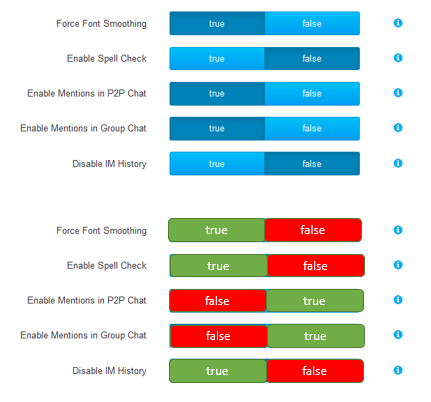
- Mark as Read
- Mark as New
- Bookmark
- Permalink
- Report Inappropriate Content
Indeed, green and red would be easier.
- Mark as Read
- Mark as New
- Bookmark
- Permalink
- Report Inappropriate Content
Have you all seen this yet?
http://www.ciscojabber.io/
- Mark as Read
- Mark as New
- Bookmark
- Permalink
- Report Inappropriate Content
hello,
How can i upload multiple XML files for the same client and want to configure them with different parameters?
Thanks in Advance...
- Mark as Read
- Mark as New
- Bookmark
- Permalink
- Report Inappropriate Content
Is the online config generator going to be updated for the latest version of 11.8.4?
- Mark as Read
- Mark as New
- Bookmark
- Permalink
- Report Inappropriate Content
Give him a chance - it was only released today. :)
Anyway, if the two new parameters are of use to you, just add them into the config file in the Directory section. Might not be exactly this but give it a try....
<Directory>
<BulkQuerySize>50</BulkQuerySize>
<EnableEmployeeNumber>true</EnableEmployeeNumber>
</Directory>
- Mark as Read
- Mark as New
- Bookmark
- Permalink
- Report Inappropriate Content
hello can posable connect Jaber to CME or other SIP server (als with SEP file for Cisco phone)
- Mark as Read
- Mark as New
- Bookmark
- Permalink
- Report Inappropriate Content
can you share your tools again please
- Mark as Read
- Mark as New
- Bookmark
- Permalink
- Report Inappropriate Content
Has anyone found a way disable "Use My Computer" to make calls in CUCILYNC. I'm being asked if this can be done. Ultimately, management want the only option is to use the hard phone.
Its running in a Citrix Environment
thanks
- Mark as Read
- Mark as New
- Bookmark
- Permalink
- Report Inappropriate Content
Great idea and will be very useful in J4E rollouts, I have used it in a Lab and will defiantly use for customers in the coming months...nemcaosu
- Mark as Read
- Mark as New
- Bookmark
- Permalink
- Report Inappropriate Content
is there a config file entry for the allow list in advanced privacy options?
Find answers to your questions by entering keywords or phrases in the Search bar above. New here? Use these resources to familiarize yourself with the community: