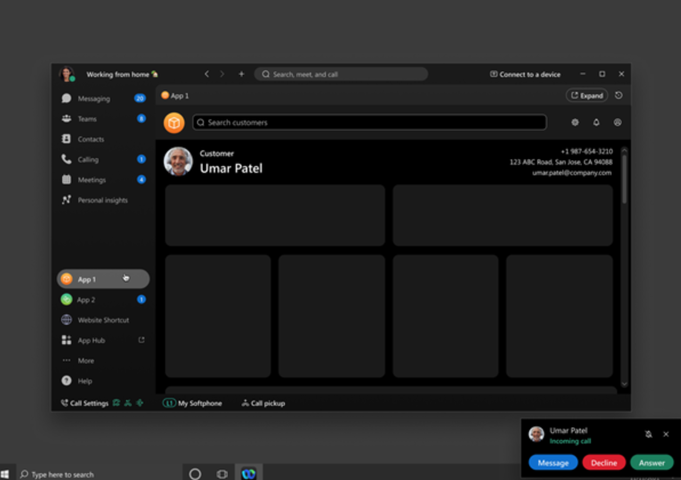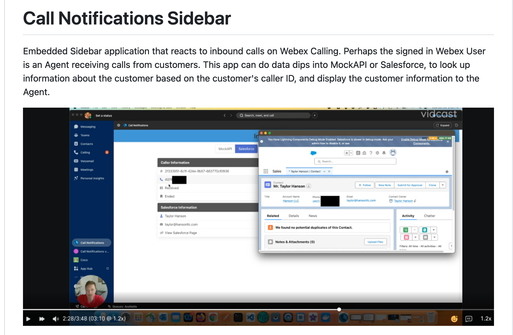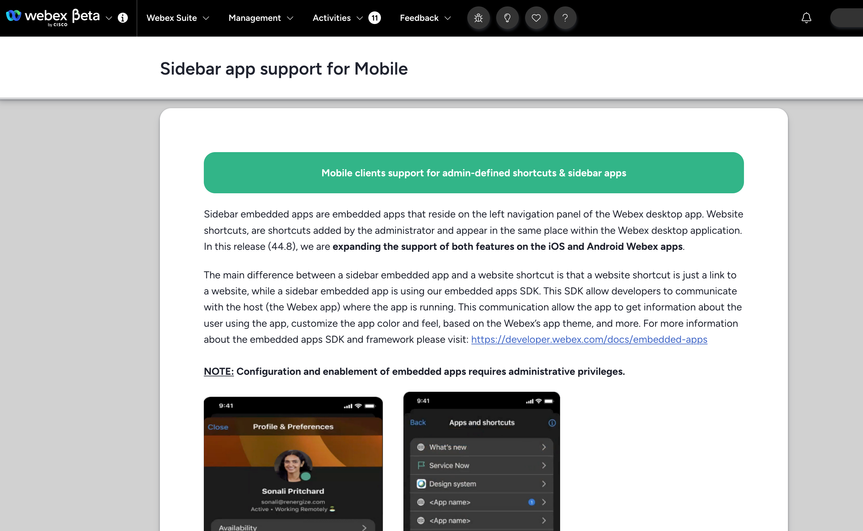- Cisco Community
- Technology and Support
- Collaboration
- Collaboration Knowledge Base
- Leverage the power of Webex app - callerid screenpop use case
- Subscribe to RSS Feed
- Mark as New
- Mark as Read
- Bookmark
- Subscribe
- Printer Friendly Page
- Report Inappropriate Content
- Subscribe to RSS Feed
- Mark as New
- Mark as Read
- Bookmark
- Subscribe
- Printer Friendly Page
- Report Inappropriate Content
09-08-2023 01:20 AM - edited 09-02-2024 03:10 AM
* added note on ''sidebar API for mobile'' beta availability
hi team,
Webex app is a powerful app that can offer messaging, meetings and calling services.
On calling workload, it works both for onprem(CUCM) or cloud calling (Webex Calling or Webex Calling DI).
There are numerous benefits of using Webex app for calling service, but, in this post, I would like to highlight a recent enhancement that offers great value to customers : Embedded Apps Framework Sidebar API
Note:
Hold on! This sounds too technical
Sidebar apps offer a lot of benefits (check this very interesting blog from Omar Elrafei (Senior PM) for more details).
but in this post I would like to focus on ''callerid screenpop'' scenarios related to calling workload.
''Callerid screenpop'' allows you to receive an incoming call on Webex app and trigger a query (based on callerid of the customer) on your backend to get desired details of the calling customer.
And you can show this to the Webex app user in a new or embedded browser window.
For instance, a medical app could query and display patient profile information, or a Customer Relationship Management (CRM) app could query customer information, displaying current opportunities and contact history.
In the past, callerid screenpop was mostly seen in contact center environments. It was complex and expensive to develop. Some CUCM customers had used Jabber javascript notification to develop such callerid screenpop scenarios. Now, although modern contact centers (like Webex Contact Center) offer this today in a more cost effective and efficient way, this capability of Webex app allows you to leverage this kind of service for every user that your business logic dictates (not only for contact center agents).
Beauty of this is that it works for Webex app for all cisco calling environments (CUCM, WxC, WxC DI).
So if you are on CUCM and develop something based on this mechanism, you could also keep it if you move to cloud calling at later phase (WxC or WxC DI).
Ok sounds interesting , where I could get more info?
https://app.vidcast.io/share/677cc9bc-b0bb-4419-9338-5f4bbe0100a3
nice demo from Taylor Hanson(Cisco Technical Solution Specialist), showing this capability
Demo is using Webex Calling platform and Webex app user is a call queue agent.
Call comes from customer via PSTN and routed by Webex Calling to specific call queue that Webex app user is acting as agent (note here that WxC user does not necessarily need to be part of a call queue to leverage this).
When call comes to Webex app, sidebar app gets customer's callerid and then triggers a query on internal database or on Salesforce and then displays results to Webex app user.
Details on this demo can be found also in github:
https://github.com/wxsd-sales/call-notifications-sidebar
page on developer.webex.com that describes ''embedded apps framework sidebar API''
https://developer.webex.com/docs/embedded-apps-framework-sidebar-api-quick-start
Have some thoughts on leveraging this in my company. But what are next steps?
First of all, I would like to highlight that this API function comes at no cost with Webex app.
Of course this requires some development work. So if you have in-house developers, would suggest to pass this post to them to check further details. If not, then you could contact your cisco partner or cisco application developer that you could work together to develop desired workflow that makes sense for your business.
Note also that Webex App hub provides ''CRM - Webex Calling integration'' solution offers from certified developer partners (search with ''CRM Webex Calling'' term to find available offers). These solutions offer, in general, more sophisticated CRM integration capabilities (on top of callerid CRM screenpop) so you are free to examine them in case these fit more your business needs.
Update Sept2024 - Sidebar API for mobile now available in beta
Sidebar API support for mobile (iOS, Android) is now in beta. To try this you can enroll in gobeta.webex.com and join ''Webex Suite'' project. One of the features included under this project category is the ''Sidebar app support for mobile''(note it also includes mobile shortcuts).
--------------------------------------- ------------------------------------------------
Please rate if you find helpful.
Index of all my collab community posts --> Looking for info on Cisco Collab solutions ?
Recent community posts on Webex Calling:
Webex Calling Top Resources
Webex Calling - unique Group Call Management capabilities
Why move to Webex Calling? (for existing onprem CUCM customers) (ppt)
Webex app calling integration with Microsoft Teams
thanks
Alkiviadis
Find answers to your questions by entering keywords or phrases in the Search bar above. New here? Use these resources to familiarize yourself with the community: