- Cisco Community
- Technology and Support
- Collaboration
- Collaboration Knowledge Base
- Taking SIP Call Trace on Cisco Unified CM using RTMT
- Subscribe to RSS Feed
- Mark as New
- Mark as Read
- Bookmark
- Subscribe
- Printer Friendly Page
- Report Inappropriate Content
- Subscribe to RSS Feed
- Mark as New
- Mark as Read
- Bookmark
- Subscribe
- Printer Friendly Page
- Report Inappropriate Content
11-16-2015 03:32 AM - edited 03-12-2019 10:20 AM
Introduction
SIP Call Trace is a feature in RTMT which let users trace calls and generate SIP message ladder or sequence diagram.Traces provide detailed information about the call and generate SIP messages when enabled on Cisco Unified Communications Manager and that can be useful for troubleshooting call failures on the system.
This document covers the procedure on how to take a SIP call trace on Cisco Unified Communications Manager using Real-Time Monitoring Tool (RTMT)
RTMT is a tool that lets you monitor system health, view graphs and collect logs from Unified CM. There are versions for both Linux and Windows. Unified CM must also be configured to specify what can be traced.
- Trace logs called calllogs, is enabled for sip call tracing. RTMT uses these logs to search for calls using the user entered search criteria and generate the ladder diagram.
- Log files are downloaded from the server based on time stamps specified in the search criteria.
- This tool also allows users to save the ladder diagram in html files on their machine which can be easily emailed for trouble shooting purposes.
How to Enable SIP Call Tracing on CUCM
1. Added Enterprise Parameter to enable/disable Call Tracing globally on Cisco Unified CM
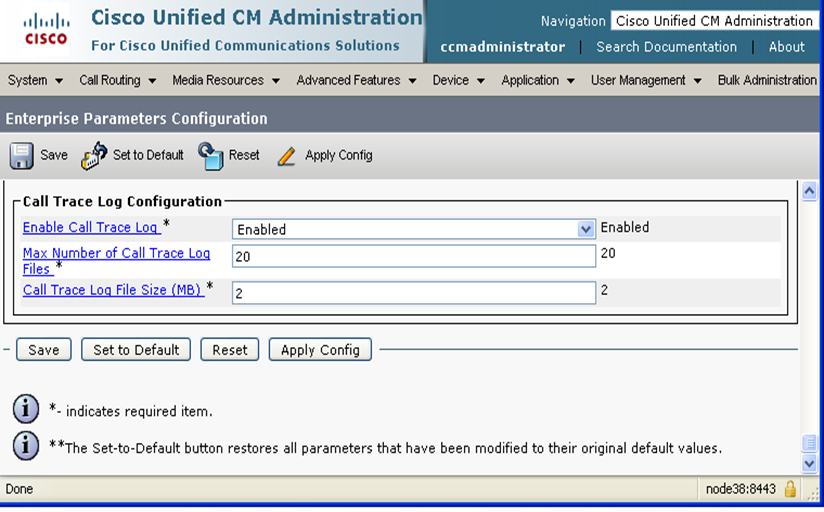
2. Search Calls on RTMT for SIP Calls based on a critera
Session Trace - User can search/trace for calls based on Calling Number, Called Number, Start Time, Duration..
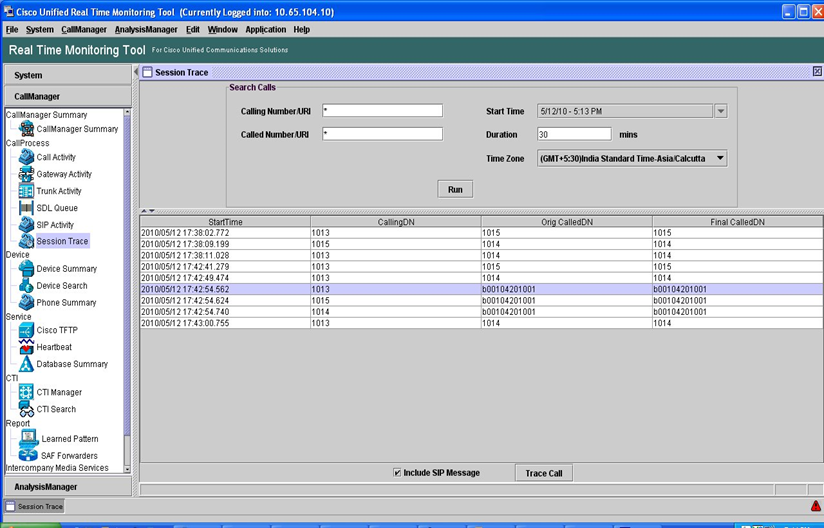
3. Analyze call with the Ladder Diagram
Option to show the "Call flow Diagram" and "SIP message" - Select the corresponding Tab to analyze the call
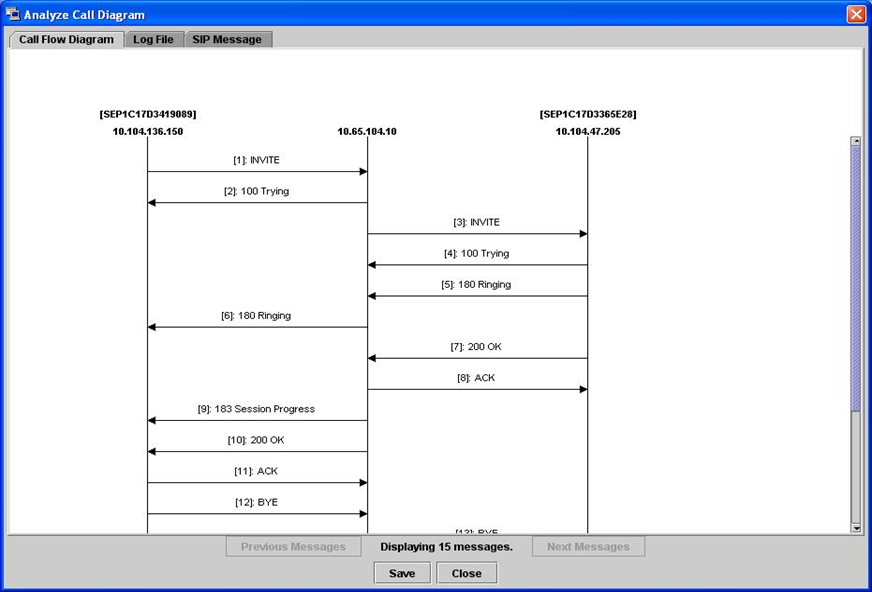
Related Information
- Mark as Read
- Mark as New
- Bookmark
- Permalink
- Report Inappropriate Content
Hi Muthurani. Do u know how to fix this : I am having problem to open sip messages on that ladder diagram to see message details, when i click on any message on diagram "no sip message to display", when i tried to save and then open sdl folder -its empty.
CUCM and rtmt version is 10.5 . I am running rtmt as administator on windows 7 .
Thank you
- Mark as Read
- Mark as New
- Bookmark
- Permalink
- Report Inappropriate Content
Hi Bekzod,
did you find a fix to your problem?
I’m having same issues.
- Mark as Read
- Mark as New
- Bookmark
- Permalink
- Report Inappropriate Content
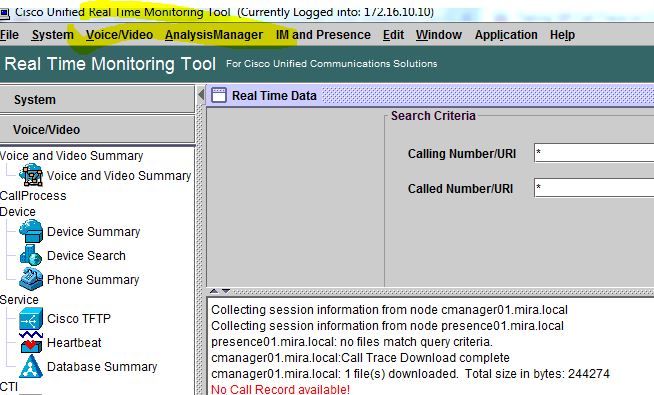
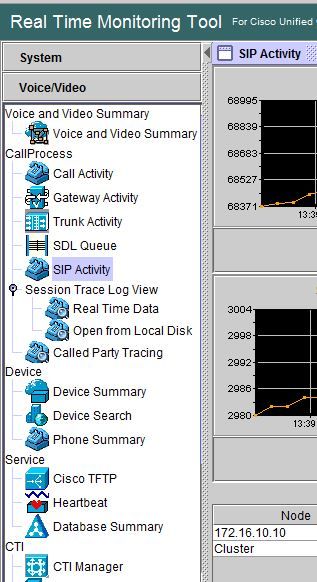 I need to get the ladder diagram for sip calls. What could it be the reason?
I need to get the ladder diagram for sip calls. What could it be the reason?- Mark as Read
- Mark as New
- Bookmark
- Permalink
- Report Inappropriate Content
- Mark as Read
- Mark as New
- Bookmark
- Permalink
- Report Inappropriate Content
An old topic but still helpful.
If you see ""no sip message to display", there are following possibilities:
SIP traces have not been enabled in CUCM.
Regarding the number of calls that you had, the traces had been overwritten.
Someone deleted the traces, when he wanted to download the traces via RTMT.
The remain option is a kind of Bug!
Find answers to your questions by entering keywords or phrases in the Search bar above. New here? Use these resources to familiarize yourself with the community: