- Subscribe to RSS Feed
- Mark as New
- Mark as Read
- Bookmark
- Subscribe
- Printer Friendly Page
- Report Inappropriate Content
07-20-2015 09:11 PM - edited 03-12-2019 10:17 AM
Introduction
With Global Dial Plan Replication (GDPR), independent Unified CM clusters can share dial plan elements such as URIs, +E.164 numbers, enterprise numbers, +E.164 patterns, enterprise patterns, and PSTN failover numbers using the Intercluster Lookup Service (ILS). All local dial plan information advertised by a Unified CM cluster is advertised as part of a single GDPR catalog. Reachability for advertised dial plan elements is achieved by advertising a location attribute (SIP route string) together
with each GDPR catalog.
For every DN in Unified CM, the enterprise or +E.164 alternate number can be selected to be advertised as the PSTN failover number. On remote clusters this PSTN failover number is used for PSTN failover for calls to the +E.164 alternate number, enterprise alternate number, or URIs. PSTN failover is triggered if a call to any GDPR learned destination fails with cause codes other than unallocated number, user busy, normal call clearing, destination out of order, or service not available. The PSTN failover
number is also used for Automated Alternate Routing (AAR) in case of call admission control failure.
For calls to the PSTN failover number, the AAR CSS of the calling device is used on the remote cluster.
PSTN Failover number is advertised as PSTN failover for
+E.164 Alternate Number
Enterprise Alternate Number
URIs
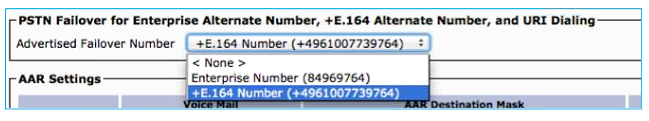
PSTN Failover number is
+E.164 Alernate number (typical)
or
Enterprise Alternate Number
Using +E.164 Alternate number as PSTN failover number enables very simple PSTN failover handling on receiving clusters.
Related Information
- Mark as Read
- Mark as New
- Bookmark
- Permalink
- Report Inappropriate Content
Is there a simple way to edit this parameter in bulk on UDP's? I have tried exporting all details, and then inserting UDP with all details and receive errors on the import.
- Mark as Read
- Mark as New
- Bookmark
- Permalink
- Report Inappropriate Content
I have the same query, is there a way to bulk update this setting? It does not appear under Update Lines on CUCM 10.x or 11.x.
- Mark as Read
- Mark as New
- Bookmark
- Permalink
- Report Inappropriate Content
Hi,
I have the same query about this. Does anyone have a way of BULK adding the PSTN failover option?
- Mark as Read
- Mark as New
- Bookmark
- Permalink
- Report Inappropriate Content
nothing found to do this in bulk? bumped into this same limitation here... ( using cucm 11.5)