- Cisco Community
- Technology and Support
- Collaboration
- Collaboration Knowledge Base
- What is a .COP file & can COP files be UnInstalled ?
- Subscribe to RSS Feed
- Mark as New
- Mark as Read
- Bookmark
- Subscribe
- Printer Friendly Page
- Report Inappropriate Content
- Subscribe to RSS Feed
- Mark as New
- Mark as Read
- Bookmark
- Subscribe
- Printer Friendly Page
- Report Inappropriate Content
10-26-2014 09:54 PM - edited 03-12-2019 10:11 AM
- What is a COP file ?
COP stands for “Cisco Options Package”.
It's a compressed TAR/RPM file that has a .cop file extension.
The software installer untars the cop file and looks for a “copstart.sh” script inside it.
The copstart.sh script contains all the logic to install the accompanying files.
This script runs with root privileges.
- Is a COP file mandatory for ALL customers ?
Not always (It depends)
There are some COP files which are needed for ALL customers, and they get posted along with the UCCX image in CCO (Cisco Connection Online)
There are COPs posted along with 8.5(1)SU1 version which is applicable for all the customers.
In most cases, we do provide COPs to individual customers.
- Can COP files be UnInstalled ?
Nope, COP files CAN NOT BE UNINSTALLED.
A special request needs to be placed to the Engineering Team (BU), who will prepare a Reverse-COP to undo the changes to the COP file provided.
Otherwise, the Engineering Team can manually uninstall the COP file.
AFAIK there is an enhancement bug request for this, but to the day it is not possible to uninstall .COP files without reinstalling the system.
>
Here is the enhancement bug ID: CSCsk79534
>
https://tools.cisco.com/bugsearch/bug/CSCsk79534
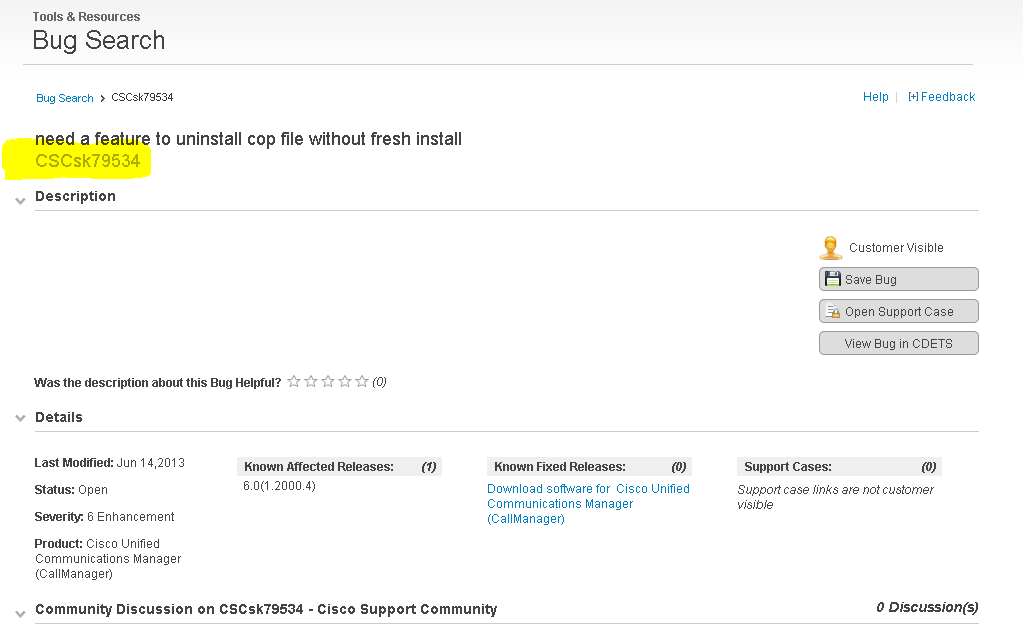
Uploading/Installing a COP file to CUCM for CTS 1.8+
>
https://supportforums.cisco.com/document/103466/uploadinginstalling-cop-file-cucm-cts-18
>
http://www.cisco.com/c/en/us/td/docs/telepresence/cucm_cts/cucm_cts_admin_book/guide/cucm_cts_admin/cucm_cts_admin_managefiles.pdf
**********************************
Packet capture from the IP phone registered to CME
>
https://supportforums.cisco.com/document/12335066/packet-capture-ip-phone-registered-cme
**********************************
- call agent cop files
- call agent cop installation
- call manager cop file
- call manager cop file uninstallation
- call manager cop uninstallation
- cop cisco uninstallation
- cop cucm
- cop file cucm
- cop file uninstall
- cop file uninstallation
- cop file upgrade
- copy file installation
- copy file uninstall
- cucm cop file uninstallation
- cucm cop installation
- download cop files
- how can we uninstall cop file
- how to delete cop file
- how to uninstall cop file
- how to uninstall cop file in cucm
- how to uninstall cucm cop file
- install cop file
- installation cop file
- mohit_grover
- mohit_grover_ccie_35961
- support community cop file
- support forums cop file uninstall
- support forums cop file uninstallation
- uninstall cop file
- upload cop files
- Mark as Read
- Mark as New
- Bookmark
- Permalink
- Report Inappropriate Content
thanks for sharing details on COP[+5]
regds,
aman
- Mark as Read
- Mark as New
- Bookmark
- Permalink
- Report Inappropriate Content
I'm upgrading UCCX from 8.0(2) to 11.5(1). I first upgraded from 8.0 to 8.6 doing the refresh upgrade. Now I need to make the next jump to 10.6 and it tells me I need to first install the refresh upgrade COP, but when I try to install the refresh upgrade it tells me the file is already installed. Do you know if there is a way out of this loop short of a DRS backup and restore? Is it possible to reinstall a COP file?
- Mark as Read
- Mark as New
- Bookmark
- Permalink
- Report Inappropriate Content
which cop file are you trying on install & also send me the following commands output "show version active" & "show version inactive"
Find answers to your questions by entering keywords or phrases in the Search bar above. New here? Use these resources to familiarize yourself with the community: