- Cisco Community
- Technology and Support
- Collaboration
- Contact Center
- Re: Ask the Expert: Cisco Unified Contact Center Express (UCCX)
- Subscribe to RSS Feed
- Mark Topic as New
- Mark Topic as Read
- Float this Topic for Current User
- Bookmark
- Subscribe
- Mute
- Printer Friendly Page
Ask the Expert: Cisco Unified Contact Center Express (UCCX) Version 10.0 - Upgrade, Migration, and New Features Overview
- Mark as New
- Bookmark
- Subscribe
- Mute
- Subscribe to RSS Feed
- Permalink
- Report Inappropriate Content
01-16-2014 04:06 PM - edited 03-14-2019 12:58 PM
 With Abhiram Kramadhati
With Abhiram Kramadhati
Welcome to the Cisco Support Community Ask the Expert conversation. This is an opportunity to learn and ask questions about the upgrade, migration methods, and new features of the latest released Version 10.0 of Cisco Unified Contact Center Express (UCCX) with Cisco expert Abhiram Kramadhati.
Abhiram will address the following on the latest release of Cisco UCCX Version 10.0:
- Installation
- Upgrade from previous versions - both Linux and Windows
- Migration from MCS to Cisco UCS environment - Different methods and best practices
- New features - Overview and limitations
This discussion will center on install and upgrade best practices, changes in hardware support, and migration methods from MCS to Cisco UCS. He can also briefly discuss the new features introduced in 10.0. The discussion focuses the latest versions, but queries about general Cisco UCCX topics can be addressed too if time allows.
Abhiram Kramadhati is an engineer with the Contact Center Backbone group. He has been working with Cisco UCCX since he joined Cisco. During two years at Cisco, he has built his expertise around Cisco UCCX telephony applications, Java Telephony API (JTAPI) integration, Cisco UCCX system behavior, LDAP components, and Cisco UCCX as IP interactive voice response in Unified Contact Center Enterprise (UCCE) environments. He also works on other technologies, including Unified Communications Manager and UCCE. He has been involved in many technical escalations in the Asia Pacific region. Abhiram also holds a CCIE in voice (40065).
For more details about this topic, refer to the recently published Tech-Talk Video and Blog.
Remember to use the rating system to let Abhiram know if you have received an adequate response.
Abhiram might not be able to answer each question due to the volume expected during this event. Remember that you can continue the conversation in the Voice, Video, and Collaboration community, sub-community, Contact Center discussion forum shortly after the event. This event lasts through January 31, 2014. Visit this forum often to view responses to your questions and the questions of other community members.
- Labels:
-
Other Contact Center
- Mark as New
- Bookmark
- Subscribe
- Mute
- Subscribe to RSS Feed
- Permalink
- Report Inappropriate Content
01-24-2014 06:07 AM
Thank you Abhiram
- Mark as New
- Bookmark
- Subscribe
- Mute
- Subscribe to RSS Feed
- Permalink
- Report Inappropriate Content
01-27-2014 05:10 PM
Hi Neil,
I have confirmation that the issue should be sorted out by the end of this week. Please let me know if this works for you, else we can get you temporary licenses for the time being.
Cheers,
Abhiram Kramadhati
- Mark as New
- Bookmark
- Subscribe
- Mute
- Subscribe to RSS Feed
- Permalink
- Report Inappropriate Content
01-27-2014 08:17 AM
Hi Abhiram
Does the new feature Caller ID Support only shows the caller number as a overlay on the IP Phone or will it show the caller information as usual calls are displayed? Will it pass now the Caller ID or still CTI Port number through CUCM CTI during the alerting state?
Regards
Thomas
- Mark as New
- Bookmark
- Subscribe
- Mute
- Subscribe to RSS Feed
- Permalink
- Report Inappropriate Content
01-27-2014 05:28 PM
Hi Thomas,
This is the current implmentation:
- When the consult transfer is in progress from CTI Port to the agent's phone, the agent phone rings.
- At this time, the agent sees the CTI Port number on the phone.
- Once the agent answers the call, the calling number is displayed
With the introduction of the CLID feature, we are now able to see the calling number itself when the consult call is ringing on the agent phone. This feature is actually implemented by pushing the data in an additional screen on the agent phone. What this means is that an additional screen pops up on the agent phone which contains the calling number and also the CLID header (if enabled). There is no change in the number passed by CUCM and if the agent hits on the EXIT button, the CTI port number can still be seen in the ringing state. Therefore, there is no change in the way the call information is delivered from a CUCM/CTI perspective. The CLID information is delivered to the agent phone by pushing an additional page to the phone which contains the information:
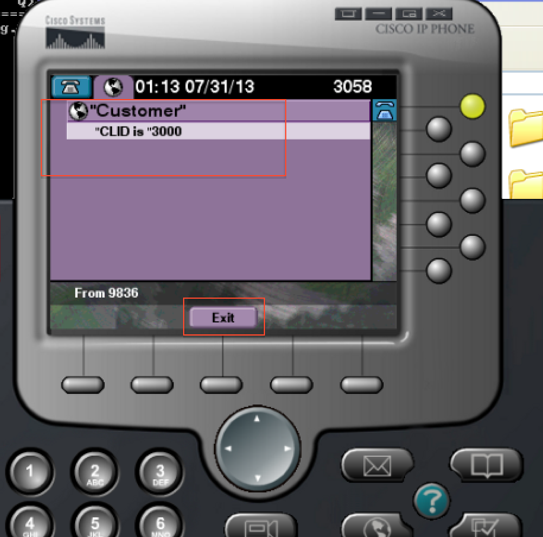
While we are on this topic, here are the commands that will come in handy:
utils uccx icd clid disable
utils uccx icd clid enable
utils uccx icd clid header
utils uccx icd clid prefix
utils uccx icd clid status
Important points to note:
- An engine restart is required for the changes to take effect.
- The command is effective ONLY on the node on which it is run. So in case of a HA environment, please run it on both the nodes.
- After an upgrade, the CLID status is set to disabled and the header values are reset to the default.
Do let me know if you need any clarifications.
Cheers,
Abhiram Kramadhati
- Mark as New
- Bookmark
- Subscribe
- Mute
- Subscribe to RSS Feed
- Permalink
- Report Inappropriate Content
01-28-2014 12:39 AM
Hi Abhiram
Thanks for the update. Please could you arrange for temporary licenses as I really need to start the upgrade as soon as possible. I have the mac for the server.
Thanks
Neil
- Mark as New
- Bookmark
- Subscribe
- Mute
- Subscribe to RSS Feed
- Permalink
- Report Inappropriate Content
01-28-2014 12:48 AM
Sure Neil. Could you provide your License MAC?
Cheers,
Abhiram Kramadhati
- Mark as New
- Bookmark
- Subscribe
- Mute
- Subscribe to RSS Feed
- Permalink
- Report Inappropriate Content
01-28-2014 12:51 AM
Thanks Abhiram
It is 2858c2598e10 and its for a 5 port IVR version 10.x
Thanks again
Neil
- Mark as New
- Bookmark
- Subscribe
- Mute
- Subscribe to RSS Feed
- Permalink
- Report Inappropriate Content
01-28-2014 12:57 AM
Hi Neil,
I have subimitted the request and will let you know as soon as I get the license. Please provide your email id so that I can send you the license file.
Cheers,
Abhiram Kramadhati
- Mark as New
- Bookmark
- Subscribe
- Mute
- Subscribe to RSS Feed
- Permalink
- Report Inappropriate Content
01-28-2014 01:01 AM
Thanks again
- Mark as New
- Bookmark
- Subscribe
- Mute
- Subscribe to RSS Feed
- Permalink
- Report Inappropriate Content
01-28-2014 01:11 AM
Hi Neil,
The license has been sent to your email.
Cheers,
Abhiram Kramadhati
- Mark as New
- Bookmark
- Subscribe
- Mute
- Subscribe to RSS Feed
- Permalink
- Report Inappropriate Content
01-30-2014 03:17 AM
Hello Abhiram
UCCX 10 .0 CAD / CSD Application supported to windows 8.
Regards,
Nilesh
.
Cisco agent desktop and Supervisor desktop application on windows 8 machine .
- Mark as New
- Bookmark
- Subscribe
- Mute
- Subscribe to RSS Feed
- Permalink
- Report Inappropriate Content
01-31-2014 12:52 AM
Hi Nilesh,
UCCX 10.0 CAD/CSD is currently not compatible with Windows 8:
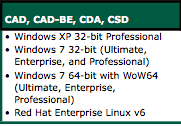
Please note that going forward, the focus will be on Finesse as the agent desktop. This is already introduced in this version of UCCX and it is a browser based agent desktop and this removes the dependency on the OS version of the PC.
Cheers,
Abhiram Kramadhati
- Mark as New
- Bookmark
- Subscribe
- Mute
- Subscribe to RSS Feed
- Permalink
- Report Inappropriate Content
01-30-2014 12:01 PM
Hi,
I currently run UCCE 8.5 with CUCM 8.5.1 infrastructure. I want to run a mini helpdesk on UCCX, can I still integrate CCX 10 with the CallManager?
- Mark as New
- Bookmark
- Subscribe
- Mute
- Subscribe to RSS Feed
- Permalink
- Report Inappropriate Content
01-31-2014 12:59 AM
Hi Ricardo,
I would answer this in parts:
Can you integrate both UCCX to a CUCM cluster already integrated with UCCE?
Yes, you can do this since the UCCX will use AXL and CTI services of the CUCM; and the application users through which the service is rendered are completely independent. Eg: the CTI user for UCCX and that for UCCE will be different and the CUCM will be able to service both the products. The only things you need to keep in mind are to ensure that numbers are not shared for both products: a DN being a route point for both UCCE and UCCX. And ensure that your CUCM cluster is sized correctly to handle this increased number of devices (read CTI devices, AXL requests etc.)
Can you integrate the UCCX 10 with your current CUCM system?
This will not be possible becasue UCCX 10 is not compatible with CUCM 8.5, so you will have to use a higher version of CUCM.
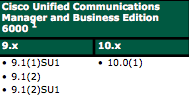
The compatiblity of CUCM with UCCX 10.0 can be checked in the compatibility matrix:
Hope that helps!
Cheers,
Abhiram Kramadhati
- Mark as New
- Bookmark
- Subscribe
- Mute
- Subscribe to RSS Feed
- Permalink
- Report Inappropriate Content
01-31-2014 03:34 AM
Hi Abhiram, can you explain UCCX10 wallboard reporting and licensing requirements?
Many thanks, Ash.
Discover and save your favorite ideas. Come back to expert answers, step-by-step guides, recent topics, and more.
New here? Get started with these tips. How to use Community New member guide

