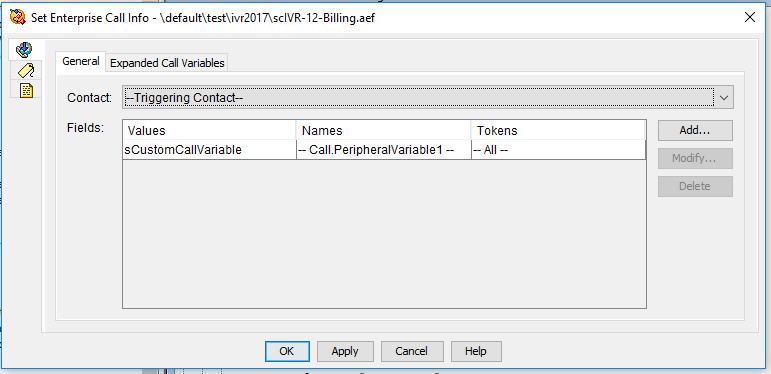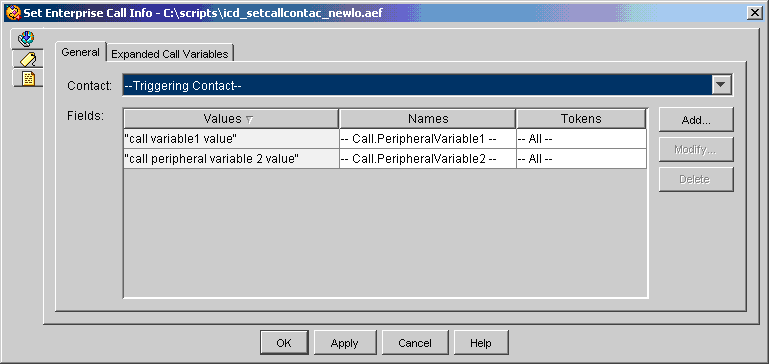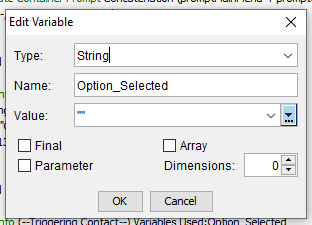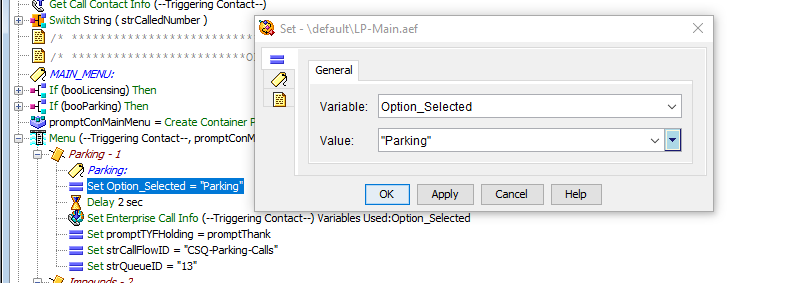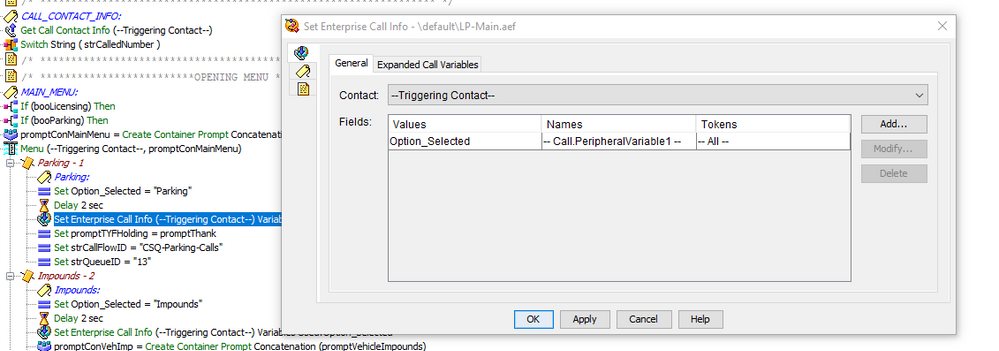- Cisco Community
- Technology and Support
- Collaboration
- Contact Center
- Call Custom Variable Report
- Subscribe to RSS Feed
- Mark Topic as New
- Mark Topic as Read
- Float this Topic for Current User
- Bookmark
- Subscribe
- Mute
- Printer Friendly Page
Call Custom Variable Report
- Mark as New
- Bookmark
- Subscribe
- Mute
- Subscribe to RSS Feed
- Permalink
- Report Inappropriate Content
02-05-2020 12:50 PM
Hello to all,
I have a question on how to populate my Set Enterprise Call Info from my script to my Call Custom Variable Report within CUIC. Within my script (Main_Menu) I have populated my set enterprise call info to the variable that is have set (Call_Peripheral_Variable). When I go into CUIC and run my report (Call_Custom_Variable_Report_CUIC) nothing will populate. Can someone point me in the right direction on how to resolve this issue?
- Labels:
-
UCCX
- Mark as New
- Bookmark
- Subscribe
- Mute
- Subscribe to RSS Feed
- Permalink
- Report Inappropriate Content
02-05-2020 06:21 PM - edited 02-05-2020 07:18 PM
I would recommend you try using a named variable instead of an quoted string literal.
In this example above, I have a named variable of type String assigned in the Values column for Call.PeripheralVariable1. Anything previously assigned to this named variable (using a Set step) prior to the Set Enterprise Call Info step(up the character length limitation), will be written to the CCV peripheral variable in the report at the time it is run in the triggered script, for the call contact...
Let me know if this helps.
-Sean
- Mark as New
- Bookmark
- Subscribe
- Mute
- Subscribe to RSS Feed
- Permalink
- Report Inappropriate Content
02-05-2020 07:27 PM
I just went back an looked at the Step Reference Guide Series, Vol2. and noticed in the example, quoted literals can be used. So I'm a little confused as well as to why "Parking" and "Impounds"--et al., from your concern are not being written to the DB and CUIC CCV report. ...as in my previous comment, I use a named variable. Why yours isn't working, not sure.
From the guide:
How do the interactive debugs look? What about the MIVR logs? Are there any application exceptions being thrown?
-Sean
- Mark as New
- Bookmark
- Subscribe
- Mute
- Subscribe to RSS Feed
- Permalink
- Report Inappropriate Content
02-06-2020 01:05 PM
This is what I had do to to resolve my issue.
- Create a string called Option_Selected.
- Create a set step for each one of my menu options
- Within my set enterprise call info change the values to option_selected.
- Mark as New
- Bookmark
- Subscribe
- Mute
- Subscribe to RSS Feed
- Permalink
- Report Inappropriate Content
02-06-2020 03:23 PM
...way to go!
-Sean
Discover and save your favorite ideas. Come back to expert answers, step-by-step guides, recent topics, and more.
New here? Get started with these tips. How to use Community New member guide