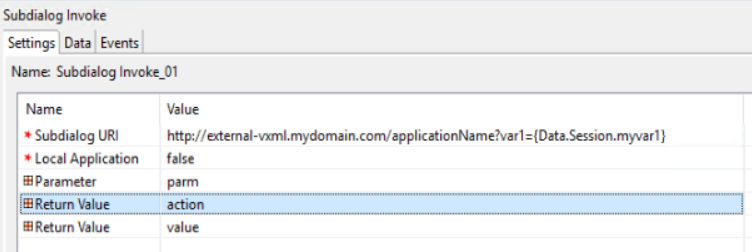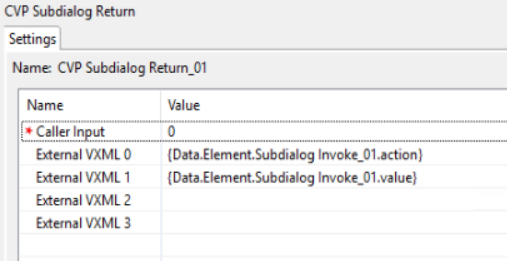- Cisco Community
- Technology and Support
- DevNet
- DevNet Collaboration
- Contact Center
- Call studio scripting
- Subscribe to RSS Feed
- Mark Topic as New
- Mark Topic as Read
- Float this Topic for Current User
- Bookmark
- Subscribe
- Mute
- Printer Friendly Page
Call studio scripting
- Mark as New
- Bookmark
- Subscribe
- Mute
- Subscribe to RSS Feed
- Permalink
- Report Inappropriate Content
01-29-2021 01:31 AM
Hello, we configured transfer using Subdialog return in call studio to label (with number) in ICM. But we have external script (invoke subdialog) vxml element and don't know how to return data from there, because we don't see CVP logs, vxml activity logs at all. "Subdialog invoke vxml" element contains his own transfer element but our design (comprehensive) doesn't support transfers. We need to get this data when transfer and create error for it to get CVP subdialog return, and second for Voice bot "bye" to hangup. Who knows how to get data? can s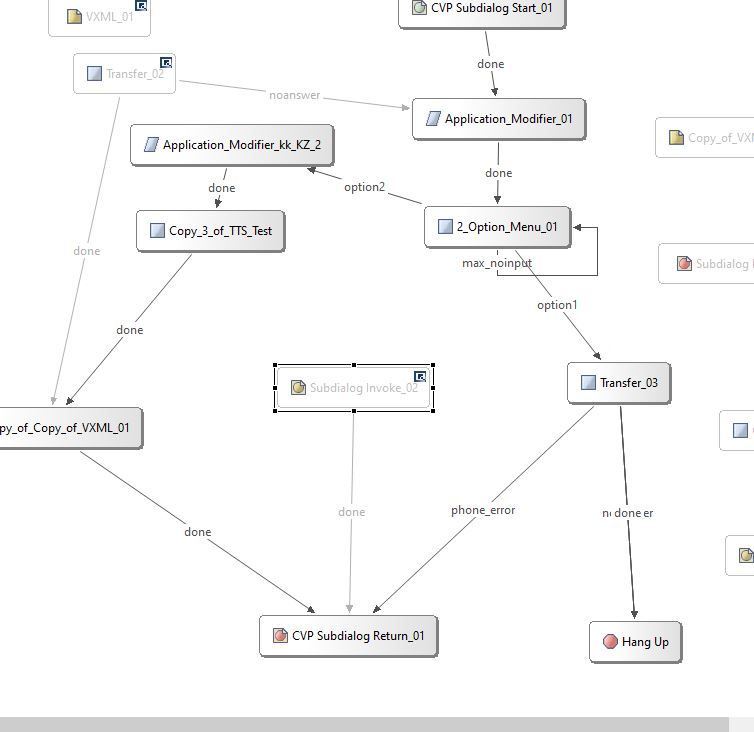
- Labels:
-
Other Contact Center Topics
- Mark as New
- Bookmark
- Subscribe
- Mute
- Subscribe to RSS Feed
- Permalink
- Report Inappropriate Content
01-29-2021 02:24 AM
You invoke the Sub dialog and pass the variables, passing control to your external VXML application.
Make sure the session timeout in your originating CVP Call Studio app is long enough, so it does not time out while waiting.
The external VXML application must return variables (which match what you have configured in your invoke sub dialog as return values).
And then from your Call Studio app, you send these variables back to ICM and decide what to do, e.g. a transfer etc.
So in your example, your external app shoudl return a "action" variable, which equals "transfer" or "other-other-action"
And perhaps a "value" which if the action is transfer would contain the phone number you want to transfer to.
I try to get a screen shot later. To give you a better idea.
Gerry
- Mark as New
- Bookmark
- Subscribe
- Mute
- Subscribe to RSS Feed
- Permalink
- Report Inappropriate Content
01-31-2021 07:03 PM
ok, can you show me screen how to work with data? How can I get variables I have to set in nodes's fields (this actions you tell about)? In MIVR logs?
- Mark as New
- Bookmark
- Subscribe
- Mute
- Subscribe to RSS Feed
- Permalink
- Report Inappropriate Content
02-01-2021 04:52 AM
In the Subdialog Invoice Element I have the "Return" Variables set as "action" and "value".
The external application must return these variables - and if they are returned, CVP Call Studio will then set the element return variable with these values.
Then you need to return to ICM using the CVP Subdialog Return and you set the "external VXML paramaters similar to what I have done below."
Discover and save your favorite ideas. Come back to expert answers, step-by-step guides, recent topics, and more.
New here? Get started with these tips. How to use Community New member guide