- Cisco Community
- Technology and Support
- Collaboration
- Contact Center
- Thank You for all the
- Subscribe to RSS Feed
- Mark Topic as New
- Mark Topic as Read
- Float this Topic for Current User
- Bookmark
- Subscribe
- Mute
- Printer Friendly Page
- Mark as New
- Bookmark
- Subscribe
- Mute
- Subscribe to RSS Feed
- Permalink
- Report Inappropriate Content
07-30-2015 05:51 PM - edited 03-14-2019 03:04 PM
Hello All,
I have read multiple sites and I am needing some help configuring a Estimated Wait Time on a Script. I am trying to find Material that will explain the Steps to accomplish this. I am trying to send Callers in Queue under 2 minutes one way and Callers over 2 minutes another way playing different WAV files with options to leave a voicemail if they choose. Any Help is Greatly Appreciated and Thanks in Advance!
Solved! Go to Solution.
- Labels:
-
Other Contact Center
Accepted Solutions
- Mark as New
- Bookmark
- Subscribe
- Mute
- Subscribe to RSS Feed
- Permalink
- Report Inappropriate Content
07-30-2015 11:17 PM
Hi Jason,
I think this is what you are looking for, I have created a sample script for you, its attached to this post as well, you can put play prompts under the respective labels.
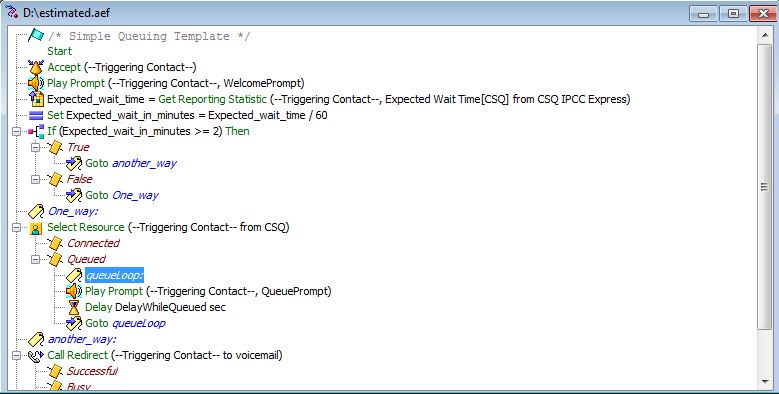
Regards,
Chakshu Piplani
Please rate helpful posts and mark correct answers.
- Mark as New
- Bookmark
- Subscribe
- Mute
- Subscribe to RSS Feed
- Permalink
- Report Inappropriate Content
07-30-2015 06:40 PM
Jason,
Currently do you have any script that is running in production .. can you attach i will update the steps
>> you can achieve your scenario by configuring in select resource step.
>> also you can highlight the select resource step
- Mark as New
- Bookmark
- Subscribe
- Mute
- Subscribe to RSS Feed
- Permalink
- Report Inappropriate Content
07-30-2015 08:39 PM
Under select resource step >> queue >> configure delay step for 2 min
create a label
Point the label >> call redirect step >> voicemail pilot number
- Mark as New
- Bookmark
- Subscribe
- Mute
- Subscribe to RSS Feed
- Permalink
- Report Inappropriate Content
07-31-2015 06:23 AM
Thank You for all the Responses Chakshu and Magesh. The script loaded by Chakshu is exactly what I was trying to accomplish. you guys are awesome! Maybe i can save what Hair I have left now. Thanks Again to you both!
- Mark as New
- Bookmark
- Subscribe
- Mute
- Subscribe to RSS Feed
- Permalink
- Report Inappropriate Content
07-30-2015 11:17 PM
- Mark as New
- Bookmark
- Subscribe
- Mute
- Subscribe to RSS Feed
- Permalink
- Report Inappropriate Content
08-27-2015 10:09 PM
Hello Chakshu,
I wasn't sure how to ask you a scripting question directly so ended up replying here..I hope no one would mind.....I was given a task to write a brand new script for help desk which we will converting from centrix system to voip soon. Basically, I need to write a script which does the following---
-call comes in to help desk
-check the day of the week and time (we are only open from 8am to 430pm) Mon to Fri
-if it is after hours, it plays a prompt which gives caller info about how to get hold onc all tech and ends
-during normal business hours
-plays welcome prompt
-checks to see if any agents are available
-if Yes-forwards the call to an agent
-if No-plays a prompt something like someone will be with you shortly-delay prompt
-during this period, if agents becomes available, he/she gets the call
-if it is more than 20 to 25 seconds, it gives caller an option to leave a VM
Any help that you can provide would be greatly appreciated....Thanks a lot
- Mark as New
- Bookmark
- Subscribe
- Mute
- Subscribe to RSS Feed
- Permalink
- Report Inappropriate Content
08-28-2015 03:47 AM
- Mark as New
- Bookmark
- Subscribe
- Mute
- Subscribe to RSS Feed
- Permalink
- Report Inappropriate Content
08-28-2015 10:39 AM
awesome...I will try this and let you know. I just want to thank you for helping me many others like me learning. Much appreciated.....
- Mark as New
- Bookmark
- Subscribe
- Mute
- Subscribe to RSS Feed
- Permalink
- Report Inappropriate Content
09-05-2015 09:21 AM
Hello Chakshu,
I have been testing this script for last few days but not having any luck....here is my problem
I login to my phone (with agent id) and login to Finesse and go Ready status. When I call the number (trigger), I get the welcome prompt after that my Finesse goes Not Ready (but I don't see my test phone ringing). I get shrtmsg indicating hd staff is busy right after this msg, I get another same msg and than the last msg to leave vm. Any thoughts about what could be wrong?
Also,How do I implement MoH after welcome msg? I want play the welcome prompt, 2nd short msg and than MoH for 20 sec, short msg again and than VM msg.
Secondly, I never thought about the Holidays (like today is). How can have afterhrs prompt plays during the statutory holidays. I would really appreciate your help in the matter. Thanks a lot
- Mark as New
- Bookmark
- Subscribe
- Mute
- Subscribe to RSS Feed
- Permalink
- Report Inappropriate Content
09-05-2015 10:40 AM
check css of call control group, it should have the partition of agents dn, you my also test by putting agents extension into none partition.
make use of hold delay and unhold step under queue.
I wont be answering any further for this post as this is generating irrelevant notification for others over email, please respect others privacy.
open a new post for any further help.
Discover and save your favorite ideas. Come back to expert answers, step-by-step guides, recent topics, and more.
New here? Get started with these tips. How to use Community New member guide

