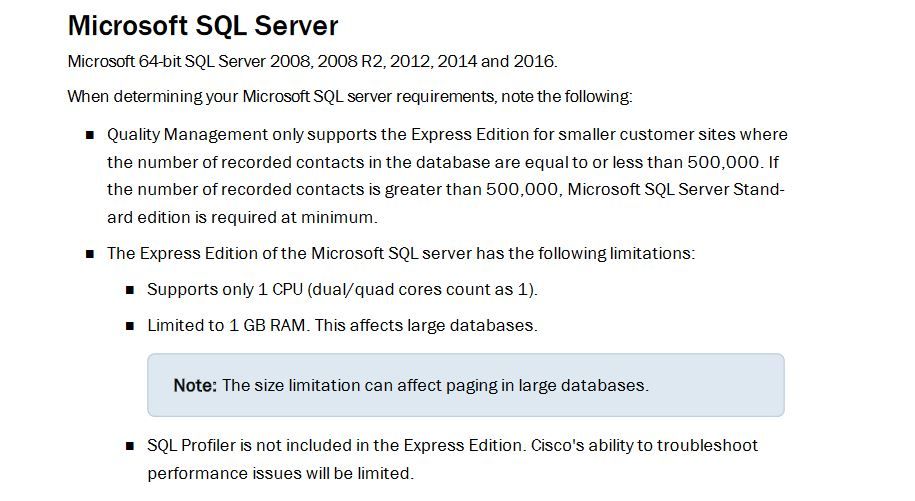- Cisco Community
- Technology and Support
- Collaboration
- Contact Center
- Cisco WFO Quality Management Install
- Subscribe to RSS Feed
- Mark Topic as New
- Mark Topic as Read
- Float this Topic for Current User
- Bookmark
- Subscribe
- Mute
- Printer Friendly Page
- Mark as New
- Bookmark
- Subscribe
- Mute
- Subscribe to RSS Feed
- Permalink
- Report Inappropriate Content
10-28-2020 08:56 PM
Hi Community!
I am installing a QM solution, of which I have a doubt, since in the installation guide it mentions the installation of a file Zeranoe FFmpeg.exe from http://ffmpeg.zeranoe.com/builds/
which url is no longer active.
where could i download that file?
In other pages I have found other files and I don't know if they are compatible
My other question is about the compatibility of the SQL Express Server (15 Agents), since in this installation guide nothing is mentioned about whether it is supported.
And the above file (FFmpeg.exe) is not mentioned either
Thank you in advance for your comments
Solved! Go to Solution.
- Labels:
-
Other Collaboration Applications
Accepted Solutions
- Mark as New
- Bookmark
- Subscribe
- Mute
- Subscribe to RSS Feed
- Permalink
- Report Inappropriate Content
10-29-2020 09:46 AM
The SQL Express edition is supported as it is mentioned in the installation guide for customer sites with recorded intreactions lesser than 500,000 ( Refer to page number 26 in Installation Guide)
Zeranoe FFMPEG site is closed on Sep 18, 2020, it cannot be downloaded with that URL.
Attached is the FFMPEG, this can be used as it is from one of the Cisco WFO QM Labs.
The other way to get this file is to open TAC case and to request for the same.
- Mark as New
- Bookmark
- Subscribe
- Mute
- Subscribe to RSS Feed
- Permalink
- Report Inappropriate Content
10-29-2020 09:46 AM
The SQL Express edition is supported as it is mentioned in the installation guide for customer sites with recorded intreactions lesser than 500,000 ( Refer to page number 26 in Installation Guide)
Zeranoe FFMPEG site is closed on Sep 18, 2020, it cannot be downloaded with that URL.
Attached is the FFMPEG, this can be used as it is from one of the Cisco WFO QM Labs.
The other way to get this file is to open TAC case and to request for the same.
Discover and save your favorite ideas. Come back to expert answers, step-by-step guides, recent topics, and more.
New here? Get started with these tips. How to use Community New member guide