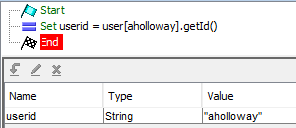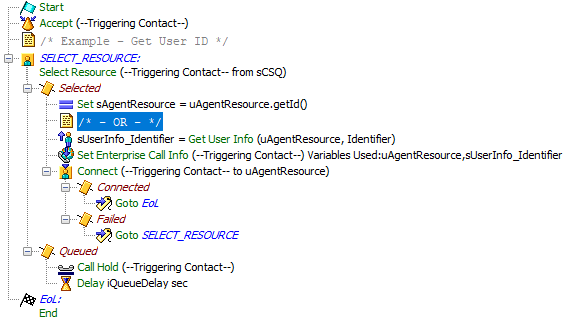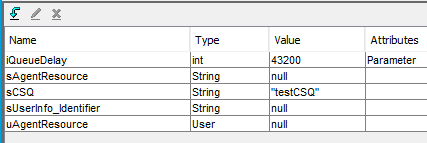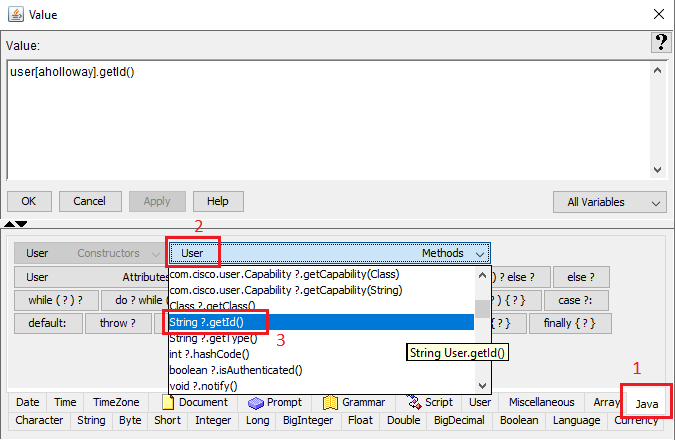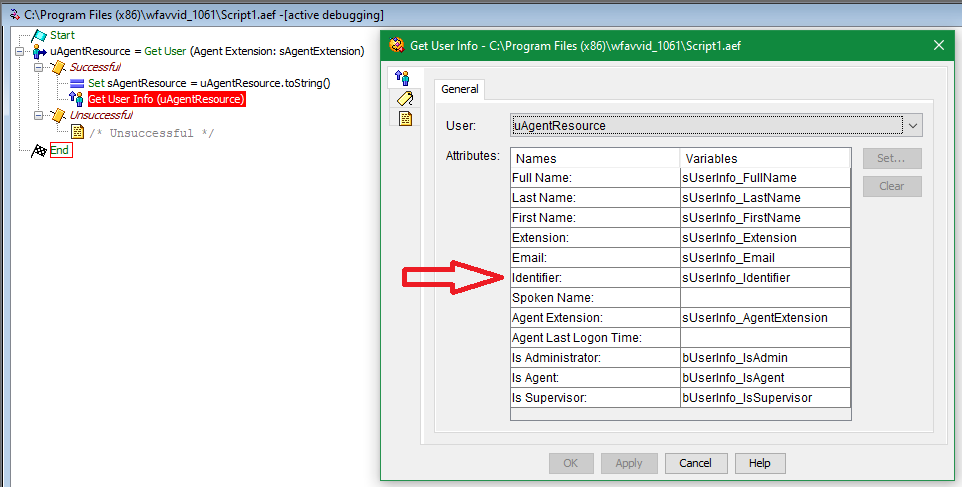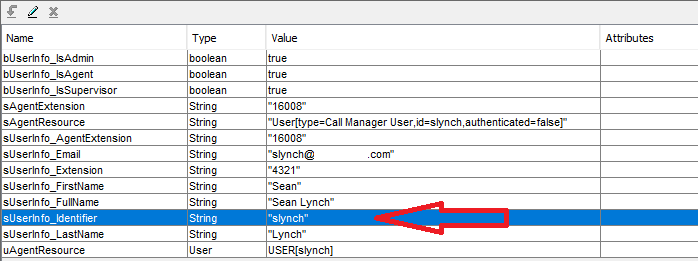- Cisco Community
- Technology and Support
- Collaboration
- Contact Center
- Convert USER to String in Select Resource Step
- Subscribe to RSS Feed
- Mark Topic as New
- Mark Topic as Read
- Float this Topic for Current User
- Bookmark
- Subscribe
- Mute
- Printer Friendly Page
Convert USER to String in Select Resource Step
- Mark as New
- Bookmark
- Subscribe
- Mute
- Subscribe to RSS Feed
- Permalink
- Report Inappropriate Content
06-29-2020 02:10 PM - edited 06-29-2020 02:14 PM
I had a script where I was grabbing the user name to use for a database write in the selected resource step in UCCX 11.6. Connect set to No and Resource Selected = agentID. Doing a reactive debug after I pass the Select Resource step I look in the Variable Values and agentID is "USER[jsmith]". Convert it to a string and it becomes "User[type=Call Manager User,id=jsmith,authenticated=false]" I strip "jsmith" out and use it to write to a database, continue to agent and the world is a safe place. Fast forward to UCCX 12.5 upgrade. Do reactive debug and the Variable Value for agentID is "USER[jsmith]". Except now the string conversion shows "User[type=Call Manager User,id=***,authenticated=false]" Anyone know why 12.5 now puts asterisks in place of the agent ID name and how to get the ID back? I have googled and found nothing on this. So I am hoping someone here knows. Thanks in advance.
- Labels:
-
UCCX
- Mark as New
- Bookmark
- Subscribe
- Mute
- Subscribe to RSS Feed
- Permalink
- Report Inappropriate Content
06-30-2020 09:04 AM
- Mark as New
- Bookmark
- Subscribe
- Mute
- Subscribe to RSS Feed
- Permalink
- Report Inappropriate Content
06-30-2020 11:48 AM
I tried this... Didn't work for me. I tried looking for a method and didn't find one that works--yet.
-Sean
- Mark as New
- Bookmark
- Subscribe
- Mute
- Subscribe to RSS Feed
- Permalink
- Report Inappropriate Content
07-01-2020 07:40 AM
I was recalling from memory, but now that you replied, I actually opened the editor.
- Mark as New
- Bookmark
- Subscribe
- Mute
- Subscribe to RSS Feed
- Permalink
- Report Inappropriate Content
07-01-2020 09:19 AM
Thanks, Anthony!
...wonder if there are any other useful "methods" not in/under the User tab in the editor that are in the underlying Java....(?)
Here's a sample script I played with to test both methods:
...good practice.
-Sean
- Mark as New
- Bookmark
- Subscribe
- Mute
- Subscribe to RSS Feed
- Permalink
- Report Inappropriate Content
07-01-2020 11:11 AM
Yes, quite a few actually. You just need to use the Java tab instead.
1. Select the Java Tab
2. Type the Class name
3. Use the drop down to view/select
This works for Constructors, Methods and Properties.
- Mark as New
- Bookmark
- Subscribe
- Mute
- Subscribe to RSS Feed
- Permalink
- Report Inappropriate Content
07-01-2020 12:56 PM
New Revelation. :-)
Sincerely,
Sean
- Mark as New
- Bookmark
- Subscribe
- Mute
- Subscribe to RSS Feed
- Permalink
- Report Inappropriate Content
07-01-2020 06:09 PM
- Mark as New
- Bookmark
- Subscribe
- Mute
- Subscribe to RSS Feed
- Permalink
- Report Inappropriate Content
06-30-2020 11:30 AM
Another quick way to obtain the UserID, from the User object--is to use the "Get User Info" step/palette item, and create a variable of type String:
Lots of other useful info in there as well:
The Get User Info Identifier is the same as the USER ID.
Hope this helps you...
-Sean
Discover and save your favorite ideas. Come back to expert answers, step-by-step guides, recent topics, and more.
New here? Get started with these tips. How to use Community New member guide