- Cisco Community
- Technology and Support
- DevNet Hub
- DevNet Collaboration
- Contact Center
- CVP 8.5 Record Element Max Record Time Problem
- Subscribe to RSS Feed
- Mark Topic as New
- Mark Topic as Read
- Float this Topic for Current User
- Bookmark
- Subscribe
- Mute
- Printer Friendly Page
- Mark as New
- Bookmark
- Subscribe
- Mute
- Subscribe to RSS Feed
- Permalink
- Report Inappropriate Content
04-08-2015 11:54 PM
Hi,
We're using Record element to collect some prompts from customers in CVP 8.5 and encountered a problem with the max record time parameter. We set it to 7s (seven seconds) and most of the time, the recording stops at seven secs. Only for about 40 cases out of 10000, the recording didn't stop at 7s and IVR kept recording the prompt until the max record time parameter of the voice gateway was reached. When we look at the problematic cases, they have nothing in common. They don't come from the same voice gateway, and they have no other common properties.
Has anyone ever encountered a similar problem? Could it be a bug or is there another cause?
Here are the settings of the record element. Note that VAD is OFF, so we don't use no input timeout and final silence parameters.
<settings>
<setting name="noinput_timeout">3s</setting>
<setting name="max_noinput_count">1</setting>
<setting name="start_with_beep">false</setting>
<setting name="terminate_on_dtmf">false</setting>
<setting name="keep_recording_on_hangup">true</setting>
<setting name="max_record_time">7s</setting>
<setting name="final_silence">1s</setting>
<setting name="filename">{Data.Session.CallUniqueID}</setting>
<setting name="file_type">wav</setting>
<setting name="extension"></setting>
<setting name="path"></setting>
<setting name="ftp_host">xxx</setting>
<setting name="ftp_user">xxx</setting>
<setting name="ftp_password">xxx</setting>
<setting name="ftp_path">xxx</setting>
<setting name="ftp_in_background">true</setting>
</settings>
Thanks
Solved! Go to Solution.
- Labels:
-
Customer Voice Portal
Accepted Solutions
- Mark as New
- Bookmark
- Subscribe
- Mute
- Subscribe to RSS Feed
- Permalink
- Report Inappropriate Content
06-26-2015 02:47 AM
Enabling VAD is not required for this.
VAD allows the record element to end after a period of silence and not a period of time (i.e. 7 second timer).
In this scenario, the terminal should occur after 7 seconds and so enabling or disabling VAD will make no difference.
the issue here would appear to be a bug likely in IOS.
Also enablign VAD for CVP Compreshensive woudl enable it for all calls (CVP standalone - you can do just for your app)
I would raise a TAC case to find out route cause or try enabling Syslog and debug and reviewing if you can spot a difference between a good / typical call and what happens when the timer does and does NOT kick in.
Best option might be to review the IOS version and see if you can upgrade to a supported later version.
Check CVP BOM for supported IOS versions for the CVP you are using.
Gerry
- Mark as New
- Bookmark
- Subscribe
- Mute
- Subscribe to RSS Feed
- Permalink
- Report Inappropriate Content
06-26-2015 02:30 AM
I think for your record element you need to enable VAD in gateway dial-peers. Below is url and screenshot for your reference.
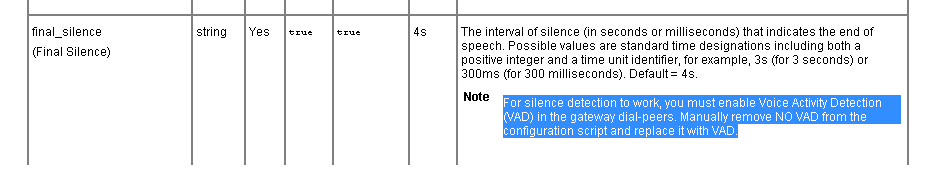
Please go though with the above link to validate your setting and enable VAD on GW.
Hope it helps.
Regards
Hemant
- Mark as New
- Bookmark
- Subscribe
- Mute
- Subscribe to RSS Feed
- Permalink
- Report Inappropriate Content
06-26-2015 02:47 AM
Enabling VAD is not required for this.
VAD allows the record element to end after a period of silence and not a period of time (i.e. 7 second timer).
In this scenario, the terminal should occur after 7 seconds and so enabling or disabling VAD will make no difference.
the issue here would appear to be a bug likely in IOS.
Also enablign VAD for CVP Compreshensive woudl enable it for all calls (CVP standalone - you can do just for your app)
I would raise a TAC case to find out route cause or try enabling Syslog and debug and reviewing if you can spot a difference between a good / typical call and what happens when the timer does and does NOT kick in.
Best option might be to review the IOS version and see if you can upgrade to a supported later version.
Check CVP BOM for supported IOS versions for the CVP you are using.
Gerry
- Mark as New
- Bookmark
- Subscribe
- Mute
- Subscribe to RSS Feed
- Permalink
- Report Inappropriate Content
06-26-2015 04:22 AM
Yes, I agree that this could be some issue with IOS or it's compatibility.
Discover and save your favorite ideas. Come back to expert answers, step-by-step guides, recent topics, and more.
New here? Get started with these tips. How to use Community New member guide