- Cisco Community
- Technology and Support
- Collaboration
- Contact Center
- Downloading CAD software
- Subscribe to RSS Feed
- Mark Topic as New
- Mark Topic as Read
- Float this Topic for Current User
- Bookmark
- Subscribe
- Mute
- Printer Friendly Page
- Mark as New
- Bookmark
- Subscribe
- Mute
- Subscribe to RSS Feed
- Permalink
- Report Inappropriate Content
12-02-2011 06:43 AM - edited 03-14-2019 08:58 AM
Customer wants to upgrade UCCx to UCCS_8_5_1_UCSOS_8.5.1.11002-22 from 11001-35. This will also upgrade the CAD software from 8.5.1.111 to 8.5.1.214. Usually when the agents log on to CAD they are notified of the upgrade and it downloads.
ISSUE - This Agents are locked down by MIS and have no adminstrative access to their PC's. The customer wants to download the CAD software package it and push it out to the Agents.
CAn you download the CAD executable from the Cisco Web page?
Solved! Go to Solution.
- Labels:
-
Other Contact Center
Accepted Solutions
- Mark as New
- Bookmark
- Subscribe
- Mute
- Subscribe to RSS Feed
- Permalink
- Report Inappropriate Content
12-02-2011 11:17 AM
Hi
Usually CAD prevents you logging in if you have the wrong version.
If it's not an option to get the installs done after the server upgrade, you have a little work to do. Getting the MSIs from someone else isn't much help, as they contain the IP address of the UCCX servers which will screw up your installs.
As I understand it, the CAD config tool puts in the IP address, and from what I can see of the install files it probably merges in the language MST.
So...
1) Files are in the location shown below inside the upgrade ISO image.. 7-zip is king when it comes to getting in to the right place in the ISO..
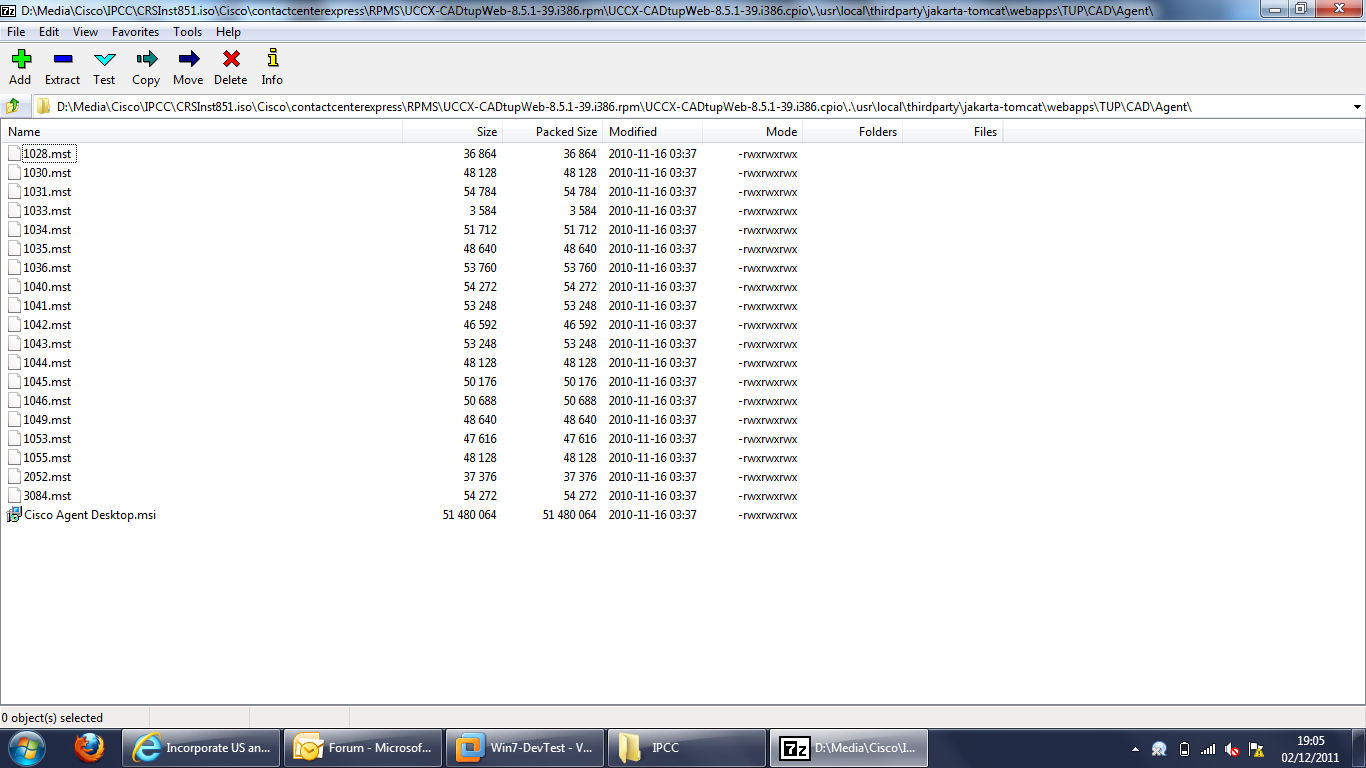
2) You'll have to extract the Cisco Agent Desktop.msi, and probably apply the right language MST file e.g. 1033.mst would presumably be en_US etc. You might not need to do this....
3) You can insert the IP address by editing the Cisco Agent Desktop.msi using Microsoft Orca.. see the screen grab here for the properties that get set to the LDAP servers (i.e. UCCX servers):
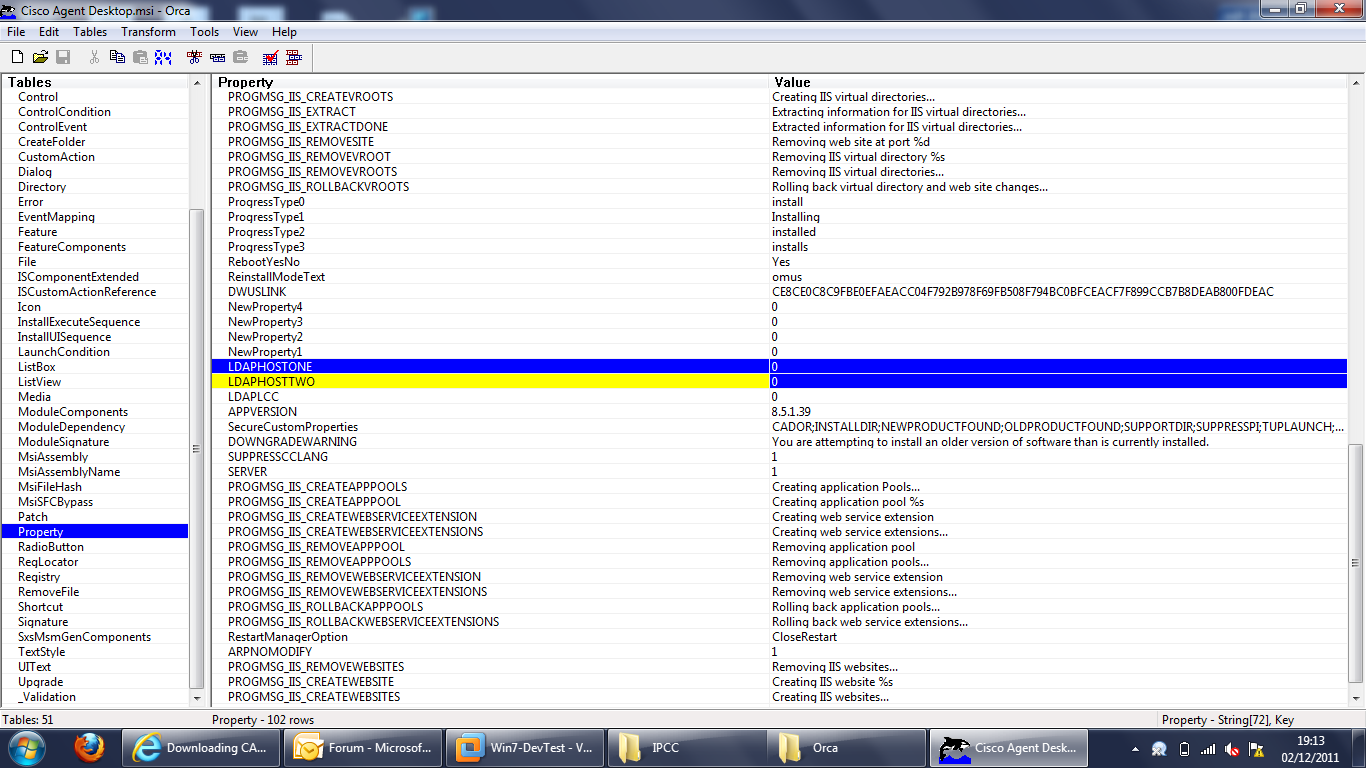
You'd want to test the install, verify that the 'site setup' key under HKLM/Software/Spanlink has correct properties etc. I should add I've not done this on UCCX8.0 so there might be more to it. Also check that the version you end up having installed matches what's stated on the compatibility info for the new version as there may also be a 'CAD clients service release.msi' that needs pushing out...
Hope this helps, I know it's a big vague...
Regards
Aaron
Please rate helpful posts...
- Mark as New
- Bookmark
- Subscribe
- Mute
- Subscribe to RSS Feed
- Permalink
- Report Inappropriate Content
12-03-2011 12:19 AM
Hey Enzo
I've just had a little RTFM session, and it appears that in V8.0 and above Cisco have put together a formal route for preconfiguring the MSIs.
Basically on the install DVD (or in the root of the ISO if you open with 7-ZIP as I described earlier) there is an 'installer' folder. This contains the various 'Desktop' applications, and a 'ConfigureMSI.exe'. You can copy this whole 'installer' folder to your Windows PC, run the exe and it will do the stuff I listed above (and also set the licensing and CM/CME setting) for you... which is a Good Thing!
Instructions from Cisco are in the CAD Installation Guide page 33 of this doc:
Regards
Aaron
Please rate helpful posts..
- Mark as New
- Bookmark
- Subscribe
- Mute
- Subscribe to RSS Feed
- Permalink
- Report Inappropriate Content
12-02-2011 07:56 AM
You can download the update MSI directly from this url ...
http://X.X.X.X:6293/TUP/CAD/CAD Clients Service Release.msi
(Change the port number to 8443 if 6293 doesn't work).
This is for CAD only. See this thread ... https://supportforums.cisco.com/thread/2115860
Brian
- Mark as New
- Bookmark
- Subscribe
- Mute
- Subscribe to RSS Feed
- Permalink
- Report Inappropriate Content
12-02-2011 08:14 AM
http://X.X.X.X:6293/TUP/CAD/CAD Clients Service Release.msi ???
Whats the X.X.X.X??
- Mark as New
- Bookmark
- Subscribe
- Mute
- Subscribe to RSS Feed
- Permalink
- Report Inappropriate Content
12-02-2011 08:22 AM
My customer wont upgrade the UCCx until he has a copy of the MSI packaged and pushed to agents so I cant donwload it from the UCCx itself.
My customer does nt want the upgrade presented to agents when they log in after the upgrade because they will not be able to load it and may lose functionality. Can i get the MSI from Cisco Web Page or elsewhere?
- Mark as New
- Bookmark
- Subscribe
- Mute
- Subscribe to RSS Feed
- Permalink
- Report Inappropriate Content
12-02-2011 08:26 AM
The X.X.X.X is the ip of your uccx server. You can't download the msi from the cisco website.
You won't be able to use the upgraded clients until the server is upgraded. You should only upgrade the clients after the server upgrade is successful.
Brian
- Mark as New
- Bookmark
- Subscribe
- Mute
- Subscribe to RSS Feed
- Permalink
- Report Inappropriate Content
12-02-2011 08:30 AM
If we upgrade the server and the agent log in and CAD informs them that there is an upgrade version available and they cant upgrade, due to adminstrative restrictions on their PC's , can they still use their older version or will they lose functionality?
- Mark as New
- Bookmark
- Subscribe
- Mute
- Subscribe to RSS Feed
- Permalink
- Report Inappropriate Content
12-02-2011 08:37 AM
I'm not sure what will happen in this scenario. I have seen problems before where older versions of the desktop were used with UCCX, so even if the agents could log in, you could see other issues.
- Mark as New
- Bookmark
- Subscribe
- Mute
- Subscribe to RSS Feed
- Permalink
- Report Inappropriate Content
12-02-2011 09:56 AM
I dont know what to tell the customer. we cant upgrade? or can i find someone who has the upgrade completed and get the MSI from them.
- Mark as New
- Bookmark
- Subscribe
- Mute
- Subscribe to RSS Feed
- Permalink
- Report Inappropriate Content
12-02-2011 11:17 AM
Hi
Usually CAD prevents you logging in if you have the wrong version.
If it's not an option to get the installs done after the server upgrade, you have a little work to do. Getting the MSIs from someone else isn't much help, as they contain the IP address of the UCCX servers which will screw up your installs.
As I understand it, the CAD config tool puts in the IP address, and from what I can see of the install files it probably merges in the language MST.
So...
1) Files are in the location shown below inside the upgrade ISO image.. 7-zip is king when it comes to getting in to the right place in the ISO..
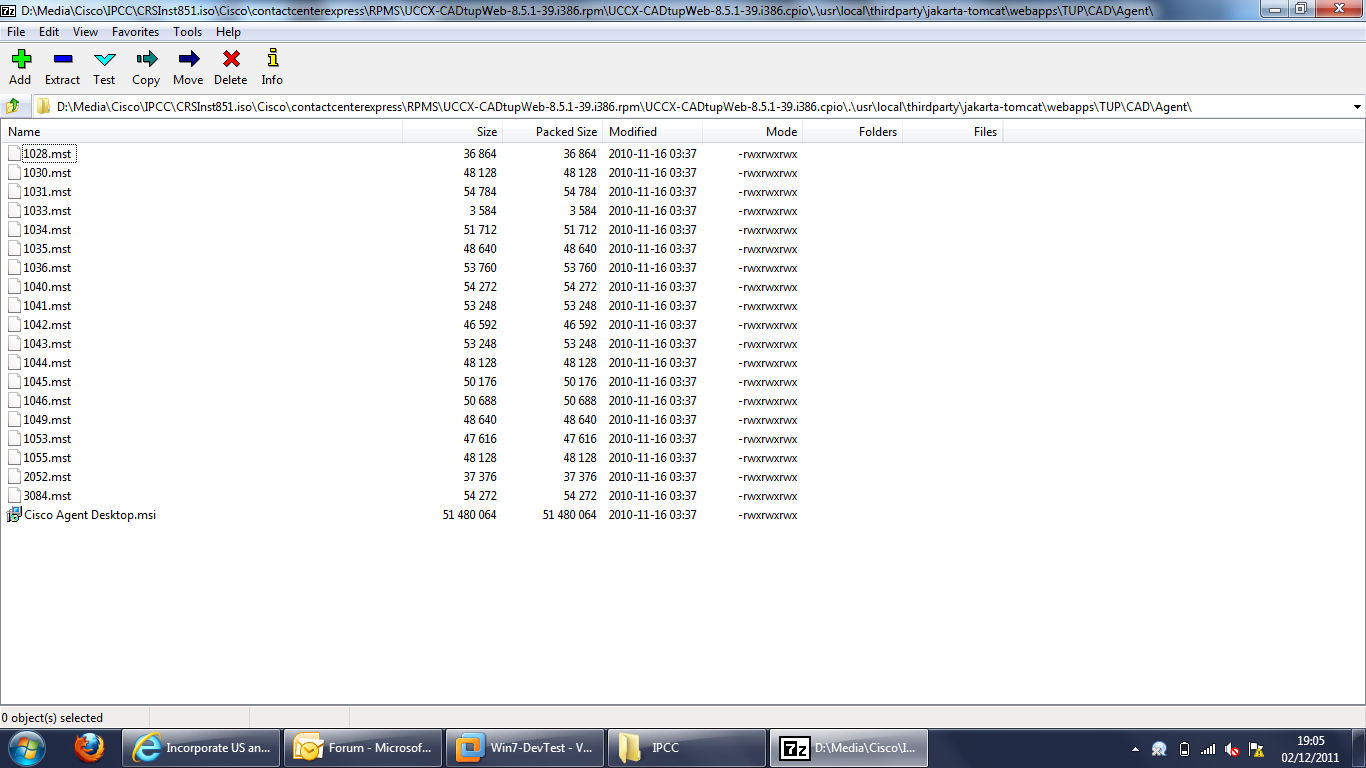
2) You'll have to extract the Cisco Agent Desktop.msi, and probably apply the right language MST file e.g. 1033.mst would presumably be en_US etc. You might not need to do this....
3) You can insert the IP address by editing the Cisco Agent Desktop.msi using Microsoft Orca.. see the screen grab here for the properties that get set to the LDAP servers (i.e. UCCX servers):
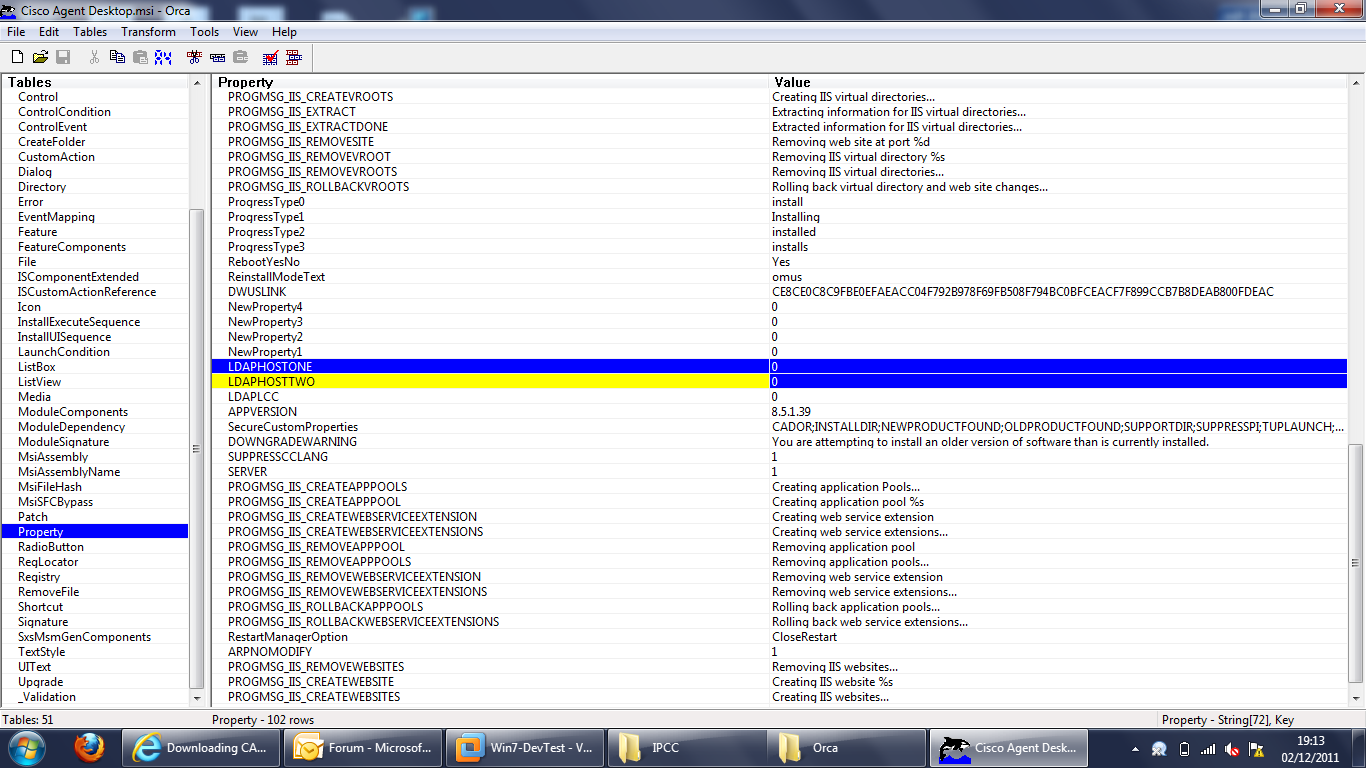
You'd want to test the install, verify that the 'site setup' key under HKLM/Software/Spanlink has correct properties etc. I should add I've not done this on UCCX8.0 so there might be more to it. Also check that the version you end up having installed matches what's stated on the compatibility info for the new version as there may also be a 'CAD clients service release.msi' that needs pushing out...
Hope this helps, I know it's a big vague...
Regards
Aaron
Please rate helpful posts...
- Mark as New
- Bookmark
- Subscribe
- Mute
- Subscribe to RSS Feed
- Permalink
- Report Inappropriate Content
12-03-2011 12:19 AM
Hey Enzo
I've just had a little RTFM session, and it appears that in V8.0 and above Cisco have put together a formal route for preconfiguring the MSIs.
Basically on the install DVD (or in the root of the ISO if you open with 7-ZIP as I described earlier) there is an 'installer' folder. This contains the various 'Desktop' applications, and a 'ConfigureMSI.exe'. You can copy this whole 'installer' folder to your Windows PC, run the exe and it will do the stuff I listed above (and also set the licensing and CM/CME setting) for you... which is a Good Thing!
Instructions from Cisco are in the CAD Installation Guide page 33 of this doc:
Regards
Aaron
Please rate helpful posts..
- Mark as New
- Bookmark
- Subscribe
- Mute
- Subscribe to RSS Feed
- Permalink
- Report Inappropriate Content
09-30-2014 10:33 AM
While the installer folder is present on version 9, it builds CAD desktops at version 8, and these do NOT work with the version 9 software.
Case has been opened with Cisco TAC. This problem is present on every version of UCCX 9 that we have been able to check on CCO.
- Mark as New
- Bookmark
- Subscribe
- Mute
- Subscribe to RSS Feed
- Permalink
- Report Inappropriate Content
09-30-2014 11:01 AM
And it turns out there is an open bug on this: CSCuh47596
None of the 9.x or 10.x images released to date have the correct files on them. Not sure why it is so hard to get the correct files copied onto the disk, but they haven't updated the bug note either.
- Mark as New
- Bookmark
- Subscribe
- Mute
- Subscribe to RSS Feed
- Permalink
- Report Inappropriate Content
10-16-2014 02:03 AM
Quality work... guess we all need to raise some TAC cases to get that bumped?
Discover and save your favorite ideas. Come back to expert answers, step-by-step guides, recent topics, and more.
New here? Get started with these tips. How to use Community New member guide


