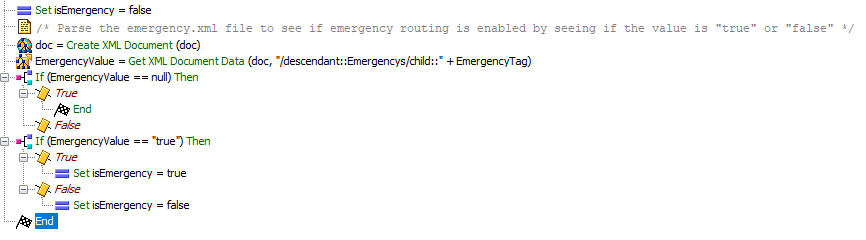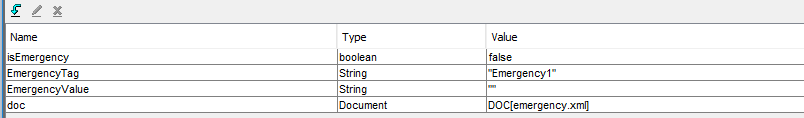- Cisco Community
- Technology and Support
- Collaboration
- Contact Center
- emergencycheck.aef - UCCX script
- Subscribe to RSS Feed
- Mark Topic as New
- Mark Topic as Read
- Float this Topic for Current User
- Bookmark
- Subscribe
- Mute
- Printer Friendly Page
emergencycheck.aef - UCCX script
- Mark as New
- Bookmark
- Subscribe
- Mute
- Subscribe to RSS Feed
- Permalink
- Report Inappropriate Content
12-01-2019 10:54 AM - edited 12-01-2019 10:58 AM
All,
I am trying to use the 'icd demo' script from Cisco script repository as it covers emergency and holiday checks which is something I need. However getting stuck with the emergency.xml document from the emergency.aef sub flow. Things go wrong when the variable is populated with the path '/opt/cisco/uccx/customer' and '/opt/cisco/uccx/customer/emergency.xml' for the document. I have no idea how to put the emergency.xml into this directory. The actual error I get is around the path not being valid and the file not found.
This thread seems to cover the same issue:
https://community.cisco.com/t5/contact-center/uccx-emergencycheck-script/td-p/2857727
However I do not fully understand the solution or the alternative of bypassing it.
Here are the instructions with the script:
Instructions:
=============
Use this script as a subflow in any call center script to check to see if emergency routing has been enabled
The variable "isEmergency" is a boolean variable that will return the status of emergency routing
Need a file: emergency.xml" with the following structure and it should be located in customer folder of UCCX
Questions:
1. How do I upload my emergency.xml document to the path above? It would seem it is not accessible and it is created 'behind the scenes' after you upload to Document Management.
2. Can I not just upload the root of en_GB which is my language set on my trigger?
3. How would I do this suggested alternative by Deepak: (Struggling with the Create XML Document step..)
...if you want not to do that way then simply upload the emergency.xml in the Document Management on UCCX under the folder that you have set as your Default Language for UCCX and then in the Create XML Document step, simply define emergency.xml inside a document variable and use it as Source Document and system will pick it that way as well
Thanks
Mike
- Labels:
-
UCCX
- Mark as New
- Bookmark
- Subscribe
- Mute
- Subscribe to RSS Feed
- Permalink
- Report Inappropriate Content
12-03-2019 09:44 AM
I tried to figure this out... and I cannot find how to access the "Customer" directory, either. '/opt/cisco/uccx/customer' and '/opt/cisco/uccx/customer/emergency.xml' ultimately being assigned to/by: fileReference=System.getProperty("uccx.customer.dir") ....this is rather foreign to me since I'm not fluent in JAVA. I did go back through the 'emergencyCheck.aef' subflow and modify it to work in a different manner--which I think is referenced in your question #3 below.
1. How do I upload my emergency.xml document to the path above? It would seem it is not accessible and it is created 'behind the scenes' after you upload to Document Management.
Perhaps this was running on an earlier Windows based version of UCCX? ...I don't see a hard drive letter in the directory path, which I've seen in older scripts... Not sure about this.
I altered the "emergencyCheck.aef" subflow to work with the Documents repository, which I believe is what you were attempting. (...?)
2. Can I not just upload the root of en_GB which is my language set on my trigger?
Yes. In the attached pics below, I have accomplished this by modifying one of the scripts as an example. It will work with data files sourced from either the 'default' or primary language directory (en_GB, mentioned in your case, configured in your system, in the Documents Repository.
3. How would I do this suggested alternative by Deepak: (Struggling with the Create XML Document step..)
...if you want not to do that way then simply upload the emergency.xml in the Document Management on UCCX under the folder that you have set as your Default Language for UCCX and then in the Create XML Document step, simply define emergency.xml inside a document variable and use it as Source Document and system will pick it that way as well
This is how I modified one of the scripts:
...I removed references to the 'directory path' for the 'Customer' location. All simple UCCX step items.
...I removed several variables that were unnecessary for this subflow script. I used the expression step editor to copy the XML data Document "emergency.xml" from the Documents repository assigned to the Document variable "doc", as seen in the variables pane above.
The main/triggered script can be modified similarly to reference any XML data files you upload to the Documents repository from the Administrative UI, or you modify from a script using Keyword Transform/Write Document/Upload steps.
Let me know if this helps you in the right direction.
-Sean
- Mark as New
- Bookmark
- Subscribe
- Mute
- Subscribe to RSS Feed
- Permalink
- Report Inappropriate Content
12-03-2019 10:50 AM
Discover and save your favorite ideas. Come back to expert answers, step-by-step guides, recent topics, and more.
New here? Get started with these tips. How to use Community New member guide