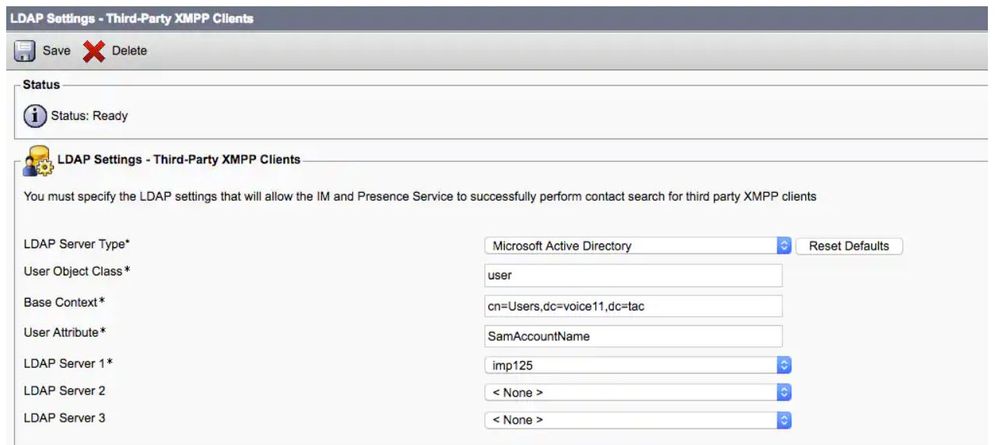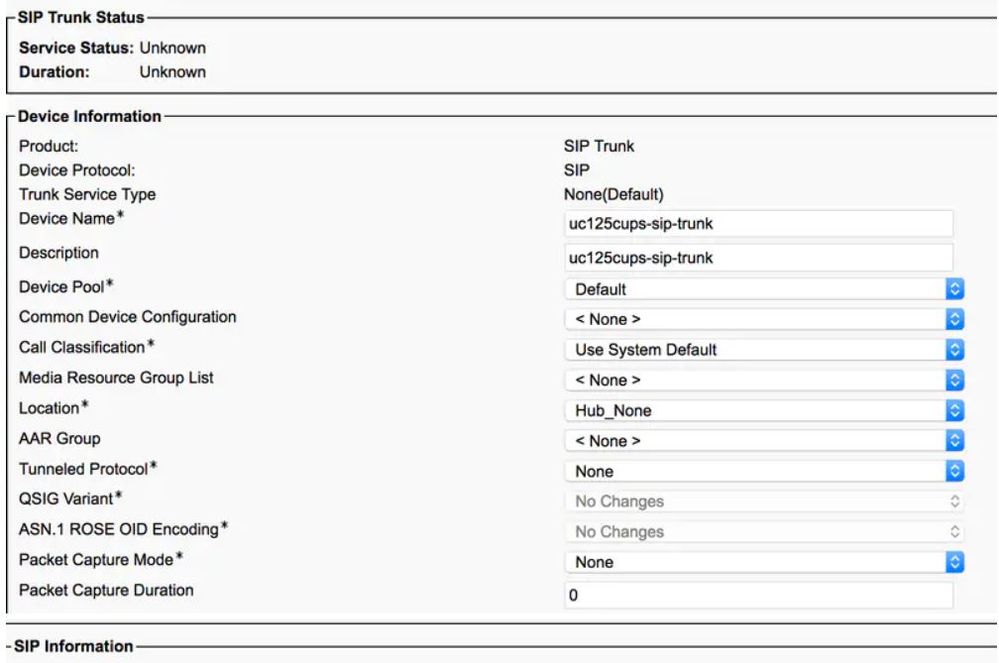- Cisco Community
- Technology and Support
- Collaboration
- Contact Center
- Finesse desktop chat - search doesnt work
- Subscribe to RSS Feed
- Mark Topic as New
- Mark Topic as Read
- Float this Topic for Current User
- Bookmark
- Subscribe
- Mute
- Printer Friendly Page
Finesse desktop chat - search doesnt work
- Mark as New
- Bookmark
- Subscribe
- Mute
- Subscribe to RSS Feed
- Permalink
- Report Inappropriate Content
12-08-2020 09:29 AM
I'm having an issue with Directory search within the chat window on the finesse agents. UCCX version 12.5.1. The desktop chat is almost working - I can change the status, and if I have a contact added as a favourite - they come up in the search. However, if I search for users in general - it just keeps coming back with Refine search message. This is a lab environment, so the number of users in the lab isnt huge. I've configured 3rd party ldap server and settings on my CUP server and within Jabber client directory search works fine.
In the finesse local log I'm just seeing this:
Dec 08 2020 17:17:02.389 +0000: CallControl : [ClientServices] [I] - [A2ACHAT - UserSearch] - ldapsearchresult event triggered : {"searchText":"inarra","outputResult":{},"hasExceeded":true,"isEnabled":true}
Dec 08 2020 17:17:03.566 +0000: CallControl : [ClientServices] [ ComponentsUtil ] - Setting focus on element having id chat-icon
Dec 08 2020 17:17:03.568 +0000: CallControl : [ClientServices] [I] - [A2ACHAT - SearchListeners] - Publishing on OpenAjax Hub Topic:[ON_CHAT_SEARCH_CLEAR]
actual chat messages are also working fine.
Any ideas?
- Labels:
-
UCCX
- Mark as New
- Bookmark
- Subscribe
- Mute
- Subscribe to RSS Feed
- Permalink
- Report Inappropriate Content
12-08-2020 11:41 AM - edited 12-08-2020 11:42 AM
Hello,
If I can I understand you very well,you can can't search user@domain.com in the finesse desktop chat.
Did you start the directory service in the cup?
Check this link below:
- Mark as New
- Bookmark
- Subscribe
- Mute
- Subscribe to RSS Feed
- Permalink
- Report Inappropriate Content
12-08-2020 12:19 PM
Just to be clear I am talking about the desktop chat box .
So on the document reference you sent- the last section basically is not working. I’ve setup the third party server and settings in CUP, when when I try to search for a user instead of seeing the directory list like in the screenshot in the article- I get a message Refine search. The users in the directory are LDAP users and not local CUP users
- Mark as New
- Bookmark
- Subscribe
- Mute
- Subscribe to RSS Feed
- Permalink
- Report Inappropriate Content
12-08-2020 12:58 PM
didnt enable the directory service in the cup. After I enabled it ,it
started working ..
You need to verify again the object search in the LDAP settings in the cup..
In the LDAP server, are the users in the "OU" or the "Users"?
- Mark as New
- Bookmark
- Subscribe
- Mute
- Subscribe to RSS Feed
- Permalink
- Report Inappropriate Content
12-08-2020 01:38 PM
ou=Demo Users, dc=domain,dc=net
- Mark as New
- Bookmark
- Subscribe
- Mute
- Subscribe to RSS Feed
- Permalink
- Report Inappropriate Content
12-13-2020 06:43 AM
Hi
- Mark as New
- Bookmark
- Subscribe
- Mute
- Subscribe to RSS Feed
- Permalink
- Report Inappropriate Content
12-13-2020 06:58 AM
Hello,
can you try this ?
User Object class = user,ou= Demo Users,dc= domain,dc= net
Make sure that imp setting in the uccx is using FQDN
Restart the directory service and xcp router in imp
- Mark as New
- Bookmark
- Subscribe
- Mute
- Subscribe to RSS Feed
- Permalink
- Report Inappropriate Content
12-14-2020 07:57 AM
The object class is specified in a different field, nevertheless, have tried it all on single line, also tried setting it to default cn=Users, but still the same result
- Mark as New
- Bookmark
- Subscribe
- Mute
- Subscribe to RSS Feed
- Permalink
- Report Inappropriate Content
12-14-2020 08:52 AM
- Mark as New
- Bookmark
- Subscribe
- Mute
- Subscribe to RSS Feed
- Permalink
- Report Inappropriate Content
12-14-2020 09:07 AM
- Mark as New
- Bookmark
- Subscribe
- Mute
- Subscribe to RSS Feed
- Permalink
- Report Inappropriate Content
12-15-2020 06:23 AM
Configure AD configuration uses below options
- Mark as New
- Bookmark
- Subscribe
- Mute
- Subscribe to RSS Feed
- Permalink
- Report Inappropriate Content
12-15-2020 06:27 AM
Check sip trunk profile
- Mark as New
- Bookmark
- Subscribe
- Mute
- Subscribe to RSS Feed
- Permalink
- Report Inappropriate Content
12-15-2020 06:32 AM
Check the SIP trunk information
- Mark as New
- Bookmark
- Subscribe
- Mute
- Subscribe to RSS Feed
- Permalink
- Report Inappropriate Content
12-15-2020 06:59 AM
Hi,
Just to be clear, my jabber setup outside of the UCCX finesse is working fine - including the directory search.
The LDAP settings are setup similarly to the screenshot you posted
- Mark as New
- Bookmark
- Subscribe
- Mute
- Subscribe to RSS Feed
- Permalink
- Report Inappropriate Content
12-15-2020 07:42 AM
depends on the LDAP settings in the cucm.
I reinstalled my imp and configured the LDAP settings again and it is
working. I used "ou" instead of "cn". Each time you make changes in the
LDAP settings ,you must restart the directory service and xcp router.
Also ensure that login details to LDAP in the LDAP server settings are
correct.
Discover and save your favorite ideas. Come back to expert answers, step-by-step guides, recent topics, and more.
New here? Get started with these tips. How to use Community New member guide