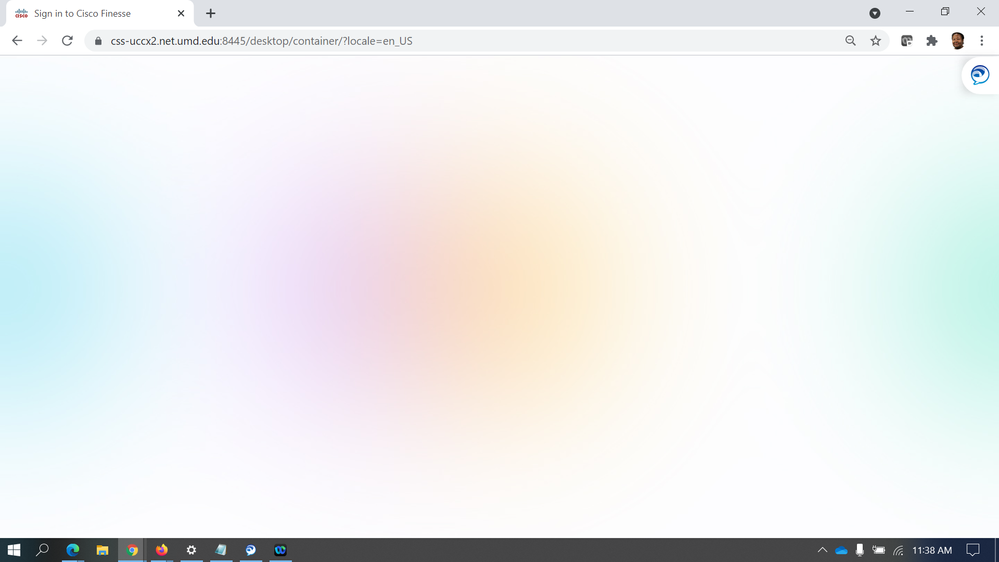- Mark as New
- Bookmark
- Subscribe
- Mute
- Subscribe to RSS Feed
- Permalink
- Report Inappropriate Content
08-21-2021 10:46 AM
Accepted Solutions
- Mark as New
- Bookmark
- Subscribe
- Mute
- Subscribe to RSS Feed
- Permalink
- Report Inappropriate Content
08-22-2021 08:56 AM
Thank you for your reply. The same result. I'm working from home, but logged into the company's VPN. I'm logged into both Jabber and WebEx, and then logout of each system to see what would happen. The error persisted. I cleared cache, cookies, history and "#queueData." I have not seen any other system or user impacted, and I guess that all UCCX systems are operational.
- Mark as New
- Bookmark
- Subscribe
- Mute
- Subscribe to RSS Feed
- Permalink
- Report Inappropriate Content
08-23-2021 03:05 PM
The technical staff resolved the issues.
- Mark as New
- Bookmark
- Subscribe
- Mute
- Subscribe to RSS Feed
- Permalink
- Report Inappropriate Content
08-21-2021 05:29 PM
Hi, you'll need to provide more information than that for people to offer suggestions. For instance:
- does this happen in all browsers?
- is it all users?
- what version of the system are you on?
- did this just start happening?
- Mark as New
- Bookmark
- Subscribe
- Mute
- Subscribe to RSS Feed
- Permalink
- Report Inappropriate Content
08-22-2021 06:09 AM
Hello:
Thank you for your posting. I'm using Windows 10, it happens on Chrome, Firefox and M.Edge. All browsers are up-to-date. As far as I know, I'm the only user thus far with the problem. The error just started.
- Mark as New
- Bookmark
- Subscribe
- Mute
- Subscribe to RSS Feed
- Permalink
- Report Inappropriate Content
08-22-2021 06:29 AM - edited 08-22-2021 06:34 AM
Couple more items:
- are you on the network and/or VPN or is this an MRA/Expressway type connection?
- Are you using Jabber as your phone extension?
-What happens if you clear cache/cookies?
-the #queueData part is a little different for me at the end of the URL. If you remove that does it work?
-are any other systems impacted (like reporting or whatnot)?
-are all UCCX system in service?
-can you determine if other users are impacted
- Mark as New
- Bookmark
- Subscribe
- Mute
- Subscribe to RSS Feed
- Permalink
- Report Inappropriate Content
08-22-2021 08:56 AM
Thank you for your reply. The same result. I'm working from home, but logged into the company's VPN. I'm logged into both Jabber and WebEx, and then logout of each system to see what would happen. The error persisted. I cleared cache, cookies, history and "#queueData." I have not seen any other system or user impacted, and I guess that all UCCX systems are operational.
- Mark as New
- Bookmark
- Subscribe
- Mute
- Subscribe to RSS Feed
- Permalink
- Report Inappropriate Content
08-22-2021 11:15 AM
If you look in UCCX, does everything show in service? Here's a screenshot of an example.

- Mark as New
- Bookmark
- Subscribe
- Mute
- Subscribe to RSS Feed
- Permalink
- Report Inappropriate Content
08-22-2021 11:57 AM
Thank you for your reply. I do not have access to the system. I can look at the Service Status and it's showing no outages or service disruptions at this time.
- Mark as New
- Bookmark
- Subscribe
- Mute
- Subscribe to RSS Feed
- Permalink
- Report Inappropriate Content
08-23-2021 03:05 PM
The technical staff resolved the issues.
- Mark as New
- Bookmark
- Subscribe
- Mute
- Subscribe to RSS Feed
- Permalink
- Report Inappropriate Content
08-23-2021 06:38 PM
Glad to hear it is resolved. Did they say what the problem was/what the fix was?
- Mark as New
- Bookmark
- Subscribe
- Mute
- Subscribe to RSS Feed
- Permalink
- Report Inappropriate Content
08-22-2021 10:13 AM
My issue is NOT resolved.