- Cisco Community
- Technology and Support
- DevNet Hub
- DevNet Collaboration
- Contact Center
- Re: Finesse nongadget sample 10.5.1 problem with sandbox UCCX lab
- Subscribe to RSS Feed
- Mark Topic as New
- Mark Topic as Read
- Float this Topic for Current User
- Bookmark
- Subscribe
- Mute
- Printer Friendly Page
- Mark as New
- Bookmark
- Subscribe
- Mute
- Subscribe to RSS Feed
- Permalink
- Report Inappropriate Content
03-16-2016 05:44 AM
Hi, all.I am trying to use NonGadget 10.5(1) sample with UCCX lab.
Non gadget sample there is located on local web-server. I tried to do this from 10.10.20.120 - with the same result.
When I am trying to sign in - I get an error in response:
XMLHttpRequest cannot load https://hq-uccx.abc.inc:8445/finesse/api/User/Agent001. Response to preflight request doesn't pass access control check: No 'Access-Control-Allow-Origin' header is present on the requested resource. Origin 'http://localhost:81' is therefore not allowed access.
Requests are here:
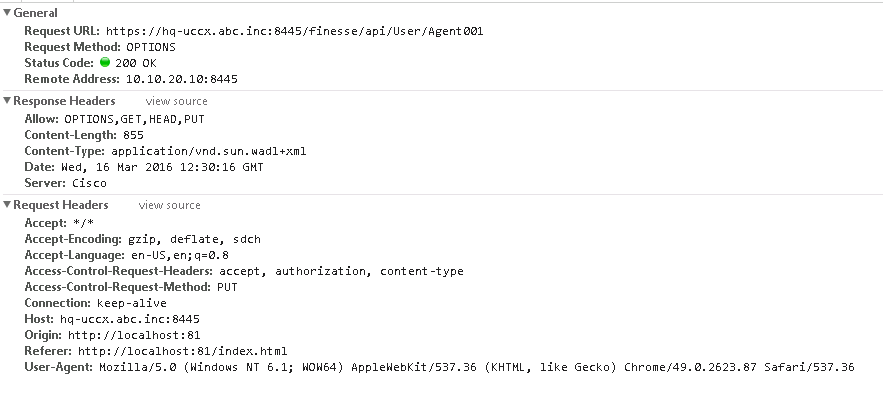
What could be the reason of such behaviour?
I guess - something wrong with response? And header 'Access-Control-Allow-Origin' is missing?
With regards, Yuriy.
Solved! Go to Solution.
- Labels:
-
Finesse
Accepted Solutions
- Mark as New
- Bookmark
- Subscribe
- Mute
- Subscribe to RSS Feed
- Permalink
- Report Inappropriate Content
03-23-2016 09:30 AM
Unfortunately, Finesse currently does not support CORS. I do not know of a way to include those in the header.
- Mark as New
- Bookmark
- Subscribe
- Mute
- Subscribe to RSS Feed
- Permalink
- Report Inappropriate Content
03-21-2016 02:34 PM
Hi,
There have been a few people reporting issues on the NonGadgetSample with the later versions of Finesse/browsers. I am currently looking into these issues.
Which browser are you using? From the User-Agent, I see Chrome? This NonGadgetSample has only been tested with a very old version of firefox, but I'm able to sign in with FF 38 ESR.
If you are indeed using Chrome, please try using FF. If not, stay put as I am looking into the non gadget sample as a whole.
Thanx,
Denise
- Mark as New
- Bookmark
- Subscribe
- Mute
- Subscribe to RSS Feed
- Permalink
- Report Inappropriate Content
03-22-2016 03:12 AM
Hi, Denise.
I tried FF, IE and Chrome. The same result.
With regards, Yuriy.
- Mark as New
- Bookmark
- Subscribe
- Mute
- Subscribe to RSS Feed
- Permalink
- Report Inappropriate Content
03-22-2016 04:29 PM
Hi,
I think there are some SSL issues using the https REST APIs on the sandbox. Can you try using the http REST API? That would be http://hq-uccx.abc.inc:8082/finesse/api/User/Agent001.
Also, double check your proxy to make sure it is configured correctly. Lastly, it is always a good idea to use Poster or Postman to call these REST APIs directly to make sure they are working as expected.
Thanx,
Denise
- Mark as New
- Bookmark
- Subscribe
- Mute
- Subscribe to RSS Feed
- Permalink
- Report Inappropriate Content
03-23-2016 05:53 AM
I can access this url directly, but when I am doing it from js - it seems just need CORS header "Access-Control-Allow-Origin"
to be included in the response, it is required by security reasons, cause my localhost is in other domain.
At my web server I just added
<httpProtocol>
<customHeaders>
<add name="Access-Control-Allow-Origin" value="*" />
<add name="Access-Control-Allow-Methods" value="GET,PUT,POST,DELETE,OPTIONS" />
<add name="Access-Control-Allow-Headers" value="Content-Type" />
</customHeaders>
</httpProtocol>
into the web.config - and it solves similar problem.
Is there a way to include this header in the response? It looks like nesessary for development and debugging.
With regards, Yuriy.
- Mark as New
- Bookmark
- Subscribe
- Mute
- Subscribe to RSS Feed
- Permalink
- Report Inappropriate Content
03-23-2016 09:30 AM
Unfortunately, Finesse currently does not support CORS. I do not know of a way to include those in the header.
- Mark as New
- Bookmark
- Subscribe
- Mute
- Subscribe to RSS Feed
- Permalink
- Report Inappropriate Content
08-29-2016 04:10 AM
Hi,
hitting the same wall today ... Any idea when it will be fixed?
First I tried this: http://www.html5rocks.com/en/tutorials/cors/#toc-adding-cors-support-to-the-server
but after about one hour trying to solve the problem I decided to take a closer look into the forum ... I should have this earlier.
Anyway, is there a chance to get a solution soon?
Cheers
Patrick
- Mark as New
- Bookmark
- Subscribe
- Mute
- Subscribe to RSS Feed
- Permalink
- Report Inappropriate Content
08-29-2016 05:32 AM
Well, as far as I can see somebody opened a bug:
https://bst.cloudapps.cisco.com/bugsearch/bug/CSCuv28419/?referring_site=bugquickviewredir
- Mark as New
- Bookmark
- Subscribe
- Mute
- Subscribe to RSS Feed
- Permalink
- Report Inappropriate Content
08-29-2016 08:52 AM
Hi Patrick,
CORS support will be available in the upcoming release of 11.5. The exact date of the release is not concrete at this time, but it should be within a couple of months.
Thanx,
Denise
- Mark as New
- Bookmark
- Subscribe
- Mute
- Subscribe to RSS Feed
- Permalink
- Report Inappropriate Content
08-29-2016 08:58 AM
Hi Denise,
thanks for the quick reply.
But as far as I understood, it is also possible to use BOSH instead of XMLHttpRequest?
Cheers
Patrick
- Mark as New
- Bookmark
- Subscribe
- Mute
- Subscribe to RSS Feed
- Permalink
- Report Inappropriate Content
08-29-2016 09:07 AM
Hi Patrick,
Correct. You can use BOSH.
Take a look at these pages of the developer guide: https://developer.cisco.com/media/finesseDevGuide3/CFIN_RF_M692B5FE_00_managing-notifications-in-third-party-apps.html
Thanx,
Denise
Discover and save your favorite ideas. Come back to expert answers, step-by-step guides, recent topics, and more.
New here? Get started with these tips. How to use Community New member guide