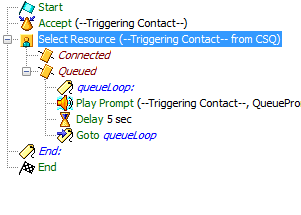- Cisco Community
- Technology and Support
- Collaboration
- Contact Center
- help with creating a simple queue script with voice messages if busy
- Subscribe to RSS Feed
- Mark Topic as New
- Mark Topic as Read
- Float this Topic for Current User
- Bookmark
- Subscribe
- Mute
- Printer Friendly Page
help with creating a simple queue script with voice messages if busy
- Mark as New
- Bookmark
- Subscribe
- Mute
- Subscribe to RSS Feed
- Permalink
- Report Inappropriate Content
04-16-2020 06:49 AM - edited 04-16-2020 06:50 AM
this is my first time creating a script, i need to create a script where it is a queue for agents and if the agents are busy
multiple voice messages will play until an agent answers it is like the following
the caller enters the queue>1-if busy play "agents are busy">2-if still busy play promotion voice message>3-if still busy play please wait for voice message>4-if still busy play a second voice promotion
my question do i merge all messages 1,2,3,4 into one voice message?or i make 4 prompts in the script?
and most importantly will the below script work for this scenario? i would just right click "select resources" and select my csq
- Labels:
-
UCCX
- Mark as New
- Bookmark
- Subscribe
- Mute
- Subscribe to RSS Feed
- Permalink
- Report Inappropriate Content
05-02-2020 03:13 PM
- « Previous
-
- 1
- 2
- Next »
Discover and save your favorite ideas. Come back to expert answers, step-by-step guides, recent topics, and more.
New here? Get started with these tips. How to use Community New member guide