- Cisco Community
- Technology and Support
- Collaboration
- Contact Center
- How to reset the logs Call on Cisco Supervisor Desktop
- Subscribe to RSS Feed
- Mark Topic as New
- Mark Topic as Read
- Float this Topic for Current User
- Bookmark
- Subscribe
- Mute
- Printer Friendly Page
- Mark as New
- Bookmark
- Subscribe
- Mute
- Subscribe to RSS Feed
- Permalink
- Report Inappropriate Content
12-17-2015 01:41 PM - edited 03-14-2019 03:34 PM
Hello everybody!!
My question is:
How often these counters total calls, you paid, withdrawals processed are reset ? , How to reset the logs Call?
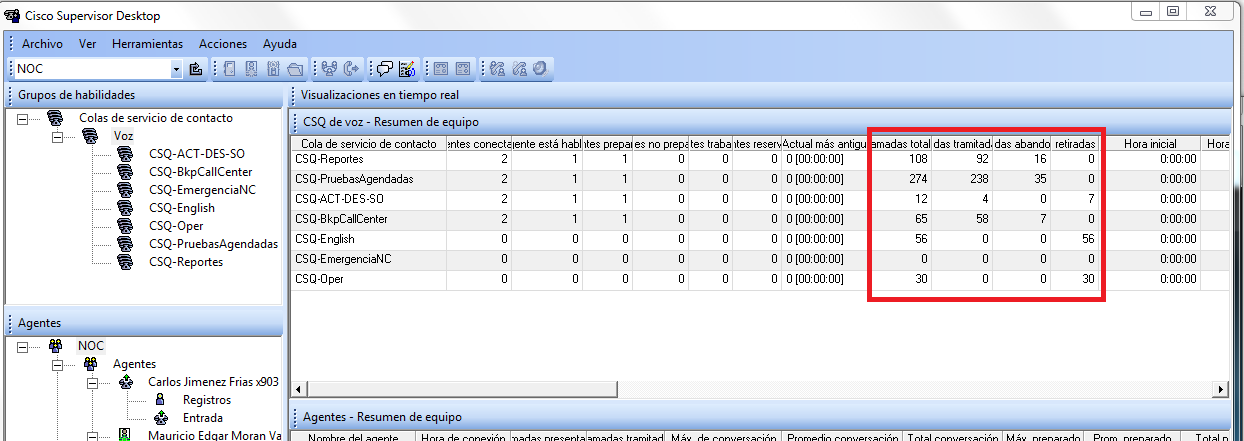
Thank you and regards!!
Solved! Go to Solution.
- Labels:
-
Other Contact Center
Accepted Solutions
- Mark as New
- Bookmark
- Subscribe
- Mute
- Subscribe to RSS Feed
- Permalink
- Report Inappropriate Content
12-17-2015 11:35 PM
These call statistics are reset every midnight by default. If the statistics are not resetting on their own, then please restart the below services to start with:
Cisco Desktop Recording and Statistics Service
Cisco Desktop Call/Chat Service
Cisco Desktop Enterprise Service
Cisco Desktop Sync Service
These services are not service impacting and can be restarted during the business hours as well. If the stats still do not reset, then proceed with the restart of Cisco Unified CCX Engine in after hours
There is also a below known defect for this issue in case you are running 10.0(1), 10.0(1)SU1 and 10.5(1) and an upgrade to 10.5(1) SU1 or later will resolve this issue
https://tools.cisco.com/bugsearch/bug/CSCuq61371/?reffering_site=dumpcr
Note: Restart the above services on both the servers in case of HA (first Primary and then Secondary)
Regards
Deepak
- Rate Helpful Posts -
- Mark as New
- Bookmark
- Subscribe
- Mute
- Subscribe to RSS Feed
- Permalink
- Report Inappropriate Content
12-17-2015 11:21 PM
Actually these report shows data for last 24 hours.It automatically resets at the begining of the day.
But am not sure how to reset manually.
Regards
Mohamed
- Mark as New
- Bookmark
- Subscribe
- Mute
- Subscribe to RSS Feed
- Permalink
- Report Inappropriate Content
12-17-2015 11:35 PM
These call statistics are reset every midnight by default. If the statistics are not resetting on their own, then please restart the below services to start with:
Cisco Desktop Recording and Statistics Service
Cisco Desktop Call/Chat Service
Cisco Desktop Enterprise Service
Cisco Desktop Sync Service
These services are not service impacting and can be restarted during the business hours as well. If the stats still do not reset, then proceed with the restart of Cisco Unified CCX Engine in after hours
There is also a below known defect for this issue in case you are running 10.0(1), 10.0(1)SU1 and 10.5(1) and an upgrade to 10.5(1) SU1 or later will resolve this issue
https://tools.cisco.com/bugsearch/bug/CSCuq61371/?reffering_site=dumpcr
Note: Restart the above services on both the servers in case of HA (first Primary and then Secondary)
Regards
Deepak
- Rate Helpful Posts -
Discover and save your favorite ideas. Come back to expert answers, step-by-step guides, recent topics, and more.
New here? Get started with these tips. How to use Community New member guide