- Cisco Community
- Technology and Support
- Collaboration
- Contact Center
- How to set up a script that would have been played MOH from the
- Subscribe to RSS Feed
- Mark Topic as New
- Mark Topic as Read
- Float this Topic for Current User
- Bookmark
- Subscribe
- Mute
- Printer Friendly Page
How to set up a script that would have been played MOH from the server CCX?
- Mark as New
- Bookmark
- Subscribe
- Mute
- Subscribe to RSS Feed
- Permalink
- Report Inappropriate Content
09-19-2013 03:12 AM - edited 03-15-2019 05:55 AM
How to set up a script that would have been played MOH from the server CCX?
My script:
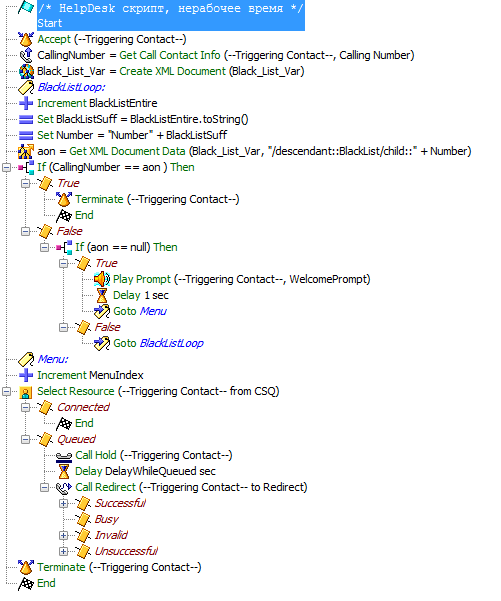
It works like this:
Incoming call goes into the queue, if within 10 seconds is a free operator the call is forwarded to a fixed phone number.
There is a need often when you change the music MOH, this is more convenient to do it in the script.
Please Help.
- Labels:
-
Other Contact Center
- Mark as New
- Bookmark
- Subscribe
- Mute
- Subscribe to RSS Feed
- Permalink
- Report Inappropriate Content
09-19-2013 09:48 AM
The first thing i noticed is the lack of the delay step between the Start and accept step. This has been a sticking point for UCCX scripts for awhile now. a minor change i just wanted to mention.
Other than that, I do not understand the the question as it pertains to the script displayed above. I see the script logic and I would surmise that the properties of each step is accurate to your description, but the question is unclear as to what is the actual issue.
- Mark as New
- Bookmark
- Subscribe
- Mute
- Subscribe to RSS Feed
- Permalink
- Report Inappropriate Content
09-19-2013 09:52 AM
If you want the UCCX server to play the MOH versus the CUCM resources, then this is easier than it may seem.
Simply create a .wav file that is played for the pre-described 10 seconds. Make this interruptible so if an agent does become available, it will properly queue them to that agent. At the end of the prompt, you will have waited 10 seconds and if desired, you can direct the call to a pre-determined number
- Mark as New
- Bookmark
- Subscribe
- Mute
- Subscribe to RSS Feed
- Permalink
- Report Inappropriate Content
09-19-2013 10:22 PM
This is exactly what I want, but how do I edit a script that would work I do not know. I have tried to change the step CALL HOLD on PLAY PROMT but it does not work.
- Mark as New
- Bookmark
- Subscribe
- Mute
- Subscribe to RSS Feed
- Permalink
- Report Inappropriate Content
09-21-2013 08:08 AM
- Mark as New
- Bookmark
- Subscribe
- Mute
- Subscribe to RSS Feed
- Permalink
- Report Inappropriate Content
09-23-2013 11:31 PM
Thanks for the script.
Please tell me where in the Cisco Unified CCX Administration I have to create a WAV file?
Usually when we add new promt, WAV file throws in a folder in Cisco Unified CCX Administration in the Prompt Management. And Cisco Unified CCX Editor in variable settings HOLDWAY select the Type - PROMT, Value - the path to the WAV file section Promt Menager at Cisco Unified CCX Administration
But here you have a variable HOLDWAV value Type-STRING and not PROMPT
Or in this case, the WAV file should be created in a different section Cisco Unified CCX Administration?

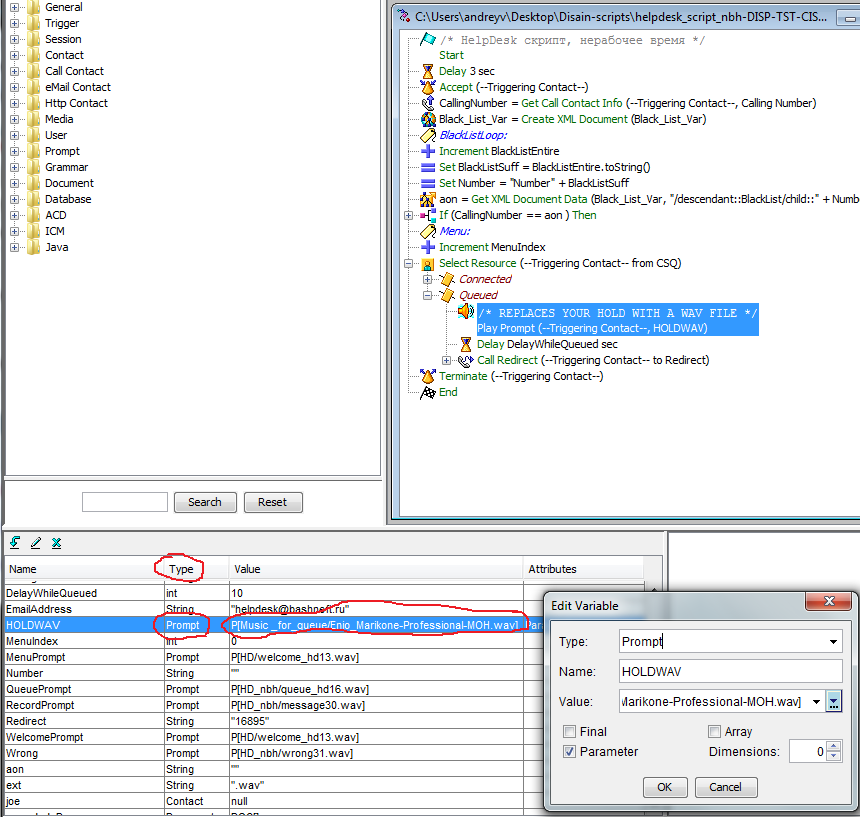
- Mark as New
- Bookmark
- Subscribe
- Mute
- Subscribe to RSS Feed
- Permalink
- Report Inappropriate Content
09-24-2013 07:20 AM
It should have been prompt. I went to fast and did not check the script for errors.
- Mark as New
- Bookmark
- Subscribe
- Mute
- Subscribe to RSS Feed
- Permalink
- Report Inappropriate Content
09-24-2013 10:20 PM
Made as in Figure
But it is not working. I do not understand what's wrong.
This script works:
1.Incoming call enters the queue and plays MOH from the CTI group
2.If the operator does not answer then starts to play promt HOLDWAV and played the full audio file - 3 minutes
3.Then redirect works

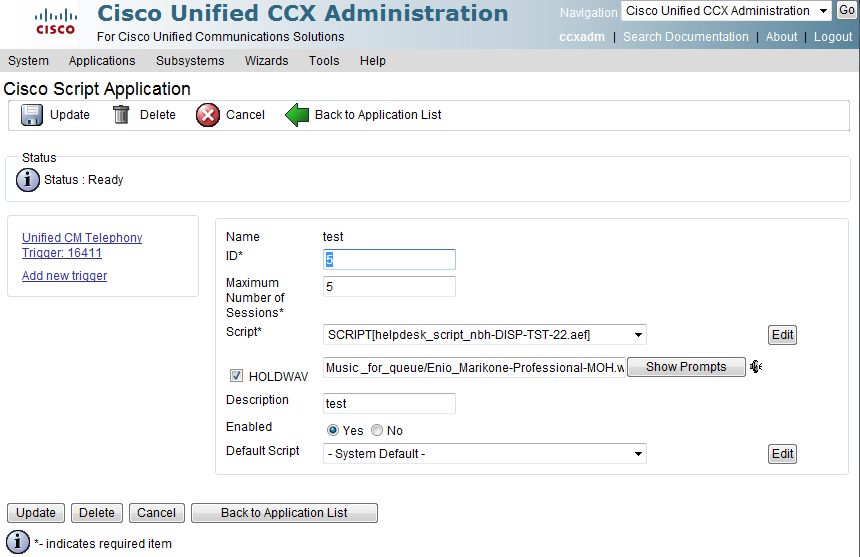
- Mark as New
- Bookmark
- Subscribe
- Mute
- Subscribe to RSS Feed
- Permalink
- Report Inappropriate Content
09-29-2013 11:08 PM
Has anybody have a working script with MOH with CCX?
Can you give me a test?
- Mark as New
- Bookmark
- Subscribe
- Mute
- Subscribe to RSS Feed
- Permalink
- Report Inappropriate Content
09-30-2013 07:25 AM
It works as programmed, if you want it to loop, add a Label infront of the prompt called StartLoop and a goto after the Delay place a Goto to "StartLoop".
There is your Loop. Though you will never get to the Call Redirect.
Please Rate if Helpfull
Discover and save your favorite ideas. Come back to expert answers, step-by-step guides, recent topics, and more.
New here? Get started with these tips. How to use Community New member guide