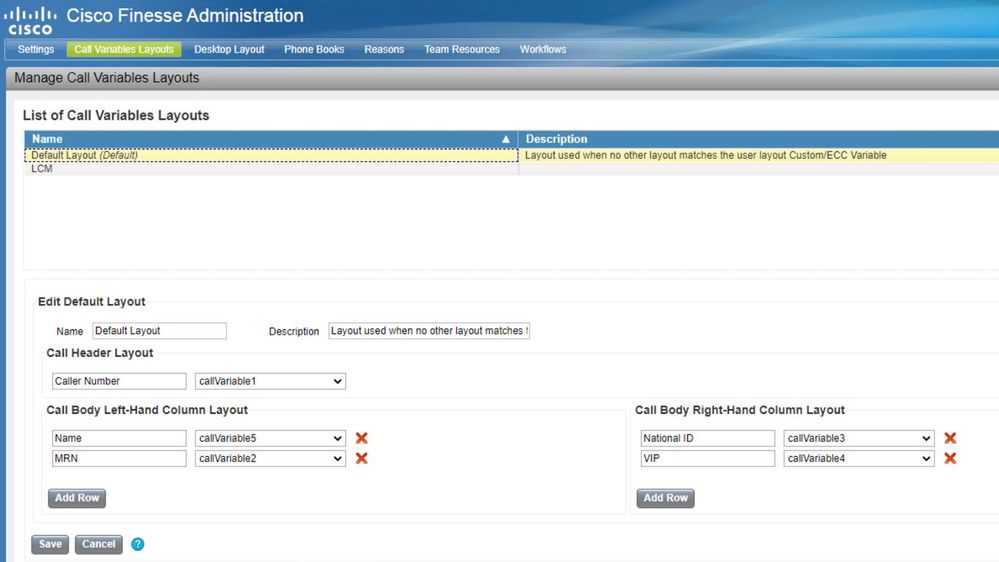- Cisco Community
- Technology and Support
- Collaboration
- Contact Center
- Re: Inbound and outbound call ringing
- Subscribe to RSS Feed
- Mark Topic as New
- Mark Topic as Read
- Float this Topic for Current User
- Bookmark
- Subscribe
- Mute
- Printer Friendly Page
Inbound and outbound call ringing
- Mark as New
- Bookmark
- Subscribe
- Mute
- Subscribe to RSS Feed
- Permalink
- Report Inappropriate Content
02-15-2021 10:57 PM
I want to display some information on call ringing with respect to inbound and outbound call I have used https://github.com/CiscoDevNet/finesse-sample-code/tree/master/ScreenPopSampleGadget but it is displaying my content on call recieved but i want in call ringing .
Can any one help me on this.
Regards,
Rufaida
- Labels:
-
Other Contact Center
- Mark as New
- Bookmark
- Subscribe
- Mute
- Subscribe to RSS Feed
- Permalink
- Report Inappropriate Content
02-17-2021 12:13 AM
Hello,
THe updatecallvariable gadget is designed to be displayed only once the call is answered, it is because the dialog cant let you update the variables unless the call is active.
So if you want o display the ECC variables why dont you use the normal finesse variables layout?
this is part of finesse design, can you please let me know what is the system you are working on (UCCE or UCCX) and what is the version?
Amer
- Mark as New
- Bookmark
- Subscribe
- Mute
- Subscribe to RSS Feed
- Permalink
- Report Inappropriate Content
02-17-2021 01:07 AM
Yeah youre right i've tried ALERTING in process call function but it doesnt work only ACTIVE and INIATED works how can i do that i want to display my info on call ringing . Iam using uccx 11.6 and what do you mean by normal finesse variables layout i dont get it
- Mark as New
- Bookmark
- Subscribe
- Mute
- Subscribe to RSS Feed
- Permalink
- Report Inappropriate Content
02-17-2021 01:45 AM
Hello,
When you access UCCX, there is a navigation for cisco finesse administration on the top right.
Login to the finesse administration and then go to call variables layout, you can add all variables in there and they will appear on the call ringing:
Check the attached
- Mark as New
- Bookmark
- Subscribe
- Mute
- Subscribe to RSS Feed
- Permalink
- Report Inappropriate Content
02-17-2021 01:46 AM
- Mark as New
- Bookmark
- Subscribe
- Mute
- Subscribe to RSS Feed
- Permalink
- Report Inappropriate Content
02-17-2021 01:57 AM
But i dont want to show variables on call ringing i have to display my javascript data on call ringing which i have to pass in _processCall function
- Mark as New
- Bookmark
- Subscribe
- Mute
- Subscribe to RSS Feed
- Permalink
- Report Inappropriate Content
02-17-2021 02:03 AM
This is what im trying to do
- Mark as New
- Bookmark
- Subscribe
- Mute
- Subscribe to RSS Feed
- Permalink
- Report Inappropriate Content
02-17-2021 02:37 AM
try this and get the logs, lets see what is happening with the code
clientLogs.log("_processCall(): Variable1=" + callvars["Variable1"]);
Discover and save your favorite ideas. Come back to expert answers, step-by-step guides, recent topics, and more.
New here? Get started with these tips. How to use Community New member guide