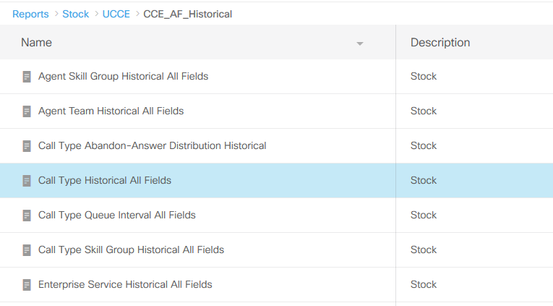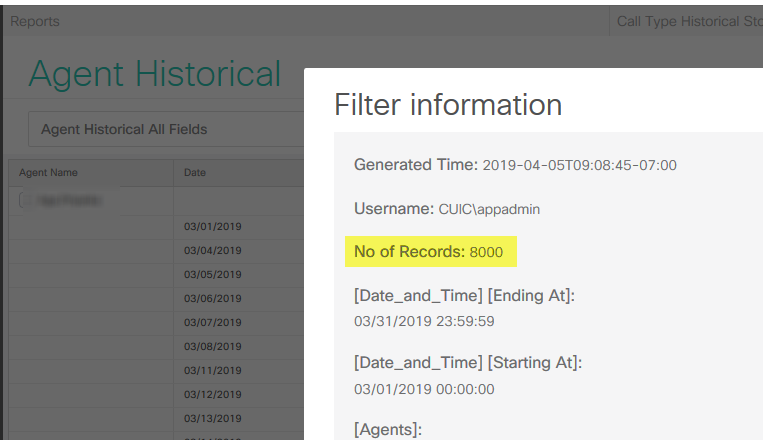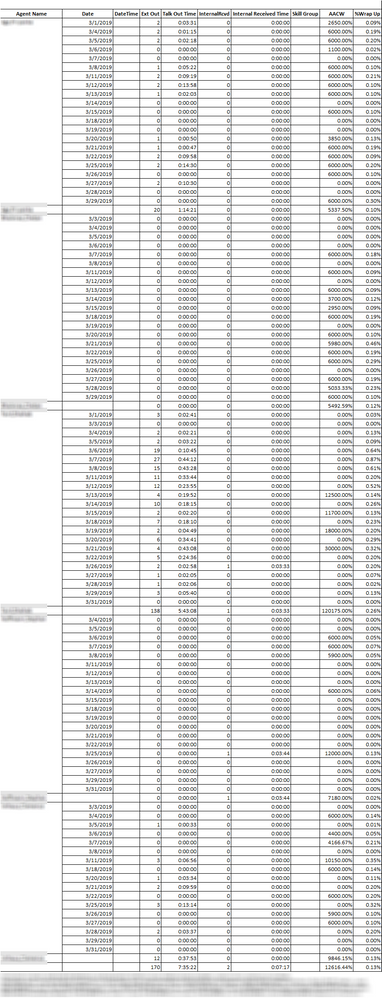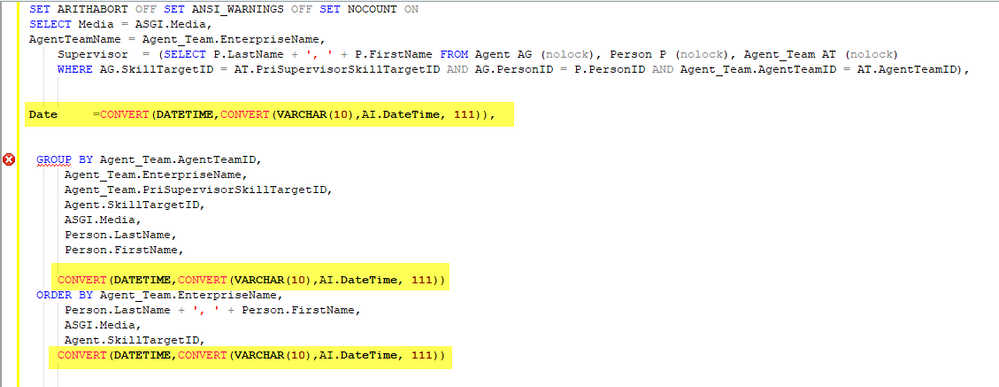Modify Call Type Historical Report Def from Interval-based to Daily or Monthly based
- Mark as New
- Bookmark
- Subscribe
- Mute
- Subscribe to RSS Feed
- Permalink
- Report Inappropriate Content
04-04-2019 05:36 PM
Has anyone been able to figure out how to modify the Call Type Historical report definition (Interval based) or ANY of the historical interval based report defs, to a Daily or Monthly base? I'm trying to get around the 8000 row limitation and get monthly summary reports without eating up space on intervals, when all i want is a daily total for my call types.
I'm specifically dinking around with the 'Call Type Historical All Fields' report definition in 11.6.
I can edit them in TOAD to sum by date, but when i try to use that same query in CUIC as a report def, it doesn't like how i'm doing it (basically, i have to do this to the datetime field cast(CTI.DateTime as date) ) . I'm not a SQL guru by any means whatsoever. this was the only way i could figure out how to do it.
- Labels:
-
UCCE
- Mark as New
- Bookmark
- Subscribe
- Mute
- Subscribe to RSS Feed
- Permalink
- Report Inappropriate Content
04-05-2019 06:08 AM
Why not use the reports that are prebuilt by Cisco to give you the daily and/or monthly rollup? It isn't the exact same format of course, but they already exist.
- Mark as New
- Bookmark
- Subscribe
- Mute
- Subscribe to RSS Feed
- Permalink
- Report Inappropriate Content
04-05-2019 09:32 AM - edited 04-05-2019 09:44 AM
Good question. I thought we had all of the Cisco stock reports. Here's a few examples of what i have. i can edit the reports to group by date, but the intervals still eat up the 8000 row limits. (one issue resolved though, is previously, when exported, the intervals still showed up in excel, but we recently installed a few patches and upgraded to 11.6, and since then, when i group in CUIC to hide the intervals, they no longer export to excel)
I'm trying to get it so that i don't use any of the 8000 rows for those intervals when running the reports. i want only daily returns taking up those 8000 rows so that i can run a larger number of call types (or agents on the agent reports) on a single report.
Here's an actual example of my issue. Most of my users want monthly summary reports for their agent performance reviews. I'm running an Agent Historical All Fields report, and grouping by Agent and Date. I get the agent stats by agent and date, BUT, i get incomplete data because the intervals are eating the 8000 rows. when I get the report return in CUIC, i check the Info icon and I can see the # of records is 8000, and only 5 of the 23 agents are on the report.
When i export this report to Excel, i get a report with 109 rows total, here's the actual complete report return.
There are 17 agents missing from the report because the intervals are eating the 8000 rows.
If i can get the base query to be daily based instead of interval based, i'll be able to get around that issue.
BUT if you're saying there are historical reports that are daily based, then that will work as well. But from what i've been told, we have all of the stock reports and report definitions from Cisco. If you have others, can send me the names of a few of what you have and i can reach out to Cisco to see what i'm missing and find out what it'll take to get those?
- Mark as New
- Bookmark
- Subscribe
- Mute
- Subscribe to RSS Feed
- Permalink
- Report Inappropriate Content
06-18-2019 03:12 AM
There are some historical stock reports like below which seems good candidate for your requirement:
- Agent Summary Weekly / Monthly historical
- Agent Team Summary Weekly / Monthly historical
- Call Type Skill Group Weekly / Monthly Historical
These are stock reports under below folder:
Reports --> Stock --> CCE --> CCE_TR_Historical
By the way this is taken from CUIC 11.6 (1).
- Mark as New
- Bookmark
- Subscribe
- Mute
- Subscribe to RSS Feed
- Permalink
- Report Inappropriate Content
06-21-2019 03:21 PM
Thanks Piyush, I didn't know about these reports. They don't cover what I need, but one of my developers was able to figure out how to get what I do need. She was able to copy the interval report definitions, and then edited them to convert the date formats from intervals to days.
Basically, she took the query, removed the date references and replaced them with what's here in yellow and that worked. i've used this as a basis in multiple report definitions and it's been extremely helpful
- Mark as New
- Bookmark
- Subscribe
- Mute
- Subscribe to RSS Feed
- Permalink
- Report Inappropriate Content
06-24-2019 03:09 AM
Good to hear that your requirement got worked out.