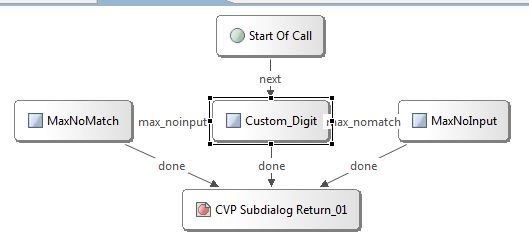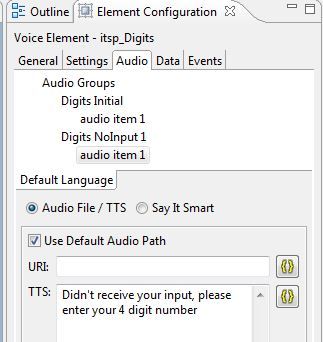- Cisco Community
- Technology and Support
- DevNet
- DevNet Collaboration
- Contact Center
- Re: No Input Audio issue for Cisco Call Studio 10.5
- Subscribe to RSS Feed
- Mark Topic as New
- Mark Topic as Read
- Float this Topic for Current User
- Bookmark
- Subscribe
- Mute
- Printer Friendly Page
No Input Audio issue for Cisco Call Studio 10.5
- Mark as New
- Bookmark
- Subscribe
- Mute
- Subscribe to RSS Feed
- Permalink
- Report Inappropriate Content
01-09-2020 01:57 PM - edited 01-09-2020 01:58 PM
For all the digit capture, if I put audio in no input audio part, it will have following situation:
IVR: to authentication your account, please enter your 4 digit number USER:<no input> IVR: Please enter your 4 digit number USER:<no input> IVR: Please enter your 4 digit number USER:<no input> IVR: Please enter your 4 digit number IVR: You getting max no input, contact agent right now
Now you see the problem, at the last time of no input, IVR should not said "Please enter your 4 digit number", it should just next element in the flow, (which is max no input one). Is it anyway that I can modify the code to handle this?
- Mark as New
- Bookmark
- Subscribe
- Mute
- Subscribe to RSS Feed
- Permalink
- Report Inappropriate Content
01-10-2020 02:07 AM - edited 01-10-2020 06:54 AM
Vincent,
This is all very possible to do without any custom code - i.e. using the standard elements.
Have a look at your Audio Element in your Digits element and perhaps screen shot it and your section of your app so we can get a clearer picture of how it is set up.
Your audio element can use a non static audio value, e.g. a a session variable, which you can change so when you enter the digits element for the second time - it gives an alternative audio prompt (if you change the session variable prior to go back into the element). Not sure if that exact what you want.
Or if you are really cannot get it to work as you want - you can use a manual approach.
Set the Digits Element no input and no match to '1' - and after you exit the digits element set a counter and check how many times you have got a no input and change the sessions variable for the audio prompt to what you want and then reenter the same digits element again or go somewhere else. Hope that make sense!
Gerry
- Mark as New
- Bookmark
- Subscribe
- Mute
- Subscribe to RSS Feed
- Permalink
- Report Inappropriate Content
01-10-2020 06:29 AM
Is it possible to change from Java code side? I look at the MBasicDigit.java I still don't understand if no input, how that audio got triggered
- Mark as New
- Bookmark
- Subscribe
- Mute
- Subscribe to RSS Feed
- Permalink
- Report Inappropriate Content
01-10-2020 06:56 AM
Apologies - I had a typo in my reply - you don't need to edit or create any custom code to do this.
Just use standard digits element.
Put a screen shot of the audio tab in your digits element and the main tab of the digits element in this query - so we can see your config.
Gerry
- Mark as New
- Bookmark
- Subscribe
- Mute
- Subscribe to RSS Feed
- Permalink
- Report Inappropriate Content
01-10-2020 07:41 AM - edited 01-10-2020 07:44 AM
OK, the flow will looks like this
Setting part for Audio
- Mark as New
- Bookmark
- Subscribe
- Mute
- Subscribe to RSS Feed
- Permalink
- Report Inappropriate Content
01-10-2020 07:43 AM
I know what you mean, I can make it MaxNoInput to 1, and then using extra counter element and decision element to determine the number of times of no input. I already using this way to do with No Match, but if I using same way to do for the No Input part, it will make the flow like really messy. That is why I try to figure out it can be customize from java code side or not.
Discover and save your favorite ideas. Come back to expert answers, step-by-step guides, recent topics, and more.
New here? Get started with these tips. How to use Community New member guide