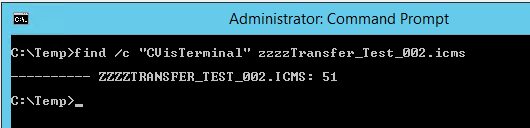- Cisco Community
- Technology and Support
- Collaboration
- Contact Center
- Re: Node Count query for ICM Script
- Subscribe to RSS Feed
- Mark Topic as New
- Mark Topic as Read
- Float this Topic for Current User
- Bookmark
- Subscribe
- Mute
- Printer Friendly Page
Node Count query for ICM Script
- Mark as New
- Bookmark
- Subscribe
- Mute
- Subscribe to RSS Feed
- Permalink
- Report Inappropriate Content
04-08-2020 06:07 AM
Hi,
Have several scripts that after editing and trying to save I get that Max node limit exceeded error. I would like to create a SQL query to count the nodes in an ICM script so I can know which scripts already has reached the max node limit.
Any help on a query would be appreciated.
- Labels:
-
UCCE
- Mark as New
- Bookmark
- Subscribe
- Mute
- Subscribe to RSS Feed
- Permalink
- Report Inappropriate Content
04-08-2020 06:27 AM
You won't find this info using a query... Here's what you need to do
- Create a folder on the root of C: called temp
- Export the script to that folder. Let us say that the script name is Cisco_Billing_Entry_015
- The 015 is the version number
- Open a command prompt and change your directory to C:\Temp
- Enter this command find /c "CVisTerminal" Cisco_Billing_Entry_015.icms
- The output will be ---------- ScriptName.ICMS: NodeCount
Line connectors are counted as nodes, but comments are not.
CVisTerminal is case sensitive
- Mark as New
- Bookmark
- Subscribe
- Mute
- Subscribe to RSS Feed
- Permalink
- Report Inappropriate Content
04-08-2020 06:42 AM
Excellent! Is CVisTerminal an actual string/object in the saved file? Just curious as to it's relationship in the ICM script.
Will try this and post back my success.
- Mark as New
- Bookmark
- Subscribe
- Mute
- Subscribe to RSS Feed
- Permalink
- Report Inappropriate Content
04-08-2020 07:05 AM
So something is not adding up here. The script that gives me the max node limit message shows less than another script that I can add more nodes to and save. Here is my search results on both scripts -
C:\>cd scriptexport
C:\ScriptExport>find /c "CVisTerminal" UHC_Main_2_045.icms
---------- UHC_MAIN_2_045.ICMS: 562
C:\ScriptExport>find /c "CVisTerminal" UHC_Main_041.icms
---------- UHC_MAIN_041.ICMS: 575
C:\ScriptExport>
The one that returns 562 I cannot add nodes but the one that returns 575 I can add to and save successfully.
- Mark as New
- Bookmark
- Subscribe
- Mute
- Subscribe to RSS Feed
- Permalink
- Report Inappropriate Content
04-08-2020 12:06 PM
Do this... I just want to see if it's consistent... open both scripts in Notepad++ and look for ScriptStart. You'll probably see something like {some_number ScriptStart
The number after the curly bracket... does that match the number returned from the command entered with CVisTerminal?
- Mark as New
- Bookmark
- Subscribe
- Mute
- Subscribe to RSS Feed
- Permalink
- Report Inappropriate Content
04-08-2020 12:43 PM
Yes it does -
{562 ScriptStart {2 1 0 90 4366}
{575 ScriptStart {2 1 0 2647 2432}
- Mark as New
- Bookmark
- Subscribe
- Mute
- Subscribe to RSS Feed
- Permalink
- Report Inappropriate Content
04-09-2020 05:44 AM
- Mark as New
- Bookmark
- Subscribe
- Mute
- Subscribe to RSS Feed
- Permalink
- Report Inappropriate Content
04-09-2020 06:42 AM
- Mark as New
- Bookmark
- Subscribe
- Mute
- Subscribe to RSS Feed
- Permalink
- Report Inappropriate Content
04-09-2020 07:08 AM
- Mark as New
- Bookmark
- Subscribe
- Mute
- Subscribe to RSS Feed
- Permalink
- Report Inappropriate Content
04-09-2020 07:43 AM
Version is 10.5, I didn't include that earlier. And yes you may be on to something as looking at the message it is saying "script size". My scripts have a lot of IF nodes as there are a lot of numbers that uses that same script but depending on the number dialed is what determines what skillgroup handles the call, among setting other variables as well.
- Mark as New
- Bookmark
- Subscribe
- Mute
- Subscribe to RSS Feed
- Permalink
- Report Inappropriate Content
04-09-2020 08:18 AM
- Mark as New
- Bookmark
- Subscribe
- Mute
- Subscribe to RSS Feed
- Permalink
- Report Inappropriate Content
04-08-2020 08:09 AM
Excellent! Is CVisTerminal an actual string/object in the saved file? Just curious as to it's relationship in the ICM script.
If you export a script and open it in Notepad++, you'll see what's under the hood. I think CVis basically means This Is in laymans terms. You'll see things like CVisStart (Start Node), CVisSet (Set Variable Node), etc... CVisTerminal is a collection of said nodes.
So as I'm typing this, I'm thinking that maybe we can do this through SQL. The script header information is in the Script_Data table after all. Decoding that data is the tricky part, but there are some helpful websites out there that can probably help.
Discover and save your favorite ideas. Come back to expert answers, step-by-step guides, recent topics, and more.
New here? Get started with these tips. How to use Community New member guide