- Cisco Community
- Technology and Support
- Collaboration
- Contact Center
- UCCX Agent can`t loggin
- Subscribe to RSS Feed
- Mark Topic as New
- Mark Topic as Read
- Float this Topic for Current User
- Bookmark
- Subscribe
- Mute
- Printer Friendly Page
- Mark as New
- Bookmark
- Subscribe
- Mute
- Subscribe to RSS Feed
- Permalink
- Report Inappropriate Content
06-04-2012 07:45 PM - edited 03-14-2019 09:59 AM
My UCCX is 8.5 su3 ,CME is 8.5.When the IP phone agent loggin ,the screen display "The extension you entered is not associated with this agent ID. Verify the extension and try again"
The CME config in the Attach file.
I have creat agent on UCCX server.
I have read the Cisco Unified CallManager Express System Administrator Guide,Cisco Unified Contact Center Express Solution Reference Network Design Guide.But I can't find out how to handle this problem.
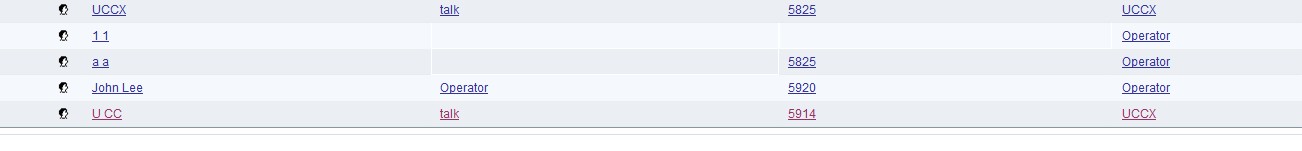
Solved! Go to Solution.
- Labels:
-
Other Contact Center
Accepted Solutions
- Mark as New
- Bookmark
- Subscribe
- Mute
- Subscribe to RSS Feed
- Permalink
- Report Inappropriate Content
06-14-2012 12:33 AM
Hi,
I hope you are using the compatible CME IOS image,
->Details of CME/IOS version mapping can be found at
http://www.cisco.com/en/US/docs/voice_ip_comm/cucme/requirements/guide/33matrix.htm
->Only SCCP Phones are supported as Agent Phones with Unified CME. Refer to "Cisco Unified IP Phone Support" section from the respective Cisco Unified CME
Supported Firmware, Platforms, Memory, and Voice Products web page. For example, for Cisco Unified CME 7.1, go to: http://www.cisco.com/en/US/docs/voice_ip_comm/cucme/requirements/guide/cme71spc.htm, and scroll down to view the "Cisco Unified IP Phone Support" table.
c. Cisco IP Phones 6911, 6921, 6941, 6945, 6961, 8961, 9951, 9971 are not supported as Agent Phones with Unified CME
If everything is ok and you are still facing the issue, than I would suggest you to appraoch TAC for further help.
Thanks,
Anand
- Mark as New
- Bookmark
- Subscribe
- Mute
- Subscribe to RSS Feed
- Permalink
- Report Inappropriate Content
06-05-2012 06:00 AM
Hi Pengcheng,
Make sure the Agent ID you enter is the correct ID. It is case sensitive. Also, are you using octo lines or dual lines for Agent extensions in CME?
Can you attach a screenshot of the error and share Agent ID with us?
Regards
Gurpreet
- Mark as New
- Bookmark
- Subscribe
- Mute
- Subscribe to RSS Feed
- Permalink
- Report Inappropriate Content
06-05-2012 06:55 PM
Thanks for your information.
The ID password is correct,If I enter a wrong the screen will a different output "Either the agent ID or the password you entered is invalid"
I use octo lines,ephone-dn 14,20, dual lines 25. All of them don't work.
ephone-dn ephone number agent-id
14 8 5914 UCC
20 20 5920 johnlee
25 25 5925 PanchoCai

- Mark as New
- Bookmark
- Subscribe
- Mute
- Subscribe to RSS Feed
- Permalink
- Report Inappropriate Content
06-05-2012 08:04 PM
Hi,
Please try performing Directory Resync operation from the CDA (Cisco Desktop Administrator) and see if it helps.
Thanks,
Anand
- Mark as New
- Bookmark
- Subscribe
- Mute
- Subscribe to RSS Feed
- Permalink
- Report Inappropriate Content
06-05-2012 08:11 PM
Thanks for your help,but agent still can't login.
- Mark as New
- Bookmark
- Subscribe
- Mute
- Subscribe to RSS Feed
- Permalink
- Report Inappropriate Content
06-05-2012 08:58 PM
Hi,
In UCCX with CME deployments any agent can login with any other extensions, so can you try loggiing in with different extensions.
And also on the UCCX users page, please assign any one of the extensions as IPCC extention and try to login.
Thanks,
Anand
- Mark as New
- Bookmark
- Subscribe
- Mute
- Subscribe to RSS Feed
- Permalink
- Report Inappropriate Content
06-05-2012 10:30 PM
HI ,
I have try many other extensions,but it dosen't work.
thank you for your all the informations.
- Mark as New
- Bookmark
- Subscribe
- Mute
- Subscribe to RSS Feed
- Permalink
- Report Inappropriate Content
06-06-2012 10:01 AM
Step 1:
Under User Management, Application User:
Make sure the phone mac address is in the
Step 2:
Under User Management, End User:
Make sure the user has the following under Permissions Information:
Standard CTI Enabled
- Mark as New
- Bookmark
- Subscribe
- Mute
- Subscribe to RSS Feed
- Permalink
- Report Inappropriate Content
06-06-2012 07:07 PM
Thank for your help ,but i use ip phone agents,and I try to enabled CTI,the agnet still can't login.
- Mark as New
- Bookmark
- Subscribe
- Mute
- Subscribe to RSS Feed
- Permalink
- Report Inappropriate Content
06-07-2012 06:13 AM
Hi,
Is your CME subsystem is in service, please check it from the UCCX control center.
Validate the UCCX - CME from UCCX.
Is your ephone's are associated with the correct session-server.
Hope it helps.
Anand
- Mark as New
- Bookmark
- Subscribe
- Mute
- Subscribe to RSS Feed
- Permalink
- Report Inappropriate Content
06-07-2012 06:27 PM

all the subsystem is in service

all of the CME config is ready.

this is the session,auto add by UCCX.

the ephones are associated with session-server 2.
thank for your help.
- Mark as New
- Bookmark
- Subscribe
- Mute
- Subscribe to RSS Feed
- Permalink
- Report Inappropriate Content
06-12-2012 11:23 PM
Hi ,
in your CME , please check
Router(config−sip−ua)# presence enable
- Mark as New
- Bookmark
- Subscribe
- Mute
- Subscribe to RSS Feed
- Permalink
- Report Inappropriate Content
06-14-2012 12:18 AM

Thank you very much but I have all ready config
Router(config)# sip−ua
Router(config−sip−ua)# presence enable
before,
I re-config it again and restart the UCCX engine ,it still have issue.
- Mark as New
- Bookmark
- Subscribe
- Mute
- Subscribe to RSS Feed
- Permalink
- Report Inappropriate Content
06-14-2012 12:33 AM
Hi,
I hope you are using the compatible CME IOS image,
->Details of CME/IOS version mapping can be found at
http://www.cisco.com/en/US/docs/voice_ip_comm/cucme/requirements/guide/33matrix.htm
->Only SCCP Phones are supported as Agent Phones with Unified CME. Refer to "Cisco Unified IP Phone Support" section from the respective Cisco Unified CME
Supported Firmware, Platforms, Memory, and Voice Products web page. For example, for Cisco Unified CME 7.1, go to: http://www.cisco.com/en/US/docs/voice_ip_comm/cucme/requirements/guide/cme71spc.htm, and scroll down to view the "Cisco Unified IP Phone Support" table.
c. Cisco IP Phones 6911, 6921, 6941, 6945, 6961, 8961, 9951, 9971 are not supported as Agent Phones with Unified CME
If everything is ok and you are still facing the issue, than I would suggest you to appraoch TAC for further help.
Thanks,
Anand
- Mark as New
- Bookmark
- Subscribe
- Mute
- Subscribe to RSS Feed
- Permalink
- Report Inappropriate Content
06-14-2012 01:19 AM
thanks for your informaions.
I have read the document before.so I upgrade the uccx from 8.5.1.10000-37 to 8.5.1.11003-32(su3).
and downgrade CME from 8.8 to 8.5.
My phone is 7942,7911,7975,all of them is SCCP phones.
may be I shoule call TAC.
Discover and save your favorite ideas. Come back to expert answers, step-by-step guides, recent topics, and more.
New here? Get started with these tips. How to use Community New member guide