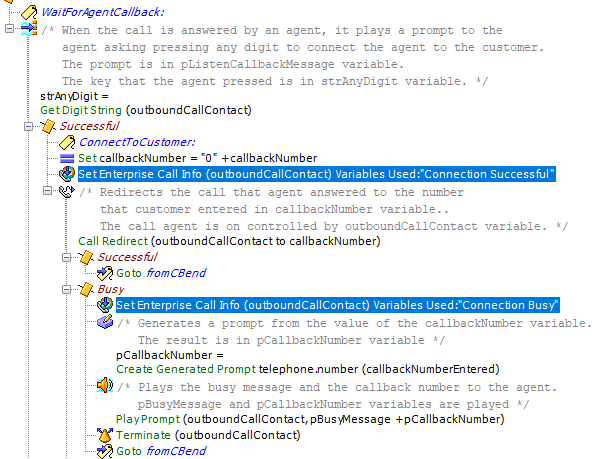- Cisco Community
- Technology and Support
- Collaboration
- Contact Center
- UCCX Call back feature
- Subscribe to RSS Feed
- Mark Topic as New
- Mark Topic as Read
- Float this Topic for Current User
- Bookmark
- Subscribe
- Mute
- Printer Friendly Page
- Mark as New
- Bookmark
- Subscribe
- Mute
- Subscribe to RSS Feed
- Permalink
- Report Inappropriate Content
12-29-2020 11:13 PM
Hello,
We have implemented native call back scipt in UCCX. Is there any way we can get the disposition of customer in the call back leg? For example, I need to identify whether the call got connected successfully with the end customer or not.
Currently we are getting contact disposition as 2 in the call back leg irrespective of successful or unsuccessful call.
Solved! Go to Solution.
- Labels:
-
UCCX
Accepted Solutions
- Mark as New
- Bookmark
- Subscribe
- Mute
- Subscribe to RSS Feed
- Permalink
- Report Inappropriate Content
12-30-2020 08:26 AM
The second leg is actually UCCX calling your Agent. So, if the Agent answers UCCX (the automated portion) then the disposition will be Handled.
The Call Redirect which happens afterwards, is well, after that, and therefore the disposition has already been set. This should then cause us to not look at the disposition anymore, however, you can look to two other places:
- The Agent can use wrap up codes to code the connection as connected or not
- You can program the use of Custom Call Variables and flag the connection as successful or not there
Do you know how to do either or both of those items?
- Mark as New
- Bookmark
- Subscribe
- Mute
- Subscribe to RSS Feed
- Permalink
- Report Inappropriate Content
12-31-2020 01:46 PM
Yes, I just showed 1 as an example and you could add it to the others with appropriate descriptions. Just note that the Successful branch does not get one. I talked about that in my post. Hopefully, it was clear enough, but if not, just let me know.
- Mark as New
- Bookmark
- Subscribe
- Mute
- Subscribe to RSS Feed
- Permalink
- Report Inappropriate Content
01-01-2021 01:15 AM
Hi Anthony,
I tried this out with reactive debugging. As soon as the agent presses DTMF it goes into successful irrespective whather the call is connected successfully to the end customer or not. Actually I want to know whether the call is getting connected to the end customer or not. Also I'm not getting any value in the reports. I am using call variable 8 to store the result.
- Mark as New
- Bookmark
- Subscribe
- Mute
- Subscribe to RSS Feed
- Permalink
- Report Inappropriate Content
12-30-2020 08:26 AM
The second leg is actually UCCX calling your Agent. So, if the Agent answers UCCX (the automated portion) then the disposition will be Handled.
The Call Redirect which happens afterwards, is well, after that, and therefore the disposition has already been set. This should then cause us to not look at the disposition anymore, however, you can look to two other places:
- The Agent can use wrap up codes to code the connection as connected or not
- You can program the use of Custom Call Variables and flag the connection as successful or not there
Do you know how to do either or both of those items?
- Mark as New
- Bookmark
- Subscribe
- Mute
- Subscribe to RSS Feed
- Permalink
- Report Inappropriate Content
12-30-2020 10:01 AM
Hi Anthony,
Thanks for the explanation. Can you please let me know how I use custom call variables to flag this. I have the IVR script in which we have embedded native call back script and the default icd.aef script. I'm attaching the IVR script if you can tell me exactly where I flag whether the call was connected or not.
Attaching the screenshot of where we have embedded the native call back scriptin the IVR script for your reference.(highlighted in yellow)
- Mark as New
- Bookmark
- Subscribe
- Mute
- Subscribe to RSS Feed
- Permalink
- Report Inappropriate Content
12-30-2020 01:52 PM
I would think you could introduce the Set Enterprise Call Info steps at the following area. Note however that the Success one is prior to the Call Redirect. In this way, you can always ensure you're setting the CCV value with an active Contact, as UCCX can sometimes ignore data destined for a CCV if it's done after the Contact goes inactive. My testing shows it's possible, but unreliable.
- Mark as New
- Bookmark
- Subscribe
- Mute
- Subscribe to RSS Feed
- Permalink
- Report Inappropriate Content
12-30-2020 11:12 PM
Hi Anthony,
Thank You! I will try this out. Do we need to introduce the Set Enterprise Call Info steps in Invalid and unsuccessful node as well?
- Mark as New
- Bookmark
- Subscribe
- Mute
- Subscribe to RSS Feed
- Permalink
- Report Inappropriate Content
12-31-2020 01:46 PM
Yes, I just showed 1 as an example and you could add it to the others with appropriate descriptions. Just note that the Successful branch does not get one. I talked about that in my post. Hopefully, it was clear enough, but if not, just let me know.
- Mark as New
- Bookmark
- Subscribe
- Mute
- Subscribe to RSS Feed
- Permalink
- Report Inappropriate Content
01-01-2021 01:15 AM
Hi Anthony,
I tried this out with reactive debugging. As soon as the agent presses DTMF it goes into successful irrespective whather the call is connected successfully to the end customer or not. Actually I want to know whether the call is getting connected to the end customer or not. Also I'm not getting any value in the reports. I am using call variable 8 to store the result.
- Mark as New
- Bookmark
- Subscribe
- Mute
- Subscribe to RSS Feed
- Permalink
- Report Inappropriate Content
01-04-2021 12:33 PM
Actually, that's a limitation of the Call Redirect step. UCCX is performing a blind trasnfer, and as long as CUCM can send progress to UCCX for the call proceeding, UCCX will treat it like a success. There's not real way around that, which I know of. In which case, and this will negate your other issue with the CCV not showing in your report, move to the Agent based wrap-up code solution, allowing them to classify the call such as: answered, voicemail, busy, no answer, fax, wrong number, do not call, etc.
- Mark as New
- Bookmark
- Subscribe
- Mute
- Subscribe to RSS Feed
- Permalink
- Report Inappropriate Content
10-06-2021 12:48 PM
Can you please tell how to get agent information who accepted or handled the call back call. I tried a lot nothing successful. Im not understanding where Im missing.
Discover and save your favorite ideas. Come back to expert answers, step-by-step guides, recent topics, and more.
New here? Get started with these tips. How to use Community New member guide