- Cisco Community
- Technology and Support
- Collaboration
- Contact Center
- Hi, yes, certainly. The
- Subscribe to RSS Feed
- Mark Topic as New
- Mark Topic as Read
- Float this Topic for Current User
- Bookmark
- Subscribe
- Mute
- Printer Friendly Page
- Mark as New
- Bookmark
- Subscribe
- Mute
- Subscribe to RSS Feed
- Permalink
- Report Inappropriate Content
07-21-2014 01:51 PM - edited 03-14-2019 01:38 PM
Hi Everyone!
How can I check the current OS where I have installed the UCCX 7.0(2)?. We're planning to apply some patches, to check if this can help us to solve an issue. I've read we can upgrade to OS 2003.1.5a SR19. Where do I need to go to check the OS? For example :Cisco OS 2003.1.5aSR10
And if someone has ever done this. How do we need to do this upgrade? Does it have to be in order?(For example from SR10 to SR19). Where can I download all these patches?
Thanks a lot.
Solved! Go to Solution.
- Labels:
-
Other Contact Center
Accepted Solutions
- Mark as New
- Bookmark
- Subscribe
- Mute
- Subscribe to RSS Feed
- Permalink
- Report Inappropriate Content
07-22-2014 04:14 AM
Hi,
use the MCSVer utility (in c:\utils).
You can download the OS updates here:
http://software.cisco.com/download/release.html?mdfid=280771554&flowid=45890&softwareid=283088889&release=2003.1(5a)_SR25&relind=AVAILABLE&rellifecycle=&reltype=all
May I ask you why do you want to upgrade the OS? Is there an OS related problem there?
G.
- Mark as New
- Bookmark
- Subscribe
- Mute
- Subscribe to RSS Feed
- Permalink
- Report Inappropriate Content
07-22-2014 04:14 AM
Hi,
use the MCSVer utility (in c:\utils).
You can download the OS updates here:
http://software.cisco.com/download/release.html?mdfid=280771554&flowid=45890&softwareid=283088889&release=2003.1(5a)_SR25&relind=AVAILABLE&rellifecycle=&reltype=all
May I ask you why do you want to upgrade the OS? Is there an OS related problem there?
G.
- Mark as New
- Bookmark
- Subscribe
- Mute
- Subscribe to RSS Feed
- Permalink
- Report Inappropriate Content
07-22-2014 07:54 AM
Hi Gergely. Thanks for your answer.
Please, look the following results 've got:
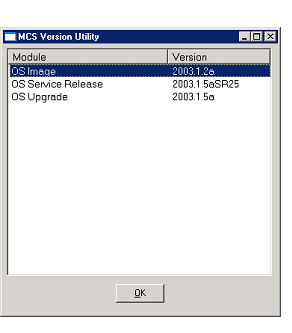
Does this mean that the server has already the last Patch applied?
You read a previous discussion that I posted, about a problem in our UCCX, where we cannot login to the Admin page. One of the ideas that an engineer told me, was to check the OS patches.
Thanks.
- Mark as New
- Bookmark
- Subscribe
- Mute
- Subscribe to RSS Feed
- Permalink
- Report Inappropriate Content
07-22-2014 08:06 AM
Hi,
yes, this is it, the most recent release of the Cisco-provided Windows OS.
Actually, I think I know why your TAC engineer asked you about this. Sometimes people forget this is a special Cisco-provided OS and they cannot just go and install Windows updates from Microsoft. I needed to solve such a situation, my colleague just downloaded a whole bunch of updates from Microsoft and the appadmin interface was not available anymore. We solved the problem by installing a more recent version of UCCX then. But I am not sure you can use this "trick" in your case.
G.
- Mark as New
- Bookmark
- Subscribe
- Mute
- Subscribe to RSS Feed
- Permalink
- Report Inappropriate Content
07-22-2014 12:48 PM
Gergely. I can see there are also many updates for Release 2003.1(5a)_SR25.
I can see up to 26 Updates:
Operating System Service Release 2003.1.5aSR25 Update 26 (win-OS-Update-K9.2003-1-5a-sr25-26.exe)
Do you think it could be worth trying to apply them?
- Mark as New
- Bookmark
- Subscribe
- Mute
- Subscribe to RSS Feed
- Permalink
- Report Inappropriate Content
07-22-2014 01:03 PM
Hi,
well, I would not bet on it. You can certainly try that but to be absolutely honest with you I don't think that the issue you are experiencing is OS-related.
G.
- Mark as New
- Bookmark
- Subscribe
- Mute
- Subscribe to RSS Feed
- Permalink
- Report Inappropriate Content
07-23-2014 01:14 PM
Thanks for all your answers Gergely.
One last question. Is there a rollback for this updates?. We're going to apply these Updates, but we don't know if it's possible to uninstall them in case we need it.
- Mark as New
- Bookmark
- Subscribe
- Mute
- Subscribe to RSS Feed
- Permalink
- Report Inappropriate Content
07-23-2014 03:07 PM
Hi, yes, certainly. The Release Notes should contain the details, but just in case, they turn up as regular programs in Control Panel Add/Remove Applications snap-in, so you can initiate the uninstall from there. Again, the release notes should contain the details.
G.
Discover and save your favorite ideas. Come back to expert answers, step-by-step guides, recent topics, and more.
New here? Get started with these tips. How to use Community New member guide
