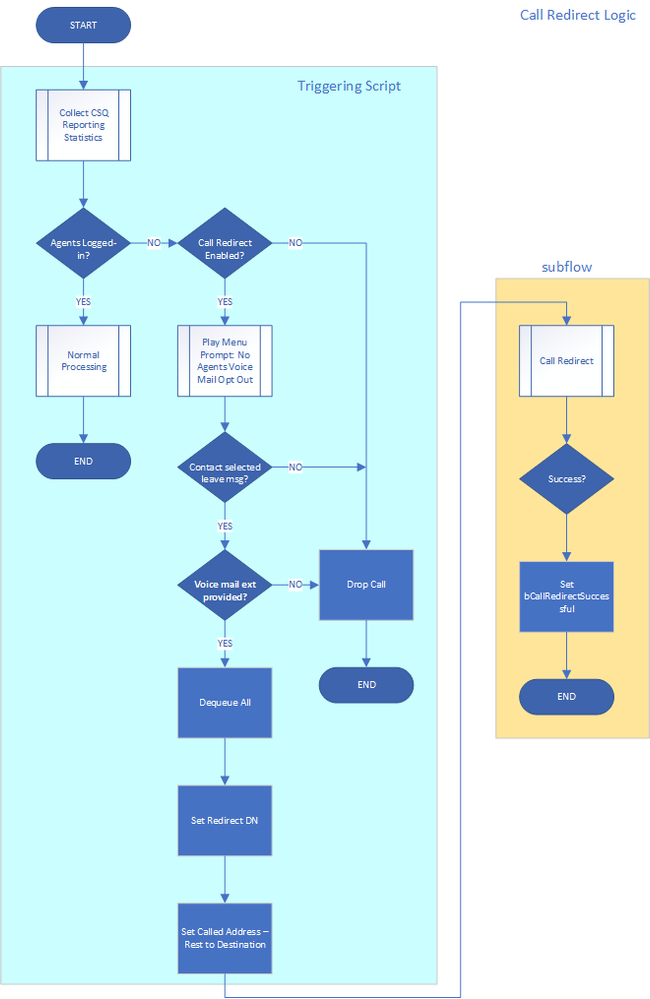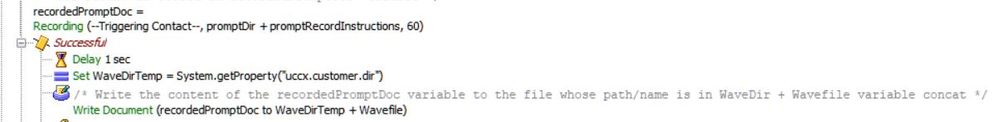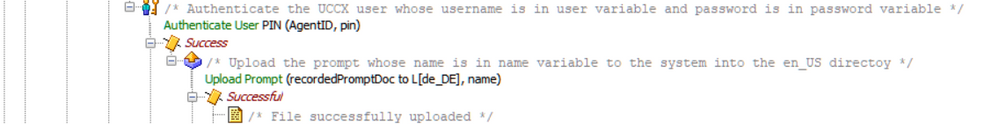- Cisco Community
- Technology and Support
- Collaboration
- Contact Center
- Re: UCCX script to Voicemail
- Subscribe to RSS Feed
- Mark Topic as New
- Mark Topic as Read
- Float this Topic for Current User
- Bookmark
- Subscribe
- Mute
- Printer Friendly Page
UCCX script to Voicemail
- Mark as New
- Bookmark
- Subscribe
- Mute
- Subscribe to RSS Feed
- Permalink
- Report Inappropriate Content
02-18-2020 03:41 AM
Hey experts, i've been trying to setup voicemail in UCCX but am unable to accomplish this, So i have created UCCX script what i want is if there's no agent available, then customers should ask to choose weather to drop or to go Voicemail but am newbie in scripting so i am unable to understand how can i do that? Like am confused how we will ask agents for recording the message and where we will store it.
i would like to hear anything from you, Thanks in Advance.
- Labels:
-
UCCX
- Mark as New
- Bookmark
- Subscribe
- Mute
- Subscribe to RSS Feed
- Permalink
- Report Inappropriate Content
02-18-2020 07:03 AM
Not to discourage you, but I would start small. Assuming you have a VM system, how about transferring the call to it? You can use a place call step to transfer the call.
david
- Mark as New
- Bookmark
- Subscribe
- Mute
- Subscribe to RSS Feed
- Permalink
- Report Inappropriate Content
02-18-2020 07:23 AM
There are a few unknowns here to be able to answer your request fully. Does your environment have Voicemail (Cisco Unity Connection?) available? You could use a call redirect to transfer the call. If not, you could prompt the calling contact to record a message and send it as an attachment to the Contact Center/CSQ email distribution, if that can be set-up. The latter method is bit complex.
This would be the method I would attempt if voice mail is available:
For the above, you would need to do a Get Reporting Statistic for "Logged-in Resources," give an option to leave a voice message (Menu Prompt with output branches). If voicemail is selected, a Call Redirect step to the Voice Mail Pilot on CUCM for the Redirect Destination, and the Called Address reset to the end user voicemail extension.
I like to use subflows for scripting snippets that can be reused over and over, so that is why I show that as a subflow. I would set a variable of type boolean as a return variable to the triggering script so the parent script would have a mechanism to terminate gracefully if the call is redirected successfully.
Let me know if this helps.
-Sean
- Mark as New
- Bookmark
- Subscribe
- Mute
- Subscribe to RSS Feed
- Permalink
- Report Inappropriate Content
02-19-2020 11:58 PM - edited 02-20-2020 12:36 AM
- Mark as New
- Bookmark
- Subscribe
- Mute
- Subscribe to RSS Feed
- Permalink
- Report Inappropriate Content
02-20-2020 12:26 PM - edited 02-20-2020 04:56 PM
I would not recommend uploading a file to the Documents repository. This will become an administrative nightmare to maintain.
If you are having problems, you would need to explain a bit more where the failure is occurring. We can't see the properties of the items in your script.
-Sean
- Mark as New
- Bookmark
- Subscribe
- Mute
- Subscribe to RSS Feed
- Permalink
- Report Inappropriate Content
02-21-2020 08:48 AM
Hi,
istead of uploading use the WriteDocument step as shown...
You cannot save files in any folder. Use that specific folder as shown in the pic.
At next, upload the file...
Now, you should find the prompt in the prompt repository.
- Mark as New
- Bookmark
- Subscribe
- Mute
- Subscribe to RSS Feed
- Permalink
- Report Inappropriate Content
02-21-2020 10:17 AM
Best wishes...
-Sean
- Mark as New
- Bookmark
- Subscribe
- Mute
- Subscribe to RSS Feed
- Permalink
- Report Inappropriate Content
02-24-2020 04:44 AM
hi,
accordingly to the reqiurements of rjunaid.sh, this is one of a couple of aproachs. Depending on the number of files and if you like to store them for a longer time. Another approach is an upload of the "documents" to an SQL-server.
Discover and save your favorite ideas. Come back to expert answers, step-by-step guides, recent topics, and more.
New here? Get started with these tips. How to use Community New member guide