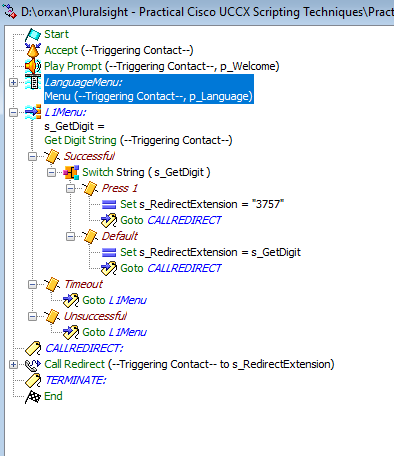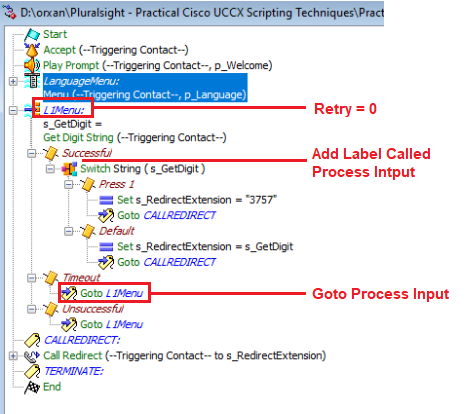- Cisco Community
- Technology and Support
- Collaboration
- Contact Center
- UCCX Scripting "Switch String"
- Subscribe to RSS Feed
- Mark Topic as New
- Mark Topic as Read
- Float this Topic for Current User
- Bookmark
- Subscribe
- Mute
- Printer Friendly Page
- Mark as New
- Bookmark
- Subscribe
- Mute
- Subscribe to RSS Feed
- Permalink
- Report Inappropriate Content
03-15-2019 06:30 AM - edited 03-15-2019 07:11 AM
Hi all,
I am newbie to UCCX Scripting and I have already created several scripts such as basic IVR, IVR with queuing, Busineshours check, holiday check and etc. I wanted to create a basec IVR script bu this time with dial by extension features. I have made a search and learned that i can use Switch String which is like "If, then, else".
The problem is Press 1 is not working. I can dial by extension by "Press feature now is not working." When I press 1 i got couple seconds silence, then "Are you still there?" and again prompt.
What is the reason and how can i solve that?
PS.: I know that with # symbol call is working for Press 1 of etc. I need solution for this problem without #
Thanks in Advance!
Solved! Go to Solution.
- Labels:
-
UCCX
Accepted Solutions
- Mark as New
- Bookmark
- Subscribe
- Mute
- Subscribe to RSS Feed
- Permalink
- Report Inappropriate Content
03-15-2019 11:27 AM
Your Get Digit String step has a Retry value greater than 0, an input length greater than 1, and you're not pressing the terminating digit (default is #), therefore, the system is like: "You haven't given me enough information. Try again."
How to fix:
- Change the Retry value to 0
- Add a label at the top of the Success branch called something like Process Input (you can call it whatever you want)
- Change your Goto Step in the Timeout Branch to Goto the Process Input label (or whatever you called it)
The reason for the new label and goto change is because, unless you press the terminating key (default #), a single digit entry will result in the Timeout branch. You want all quantity of digits (to include 0/None) to be processed by your Successful branch. It is in the successful branch where you will perform your input validation. I.e., Did the press anything? If so, was it a single digit? If so, was it a valid single digit? If multiple digits, is it a valid destination? <--- You don't want people to be able to just type in any phone number here, because that can be abused. Either limit your PT/CSS in CUCM for the ports, or do some stronger validation in the scripting. Or both!
Picture for reference:
- Mark as New
- Bookmark
- Subscribe
- Mute
- Subscribe to RSS Feed
- Permalink
- Report Inappropriate Content
03-15-2019 10:13 AM
You will not get dial by extension XXXX and press X to work together in the same menu. You will have to break them up. Like "for dial by extension press X." Then in that submenu expect a 4 digit entry. Honestly, I wouldn't do this in CCX either. I would send the call to a Unity handler for a much better experience than what you will have to recreate in CCX.
david
- Mark as New
- Bookmark
- Subscribe
- Mute
- Subscribe to RSS Feed
- Permalink
- Report Inappropriate Content
03-15-2019 11:32 AM
- Mark as New
- Bookmark
- Subscribe
- Mute
- Subscribe to RSS Feed
- Permalink
- Report Inappropriate Content
03-15-2019 11:27 AM
Your Get Digit String step has a Retry value greater than 0, an input length greater than 1, and you're not pressing the terminating digit (default is #), therefore, the system is like: "You haven't given me enough information. Try again."
How to fix:
- Change the Retry value to 0
- Add a label at the top of the Success branch called something like Process Input (you can call it whatever you want)
- Change your Goto Step in the Timeout Branch to Goto the Process Input label (or whatever you called it)
The reason for the new label and goto change is because, unless you press the terminating key (default #), a single digit entry will result in the Timeout branch. You want all quantity of digits (to include 0/None) to be processed by your Successful branch. It is in the successful branch where you will perform your input validation. I.e., Did the press anything? If so, was it a single digit? If so, was it a valid single digit? If multiple digits, is it a valid destination? <--- You don't want people to be able to just type in any phone number here, because that can be abused. Either limit your PT/CSS in CUCM for the ports, or do some stronger validation in the scripting. Or both!
Picture for reference:
- Mark as New
- Bookmark
- Subscribe
- Mute
- Subscribe to RSS Feed
- Permalink
- Report Inappropriate Content
03-15-2019 10:51 PM
Hi Anthony,
Thank you for you answer and solution. I got i need to do. I will try your solution this mo day i get the answer back. Thanks in advance
Discover and save your favorite ideas. Come back to expert answers, step-by-step guides, recent topics, and more.
New here? Get started with these tips. How to use Community New member guide