- Cisco Community
- Technology and Support
- DevNet
- DevNet Collaboration
- Contact Center
- Re: unable to access KMS in order to load SCR encryption keys.
- Subscribe to RSS Feed
- Mark Topic as New
- Mark Topic as Read
- Float this Topic for Current User
- Bookmark
- Subscribe
- Mute
- Printer Friendly Page
unable to access KMS in order to load SCR encryption keys.
- Mark as New
- Bookmark
- Subscribe
- Mute
- Subscribe to RSS Feed
- Permalink
- Report Inappropriate Content
07-01-2016 12:48 AM
Hi,
I have built very basic application call studio and I have already registered the CVP OAMP with Context Service, anyone can help with that ?
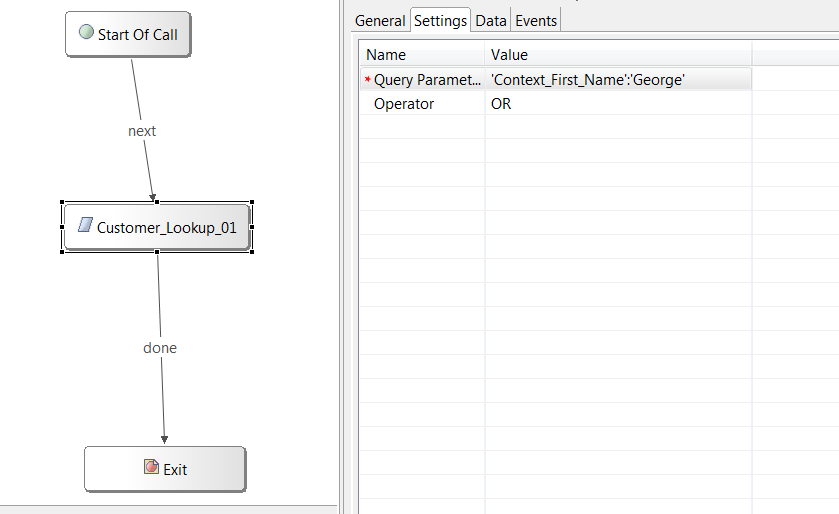
Regards
Remon R. gaber
- Labels:
-
Context Service
- Mark as New
- Bookmark
- Subscribe
- Mute
- Subscribe to RSS Feed
- Permalink
- Report Inappropriate Content
07-01-2016 12:59 AM
Hi Remon,
Before we start digging through logs, can you please restart CVP VXML service and try running call flow again? Your problem might be resolved by restarting CVP VXML service.
Thank you
Ankit Parikh
- Mark as New
- Bookmark
- Subscribe
- Mute
- Subscribe to RSS Feed
- Permalink
- Report Inappropriate Content
07-01-2016 02:11 AM
yes I have done that several times , is there anything special in the call studio i have to do or any the server do i need to install any specaill java classes , all what i have done is just registering the CVP OAMP server
- Mark as New
- Bookmark
- Subscribe
- Mute
- Subscribe to RSS Feed
- Permalink
- Report Inappropriate Content
07-01-2016 02:11 AM
- Mark as New
- Bookmark
- Subscribe
- Mute
- Subscribe to RSS Feed
- Permalink
- Report Inappropriate Content
07-01-2016 06:58 AM
Hi Remon,
First few questions:
- You have completed registration process from CVP OAMP, correct?
- Have deployed your Call Studio application to CVP VXML?
- The error you are seeing is on VXML application log, correct?
A suggestion for the Call Studio Script:
For debugging, I would even simplify the script to do POD_ADD on call instead of Customer Lookup. If you decide to change to POD_ADD, just make the change and re-deploy the script to CVP VXML.
If all the above answers are "YES" then do the following:
- Edit following file: C:\Cisco\CVP\conf\log4j_oamp.xml
Make <param name="StdOutToLog" value=“false”/> to true. Make it <param name="StdOutToLog" value="true”/> - From OAMP, deploy Each VXML servers
- On VXML, restart CVP VXML service
- Wait about 5 mins
- Capture logs from C:\Cisco\CVP\logs\VXML
Now try the call flow again to see if you are still seeing error. If so, please send me the log files you captured in the last step above.
Thank you
Ankit Parikh
Important: Never send your connection data to anyone. If you happen to find connection data in log files, please remove them before sending it for debugging.
- Mark as New
- Bookmark
- Subscribe
- Mute
- Subscribe to RSS Feed
- Permalink
- Report Inappropriate Content
07-03-2016 05:07 PM
- Mark as New
- Bookmark
- Subscribe
- Mute
- Subscribe to RSS Feed
- Permalink
- Report Inappropriate Content
07-03-2016 09:05 PM
Also adding to that ,
When I use POD_Read it works perfectly however using POD_Update or Customer_Lookup I got that KMS exception error
- Mark as New
- Bookmark
- Subscribe
- Mute
- Subscribe to RSS Feed
- Permalink
- Report Inappropriate Content
07-05-2016 06:44 AM
Hi Remon,
Can you please provide me the build number for the Context Service Extension SDK?
1) Locate the latest Context Service Extension jar from: C:\Cisco\CVP\VXMLServer\Tomcat\webapps\CVP\WEB-INF\contextservice
2) Copy the jar file in temp directory and rename it from .jar to .zip
3) Open the zip archive
4) Locate MANIFEST.MF file located inside META-INF directory
5) From the MANIFEST.MF file search for "sdk-extension-version" This is where you will find the version
Please send me the version you find for the Extension SDK.
Thank you
Ankit Parikh
- Mark as New
- Bookmark
- Subscribe
- Mute
- Subscribe to RSS Feed
- Permalink
- Report Inappropriate Content
07-05-2016 07:11 AM
Name: Context-Service-SDK-Extension
sdk-extension-version: 2.0.1-91
- Mark as New
- Bookmark
- Subscribe
- Mute
- Subscribe to RSS Feed
- Permalink
- Report Inappropriate Content
07-05-2016 09:03 AM
Hi Remon,
Based on the version of Context Service Extension SDK, seems like you are on a CVP 11.5 EFT build. This build does not contain latest jar of Context Service. Please work with your EFT contact to get latest CVP 11.5 EFT build.
Thank you
Ankit Parikh
Discover and save your favorite ideas. Come back to expert answers, step-by-step guides, recent topics, and more.
New here? Get started with these tips. How to use Community New member guide