- Cisco Community
- Technology and Support
- Collaboration
- Contact Center
- CSF to CSF, call recordings does not work...
- Subscribe to RSS Feed
- Mark Topic as New
- Mark Topic as Read
- Float this Topic for Current User
- Bookmark
- Subscribe
- Mute
- Printer Friendly Page
Unable to Record Calls of Jabber using AQM .
- Mark as New
- Bookmark
- Subscribe
- Mute
- Subscribe to RSS Feed
- Permalink
- Report Inappropriate Content
03-12-2015 05:20 AM - edited 03-14-2019 02:32 PM
I am able to record calls from Hard phones using AQM network Record Feature.
But when i try to do the same for Jabber It is not working .
Any one tried this before ?
DOes AQM Support Jabber Endpoint for Recording.
UCCX do support Jabber as an Agent PHone so i suppose this feature should be there.
I have read that for recording you need Built In bridge.
Jabber is a soft phone does it has Built IN Bridge ?
- Labels:
-
Other Contact Center
- Mark as New
- Bookmark
- Subscribe
- Mute
- Subscribe to RSS Feed
- Permalink
- Report Inappropriate Content
03-12-2015 09:16 AM
Yes, Jabber Softphones do have a built in bridge. You will need to enable it. I don't know if AQM supports it as a recording endpoint or not, but from a technical perspective it shouldn't be a problem.
Ensure you have Built-In-Bridge set to "On" and not "Default", and you have the correct recording profile set on the line appearance.
Your problem is likely this, though: The recording configuration isn't configured as a global setting for the Directory Number/line, but instead is configured per-appearance. Adding it to a new device means you have to configure the recording profile on the line appearance for that device/line even after you have configured it properly for the original device.
- Mark as New
- Bookmark
- Subscribe
- Mute
- Subscribe to RSS Feed
- Permalink
- Report Inappropriate Content
03-15-2015 03:21 AM
I have Done Following Configurations in CUCM
1) Enabled built In Bridge on Jabber
2) Enabled Recording Profile on Line
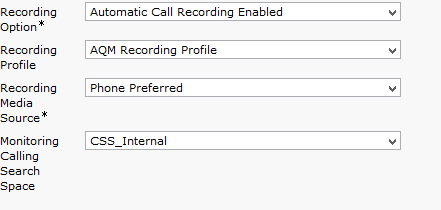
3) Associated the Phone with AQM CTI User in Application User Tab
4) Set the CSF Jabber as Phone for Network Based Recording
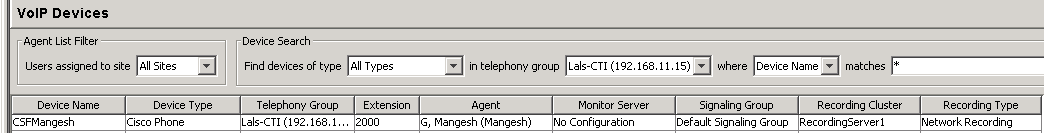
Still it is not working?
Did i Miss Any Thing ? It works if i try with Hard Phone
Any Suggestions guys ?
Is Jabber supported for Recording via AQM
- Mark as New
- Bookmark
- Subscribe
- Mute
- Subscribe to RSS Feed
- Permalink
- Report Inappropriate Content
03-15-2015 12:37 PM
When you say record with AQM does that mean you are trying to record the agent screen or are you just trying to record the audio?
What protocol are you running on the hard phone, SCCP or SIP?
Graham
- Mark as New
- Bookmark
- Subscribe
- Mute
- Subscribe to RSS Feed
- Permalink
- Report Inappropriate Content
03-15-2015 11:54 PM
I am only recording the audio and not the screen recording.
For hard phone it works with both SCCP and SIP Phones.
- Mark as New
- Bookmark
- Subscribe
- Mute
- Subscribe to RSS Feed
- Permalink
- Report Inappropriate Content
08-26-2016 06:02 AM
Hi,
Did you ever get this working?
--Paul
- Mark as New
- Bookmark
- Subscribe
- Mute
- Subscribe to RSS Feed
- Permalink
- Report Inappropriate Content
11-02-2016 05:08 AM
-- Got this working with Jabber Windows and AQM.
Needed to open the BIB range on the firewall. 39500 to 41500 UDP
--Paul
- Mark as New
- Bookmark
- Subscribe
- Mute
- Subscribe to RSS Feed
- Permalink
- Report Inappropriate Content
10-21-2015 01:31 PM
Is it possible that you have a routing issue between the recording server and the workstation subnet or something else (like windows firewall) that might be preventing it from delivering packets? Do you have built-in-bridge set to "on" on the CSF device configuration and Privacy set to Off or Disabled?
- Mark as New
- Bookmark
- Subscribe
- Mute
- Subscribe to RSS Feed
- Permalink
- Report Inappropriate Content
02-20-2019 08:08 PM
Hi,
Thanks for the info. Very helpful. Working perfectly when calling from CSF to any device. When calling from CSF to CSF, call recordings does not work...
Not PC firewall or ACL because CSF works with all other devices (internal, extenal, PRI, Cisco Phones)
- Mark as New
- Bookmark
- Subscribe
- Mute
- Subscribe to RSS Feed
- Permalink
- Report Inappropriate Content
07-30-2019 11:42 AM
Do you found a solution for the issue "CSF to CSF, call recordings does not work..."? I have the same issue...
- Mark as New
- Bookmark
- Subscribe
- Mute
- Subscribe to RSS Feed
- Permalink
- Report Inappropriate Content
04-07-2020 07:54 AM
TAC provided me with a solution for Jabber-to-Jabber (CSF-to-CSF) recordings failing. The issue was Jabber calls were using the OPUS codec and the recording software did not support OPUS. To disable OPUS codec for recorded devices do this:
++ Navigate to Unified CM Administration GUI -> System -> Service Parameters -> Select any server -> Select the Cisco CallManager service -> Scroll to the “Clusterwide Parameters (System – Location and Region)” section -> Change the “Opus Codec Enabled” setting to “Enabled for All Devices Except Recording-Enabled Devices” -> Click Save
- Mark as New
- Bookmark
- Subscribe
- Mute
- Subscribe to RSS Feed
- Permalink
- Report Inappropriate Content
04-08-2020 05:51 AM
IN CUCM 10.5 the option is G.722.1 and G.722.2 Codecs Enabled
I change it to “Enabled for All Devices Except Recording-Enabled Devices”
- Mark as New
- Bookmark
- Subscribe
- Mute
- Subscribe to RSS Feed
- Permalink
- Report Inappropriate Content
11-26-2021 04:32 AM
Thanks - this also fixes Call Recording by third party systems (Redbox) - This caused no CSF to CSF recording, CSF to Trunk or physical phone was recording ok
- Mark as New
- Bookmark
- Subscribe
- Mute
- Subscribe to RSS Feed
- Permalink
- Report Inappropriate Content
08-19-2019 10:13 AM
Thnsk for the Post.
Is this Jabber only shows in QM server when device name begin with CSF ?
I have Configure Jabber Using EPH but its not working. but CSF works..
Thank you verymuch
- Mark as New
- Bookmark
- Subscribe
- Mute
- Subscribe to RSS Feed
- Permalink
- Report Inappropriate Content
01-10-2019 12:57 PM
Just set up a Jabber 12 client for a South American Call center. Call recording wasn't working. Found this post and changed the Built in Bridge settings to on! Works like a champ now! Thanks so much for the tip!
Discover and save your favorite ideas. Come back to expert answers, step-by-step guides, recent topics, and more.
New here? Get started with these tips. How to use Community New member guide




