- Cisco Community
- Technology and Support
- Data Center and Cloud
- Data Center and Cloud Knowledge Base
- Enable Nexus Insights Cloud Connector for TAC Assist feature in ACI
- Subscribe to RSS Feed
- Mark as New
- Mark as Read
- Bookmark
- Subscribe
- Printer Friendly Page
- Report Inappropriate Content
- Subscribe to RSS Feed
- Mark as New
- Mark as Read
- Bookmark
- Subscribe
- Printer Friendly Page
- Report Inappropriate Content
on
04-13-2022
12:39 AM
- edited on
10-21-2022
09:05 AM
by
Tyler Langston
![]()
Recommended for customers on ACI releases 4.2(7r) and above or 5.2(3g) and above.
Are you tired of manually gathering ACI logs and tech-support data?
To this day, the process of gathering ACI logs and uploading them to your TAC case was cumbersome - you had to download them from APIC to your workstation and add them to the case manually. With our new TAC Assist feature, you can do that in a couple of clicks using dedicated app on your APIC. It will send all necessary data for selected devices to Cisco and our internal engine will automatically attach them to your TAC case.
Thanks to this app, you can reduce the time to resolve your issue and spend it on something that your business really needs!
You can ask Cisco Expert Stanislav Martinicky any Cisco ACI TAC Assist feature or Nexus Insights (NI) Cloud Connector application related question using the button on the bottom of this post. You can download below NI Cloud Connector poster in PDF version at the bottom of this post to access URL links.
If you want to stay up to date with our Software Compliance and key feature articles make sure to subscribe to the label 'Software Upgrades'!
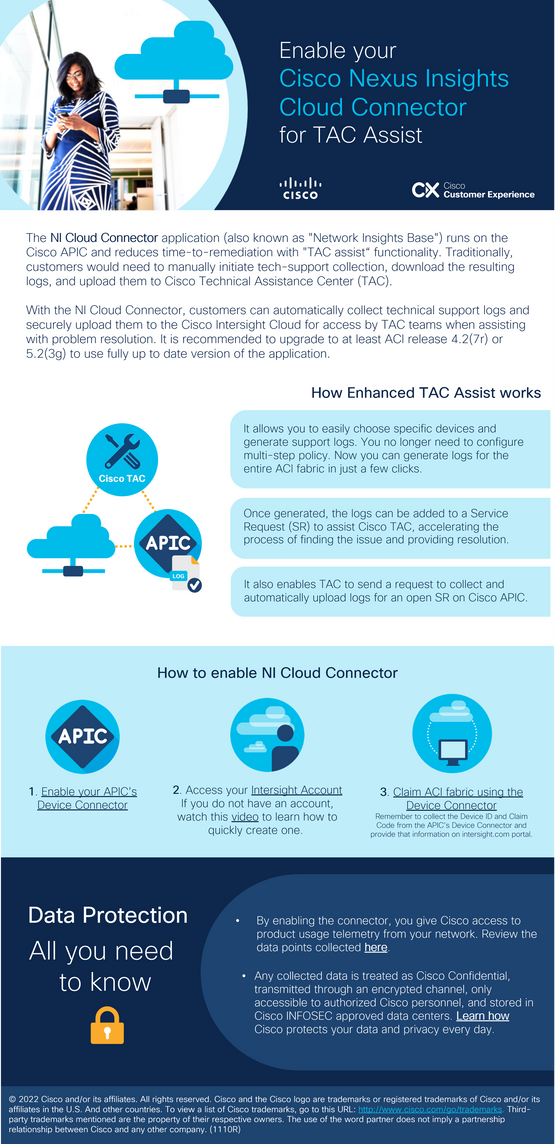
Watch our video to see the actions needed in order to get benefits from TAC Assist feature in your ACI infrastructure.
Additionally, after you claim your APIC to Intersight, Cisco TAC team can proactively engage with you in case any of the following faults could have an impact on your environment.
Follow this guide to learn how to collect Tech Support logs in the ACI environment.
We recommend to upgrade your ACI at least to 4.2(7r) or 5.2(3g) in order to overcome Log4j vulnerability in Nexus Insights (NI) Cloud Connector application. For more information, please refer to release notes, detailed Cisco report on this vulnerability and ACI upgrade guide:
- 4.2(7r) release notes
- 5.2(3g) release notes
- Cisco Log4j vulnerability report
- Cisco APIC upgrade guide
Data Protection: all you need to know
- By enabling this feature, you give Cisco access to product usage telemetry data from your network. Review the data points collected here.
- We treat collected data as Cisco Confidential, transmitted through an encrypted channel, only accessible to authorized Cisco personnel, and stored in Cisco INFOSEC approved data centers. Learn how Cisco protects your data and privacy every day.
Additional help needed? Customer Success team has you covered.
Have a look at our Cisco learning network web-page, where you can register for Ask the Expert (ATX) webinars, review recorded ATX sessions or engage on your desired topic leveraging one-to-one Accelerator coaching sessions.
In case of any further help needed with enabling TAC Assist feature or upgrading your ACI solution, contact your Cisco representative and request to have a specialist from Customer Success team to engage with you. Our team can provide you further guidance on any ACI topics.
- Mark as Read
- Mark as New
- Bookmark
- Permalink
- Report Inappropriate Content
Thank You. What is the near future in this are?
- Mark as Read
- Mark as New
- Bookmark
- Permalink
- Report Inappropriate Content
Any automation of log files for TAC is a great thing. As it says this will save time in any incident cycle as log collection and sharing is a time consuming job.
- Mark as Read
- Mark as New
- Bookmark
- Permalink
- Report Inappropriate Content
Awesome features for technological advancement.
- Mark as Read
- Mark as New
- Bookmark
- Permalink
- Report Inappropriate Content
Hi @michalsabat
The development of this feature will focus on Nexus Insights Cloud Connector app (instead of Network Insights Base). As the name suggests, this is also part of Nexus Insights (NDI) service which is hosted on Nexus Dashboard (ND). So the focus as far as I know is to have these 2 streams.
Also, TAC should be adding more checks for their proactive TAC engagement, however I dont have full visibility there. Please bookmark and check following page for more details as they come: https://www.cisco.com/c/en/us/support/docs/cloud-systems-management/application-policy-infrastructure-controller-apic/217576-about-proactive-aci-engagements.html
- Mark as Read
- Mark as New
- Bookmark
- Permalink
- Report Inappropriate Content
The new feature is very good, less orthodox work for the administrator.
- Mark as Read
- Mark as New
- Bookmark
- Permalink
- Report Inappropriate Content
Very helpful.
- Mark as Read
- Mark as New
- Bookmark
- Permalink
- Report Inappropriate Content
Interesting App, reduce the time to resolve issue is an important thing in business...
- Mark as Read
- Mark as New
- Bookmark
- Permalink
- Report Inappropriate Content
excelente, gracias
- Mark as Read
- Mark as New
- Bookmark
- Permalink
- Report Inappropriate Content
Thanks for sharing. This information is very useful.
- Mark as Read
- Mark as New
- Bookmark
- Permalink
- Report Inappropriate Content
Awesome time saving feature!
- Mark as Read
- Mark as New
- Bookmark
- Permalink
- Report Inappropriate Content
Great!
- Mark as Read
- Mark as New
- Bookmark
- Permalink
- Report Inappropriate Content
Good info thanks for sharing! Easy to follow walkthrough!
- Mark as Read
- Mark as New
- Bookmark
- Permalink
- Report Inappropriate Content
Thanks for sharing this information- it’s useful!
- Mark as Read
- Mark as New
- Bookmark
- Permalink
- Report Inappropriate Content
Thanks for sharing, its really useful for me
- Mark as Read
- Mark as New
- Bookmark
- Permalink
- Report Inappropriate Content
Great feature and very helpful, thanks for sharing the info.
Find answers to your questions by entering keywords or phrases in the Search bar above. New here? Use these resources to familiarize yourself with the community:






