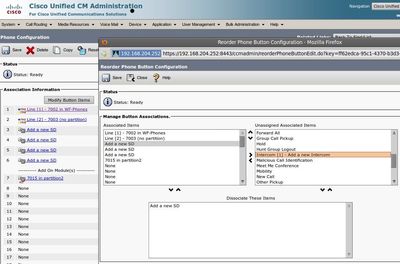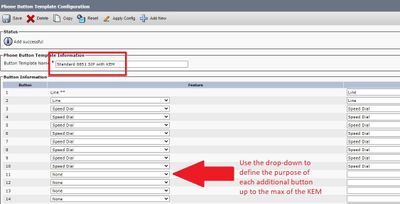- Cisco Community
- Technology and Support
- Collaboration
- IP Telephony and Phones
- Adding KEM to the Cisco 8851 Ip phone
- Subscribe to RSS Feed
- Mark Topic as New
- Mark Topic as Read
- Float this Topic for Current User
- Bookmark
- Subscribe
- Mute
- Printer Friendly Page
Adding KEM to the Cisco 8851 Ip phone
- Mark as New
- Bookmark
- Subscribe
- Mute
- Subscribe to RSS Feed
- Permalink
- Report Inappropriate Content
05-22-2023 09:16 AM
Hi, I am configuring the Cisco 8851 Ip phone and it got registered with the Call Manager 12.5.
And through the device configuration, I made the KEM enabled and its getting powered on.
I am trying to enable the buttons for KEM module. The buttons for the KEM is not enabled and its not showing in CUCM page
How to enable and configure them?
regards
Chandru
- Labels:
-
IP Phones and Accessories
- Mark as New
- Bookmark
- Subscribe
- Mute
- Subscribe to RSS Feed
- Permalink
- Report Inappropriate Content
05-22-2023 09:26 AM - edited 05-22-2023 07:02 PM
Use modify button option and add speed dials or buttons you need and save this will change the buttons to enabled.
The recommended option is to make a copy of phone template edit the button and apply it on the phone as @Maren Mahoney mentioned

- Mark as New
- Bookmark
- Subscribe
- Mute
- Subscribe to RSS Feed
- Permalink
- Report Inappropriate Content
05-22-2023 02:06 PM - edited 05-22-2023 02:07 PM
You do need a Phone Button Template with the right sorts of keys. But I encourage you NOT to change the phone button template the way @Nithin Eluvathingal shows. Doing it that way will have a separate Phone Button Template for each phone.
A better way to do this is to navigate to Device > Device Settings > Phone Button Template and locating the "Standard 8851 SIP" template. Make a Copy of this template and rename it to something like "Standard 8851 SIP with KEM". Then modify the lines (past 10) for what you want the KEM to provide.
Then you can apply the same Phone Button Template to all phones that will be using a KEM.
Maren
Discover and save your favorite ideas. Come back to expert answers, step-by-step guides, recent topics, and more.
New here? Get started with these tips. How to use Community New member guide