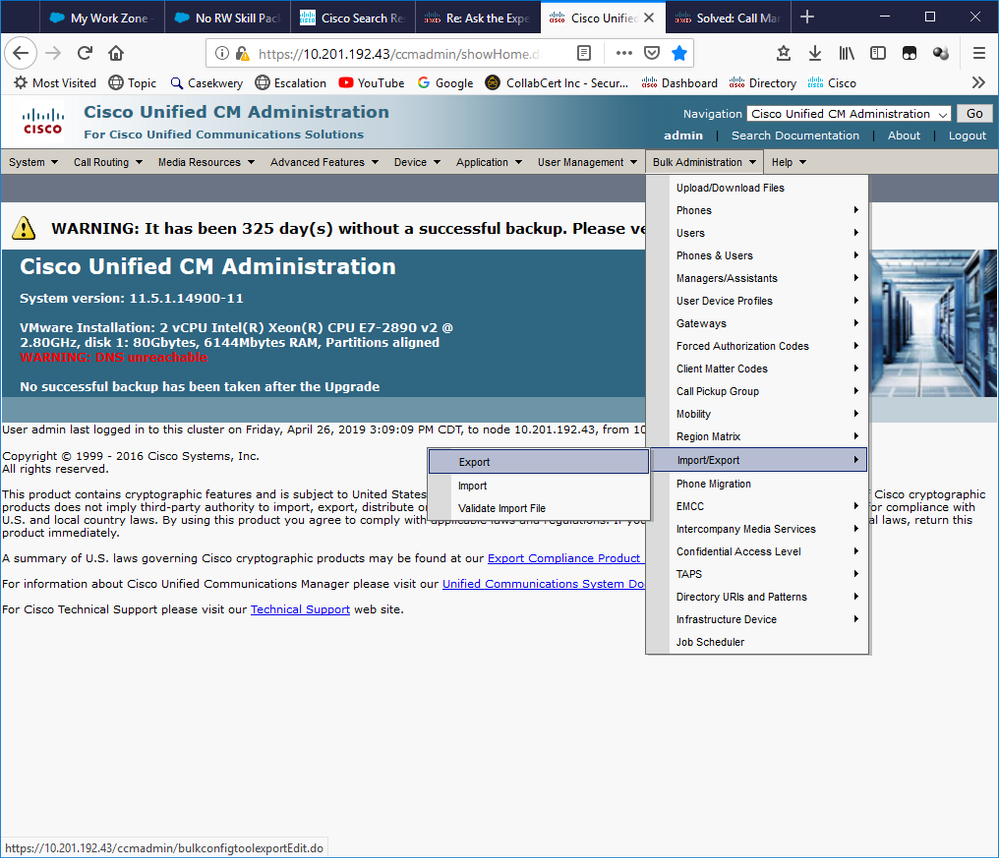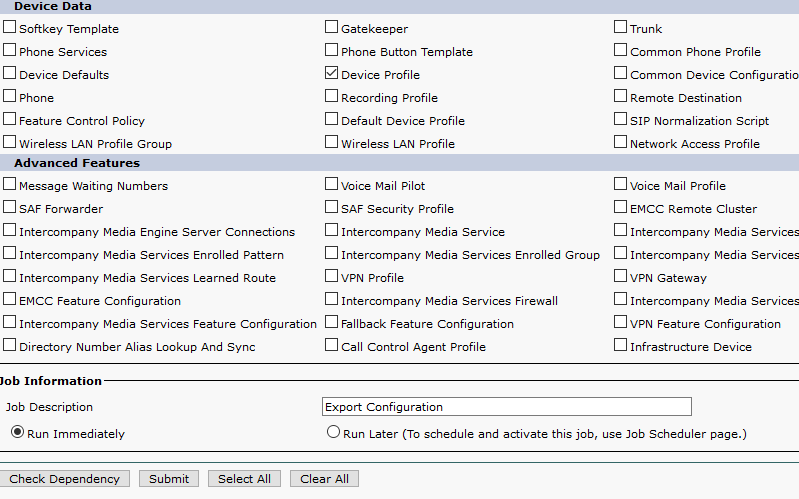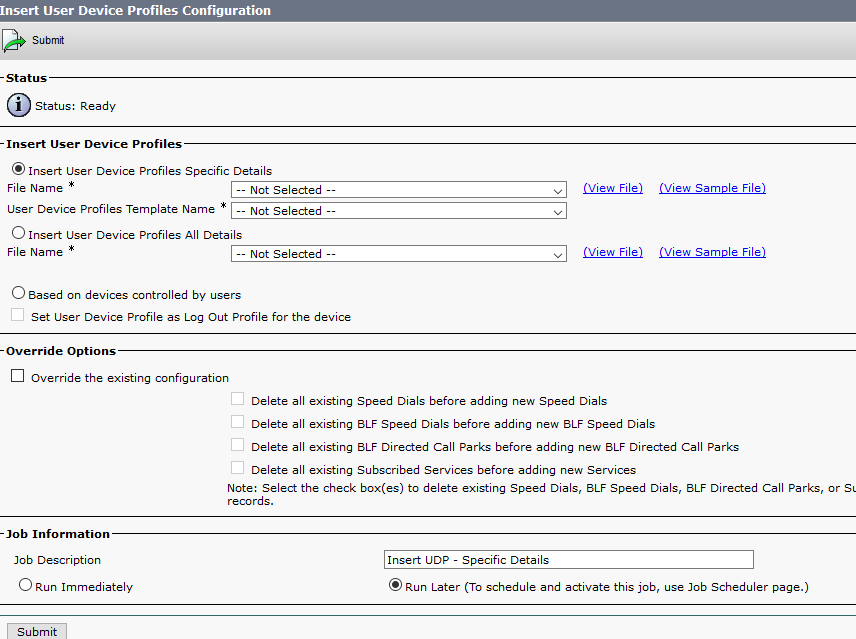- Cisco Community
- Technology and Support
- Collaboration
- IP Telephony and Phones
- Re: Ask the Expert- Migrating Cisco phones from one cluster to another
- Subscribe to RSS Feed
- Mark Topic as New
- Mark Topic as Read
- Float this Topic for Current User
- Bookmark
- Subscribe
- Mute
- Printer Friendly Page
Ask the Expert- Migrating Cisco phones from one cluster to another
- Mark as New
- Bookmark
- Subscribe
- Mute
- Subscribe to RSS Feed
- Permalink
- Report Inappropriate Content
04-22-2019
04:27 PM
- last edited on
04-22-2019
04:53 PM
by
Hilda Arteaga
![]()
This topic is a chance to discuss more about the best practices to migrate phones from old CUCM versions into new ones. In addition, the session covers the best practices to regenerate critical certificates that keep phones from registering back to the cluster. Expert will cover best troubleshooting tips as well.
To participate in this event, please use the![]() button below to ask your questions
button below to ask your questions
Ask questions from Monday 22 of April to Friday 3rd of May, 2019
Featured Experts


Luis & Levi might not be able to answer each question due to the volume expected during this event. Remember that you can continue the conversation on the Collaboration community.
Find other events https://community.cisco.com/t5/custom/page/page-id/Events?categoryId=technology-support
**Helpful votes Encourage Participation! **
Please be sure to rate the Answers to Questions
- Mark as New
- Bookmark
- Subscribe
- Mute
- Subscribe to RSS Feed
- Permalink
- Report Inappropriate Content
04-23-2019 04:20 PM
Hi, we are currently migrating from 8.6 to 11.5. In preparation for this event we are being asked to create device pools for each building that has a phone. So with 2000 phones we are looking at 200 - 300 device pools. Is it reasonable to use this many device pools?
- Mark as New
- Bookmark
- Subscribe
- Mute
- Subscribe to RSS Feed
- Permalink
- Report Inappropriate Content
04-23-2019 04:49 PM
Hi Michael,
Device pools provide a common set of configurations for a group of devices. As you know you can assign a device pool to devices such as phones, gateways, trunks and CTI route points. After you create a device pool, you can associate devices so that they inherit the device pool settings, rather than configuring each device individually. Device pools let you configure devices according to their location, by assigning location-related information such as Date/Time Groups, Regions, and Phone NTP References. You can create as many device pools as you need, typically one per location. However, you can also apply device pools to apply configurations according to a job function(for example, if your company has a call center, you may want to assign call center phones to one device pool and administration office phones to another). Also device pool help when it comes to reset phone per groups and not all at once.
Out of the above statement I do not see much value on having that many device pools.
Please let me know if this help answer your question?
- Mark as New
- Bookmark
- Subscribe
- Mute
- Subscribe to RSS Feed
- Permalink
- Report Inappropriate Content
04-25-2019 08:39 AM
Is there a bulk export/import option? Will it account for directory numbers? subscribed service? and others?
In other words, how automated can this be done? I'm assuming a lot of pre-work must happen in the new cluster.
Thanks!
Rolando A. Valenzuela
- Mark as New
- Bookmark
- Subscribe
- Mute
- Subscribe to RSS Feed
- Permalink
- Report Inappropriate Content
04-25-2019 10:44 AM
Hi Rolando,
The bulk export/import option works fine within the same CCM version.
From one CCM version to another the bulk files will not match because of the changes from one version to another, therefore it would require you to make changes to achieve the desired results.
If you provide me with more details, I will be able to give you the best option to achieve exactly what you are looking for.
Levi
- Mark as New
- Bookmark
- Subscribe
- Mute
- Subscribe to RSS Feed
- Permalink
- Report Inappropriate Content
04-25-2019 05:48 PM - edited 04-25-2019 05:49 PM
Rolando,
I often have configured BAT jobs going from one cluster to the other. If this is a fresh install and not a pre-existing cluster your are moving the phones to, PCD is a great tool that will take your 8.6 database and migrate it to your new version. With this approach it is easy and no real BAT is needed from your side.
If the cluster is pre-existing you do have to build all the variables that would exist in a bat job on the new cluster. For instance phone button templates, Ip phone subscription etc, Phone button templates are a pain because alot of people just customize the field by modifying and not building a new template.
Alot of these themselves can be batted depending on the field easily or with some detail.
In one project I did we went from 8.6 to I think 9.X or 10.X, when doing the BAT fields from the export phone all details alot of fields had to be removed which took a good amount of effort to normalize the data for the new format. Mainly ASCII fields were removed. This project was 8,000 plus phones at the time.
- Mark as New
- Bookmark
- Subscribe
- Mute
- Subscribe to RSS Feed
- Permalink
- Report Inappropriate Content
04-25-2019 05:51 PM
Can you dive into deep detail on the change in the ITL cert being signed by callmanager.pem in 8.6 to 11 and then the change around what cert is now signing the ITL file, and how this changes the ITL or certificate merge process when going from one cluster to another assuming the cluster is online. I am mainly interested in if anything happened to the manual way this is done should the merge fail as it often does for me via the gui.
- Mark as New
- Bookmark
- Subscribe
- Mute
- Subscribe to RSS Feed
- Permalink
- Report Inappropriate Content
04-26-2019 10:54 AM
Hi Gregory,
THE ITL Recovery Key is the one related to sign the ITL now instead of Call Manager.
In regards of failure when Migrating there is a possible bug that can be hit.
Following is the information
https://bst.cloudapps.cisco.com/bugsearch/bug/CSCux73531/?referring_site=ss&dtid=osscdc000283
In order to go deep, I would suggest checking the following document which was created when secuirty by default came out on CCM 8.x
Hope this information helps.
Levi
- Mark as New
- Bookmark
- Subscribe
- Mute
- Subscribe to RSS Feed
- Permalink
- Report Inappropriate Content
04-26-2019 01:39 AM - edited 04-26-2019 01:41 AM
Hello Luis and Levi,
thank you for taking the time to answer some questions.
Could you elaborate on how to easily migrate existing extension mobility profiles from one phone model to another.
E.g. Cisco Device Profile 9951 to 8851.
Thank you in advance.
- Mark as New
- Bookmark
- Subscribe
- Mute
- Subscribe to RSS Feed
- Permalink
- Report Inappropriate Content
04-26-2019 01:47 PM
Hi There,
My apologies for the slow response. Would you please provide the version of CUCM you are running?
Thanks,
-Luis
- Mark as New
- Bookmark
- Subscribe
- Mute
- Subscribe to RSS Feed
- Permalink
- Report Inappropriate Content
04-26-2019 02:52 PM
Hi Tschafferx,
Unfortunately, there is not an option to make that switch or I was unable to find one however your option would be the following:
- You can use the BAT Import/export and select Device Profile under Device Data.
- You can modify the received file to change the Device Type and upload it back to the system
- Then Run the BAT Users Device Profile, Insert UDP option ()
Hope this helps.
Levi Thomas
- Mark as New
- Bookmark
- Subscribe
- Mute
- Subscribe to RSS Feed
- Permalink
- Report Inappropriate Content
04-28-2019 11:24 PM
Thank you for your Reply. I will definitely give it a try.
Have a great day.
Discover and save your favorite ideas. Come back to expert answers, step-by-step guides, recent topics, and more.
New here? Get started with these tips. How to use Community New member guide