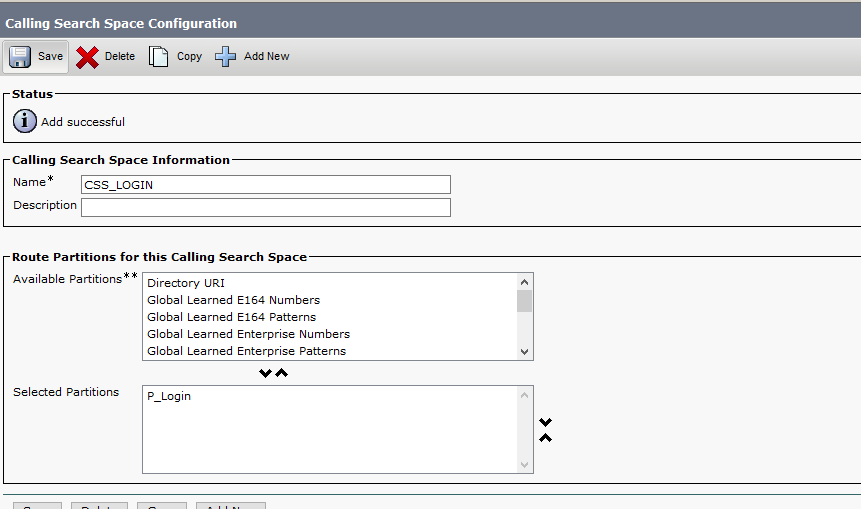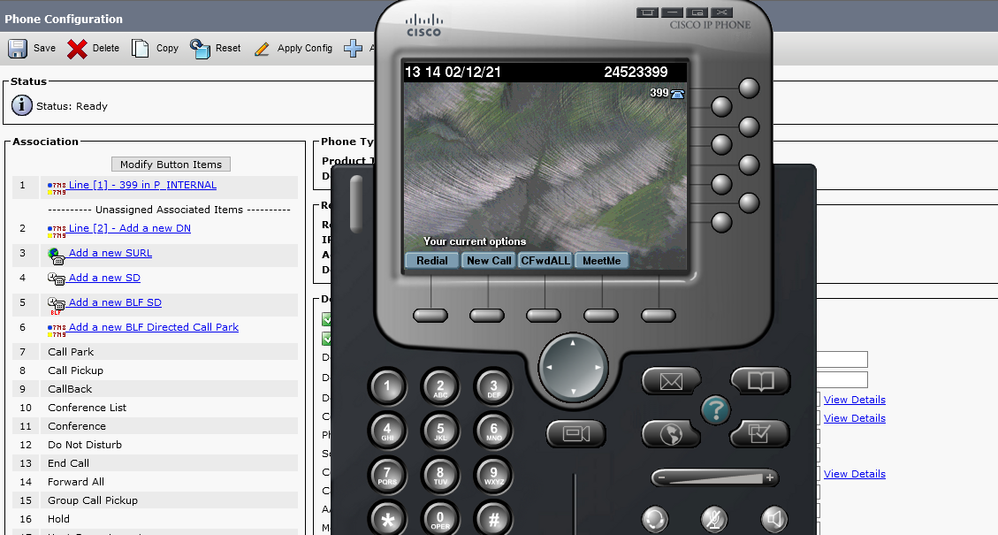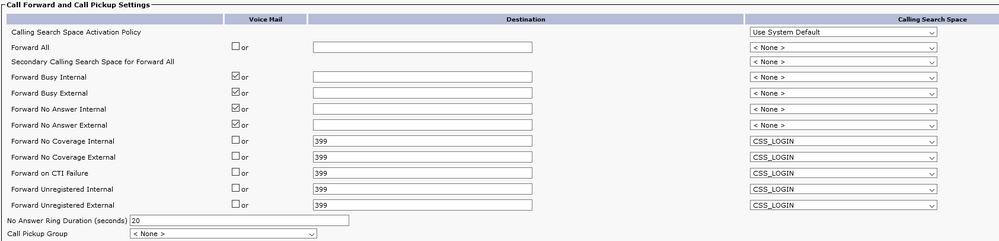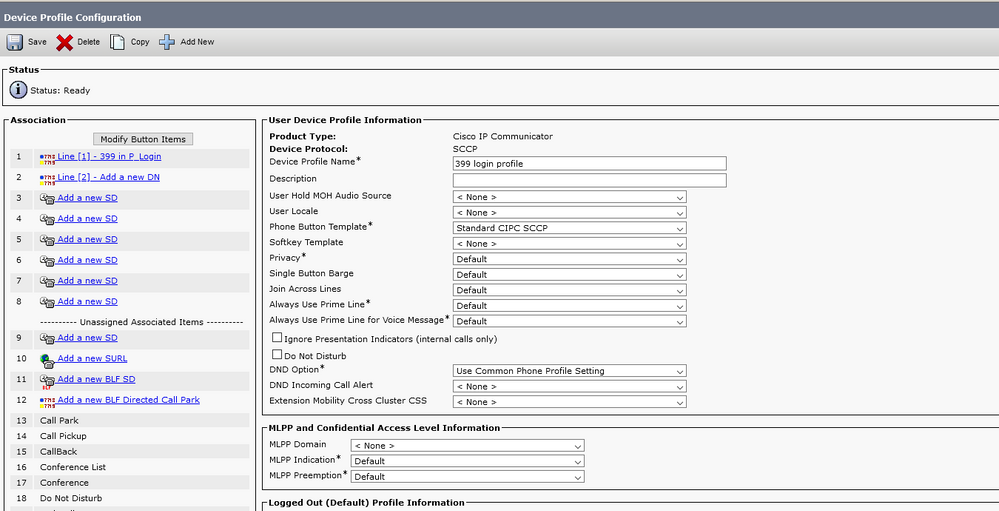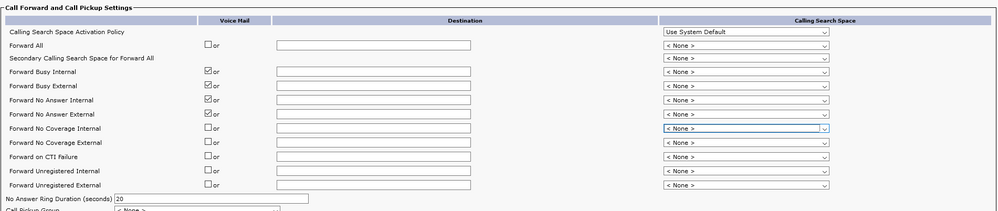- Cisco Community
- Technology and Support
- Collaboration
- IP Telephony and Phones
- Call Forwarding from offline phone
- Subscribe to RSS Feed
- Mark Topic as New
- Mark Topic as Read
- Float this Topic for Current User
- Bookmark
- Subscribe
- Mute
- Printer Friendly Page
- Mark as New
- Bookmark
- Subscribe
- Mute
- Subscribe to RSS Feed
- Permalink
- Report Inappropriate Content
02-05-2021 07:41 AM
Hello Everyone,
Currently, my organization is using mobility extension profiles to lock down phones. The users here must log in to a device profile in order to call out past the limited call search space they are in. This system works well, however when a user is logged in, the original number of the phone can't be called or vice versa due to the number being inactive.
I would like to have it where if either number is called and doesn't answer, a redirection will automatically take place and dial the secondary number. I already tried call forwarding, but because one of the numbers is inactive at all times it doesn't forward to the active number.
Can anyone suggest a solution for my issue.
Thanks,
Matt
Solved! Go to Solution.
- Labels:
-
Other IP Telephony
Accepted Solutions
- Mark as New
- Bookmark
- Subscribe
- Mute
- Subscribe to RSS Feed
- Permalink
- Report Inappropriate Content
02-05-2021 08:59 AM - edited 02-05-2021 09:22 PM
What I is use in my environment.
All my users use extensions mobility. For each user I have two extensions as below.
- One extension for example 123 in logout partition.
- Second extension as the above 123 but in different partition.
CSS is configured in CUCM in such a way that when some one calls 123 extensions first it lands on 123 in logout partition and if unregistered it forward to 123 login.How I made this working is,
- CSS internal has partition logout .So when some one calls 123 it try 123 logout.
- 123 in logout partition is applied on the phone and when users don't login still they receive calls on desk phones. And 123 logout extensions has forwarding setting unregistered to 123 in login partition with css login(which has only portion login). and busy and no answer to voicemail.
- so when a user login to extension mobility, 123 in login partition gets registered and 123 logout gets unregistered. so all calls get forwarded by the above forward setting on 123 logout extension to 123 login . And I have no answer and busy set on 123 login extension to voicemail.
Modify the above according to your setup.

- Mark as New
- Bookmark
- Subscribe
- Mute
- Subscribe to RSS Feed
- Permalink
- Report Inappropriate Content
02-12-2021 01:32 AM
Create CSS with partition P_login
Logout extension 399 is assigned on the phone and its on internal partition.
Call forwarding setting for unregistered set to 399 in login partition and i assigned CSS_Login for call forwarding CSS . Busy and no answer i set to voicemail.
Configured a device profile with extension 399 in login partition.
When user logined and if busy or not answered it transfer to voicemail.

- Mark as New
- Bookmark
- Subscribe
- Mute
- Subscribe to RSS Feed
- Permalink
- Report Inappropriate Content
02-05-2021 08:59 AM - edited 02-05-2021 09:22 PM
What I is use in my environment.
All my users use extensions mobility. For each user I have two extensions as below.
- One extension for example 123 in logout partition.
- Second extension as the above 123 but in different partition.
CSS is configured in CUCM in such a way that when some one calls 123 extensions first it lands on 123 in logout partition and if unregistered it forward to 123 login.How I made this working is,
- CSS internal has partition logout .So when some one calls 123 it try 123 logout.
- 123 in logout partition is applied on the phone and when users don't login still they receive calls on desk phones. And 123 logout extensions has forwarding setting unregistered to 123 in login partition with css login(which has only portion login). and busy and no answer to voicemail.
- so when a user login to extension mobility, 123 in login partition gets registered and 123 logout gets unregistered. so all calls get forwarded by the above forward setting on 123 logout extension to 123 login . And I have no answer and busy set on 123 login extension to voicemail.
Modify the above according to your setup.

- Mark as New
- Bookmark
- Subscribe
- Mute
- Subscribe to RSS Feed
- Permalink
- Report Inappropriate Content
02-11-2021 08:36 AM
Hello Nithin,
So I am still having an issue with the partitions. I have the same number in two different calling search spaces and two different partitions, but when I call, it only dials the number in the first partition and not the second, and being that the first partition is a mobility extension using a device profile, it simply gives me a busy signal as the device profile is not logged into and offline.
Even if I set the forwarding for busy signal, I continue to get busy signal and no forward to number in separate partition and calling search space.
Any idea on how to fix this problem?
Thanks,
Matt
- Mark as New
- Bookmark
- Subscribe
- Mute
- Subscribe to RSS Feed
- Permalink
- Report Inappropriate Content
02-11-2021 09:24 AM
The first partition extension's call forward should be to second partition extension for Forward No Coverage & Forward No Coverage Condition.

- Mark as New
- Bookmark
- Subscribe
- Mute
- Subscribe to RSS Feed
- Permalink
- Report Inappropriate Content
02-11-2021 11:02 AM
I still just get a busy signal and it never forwards.
Line 1:
Directory number assigned directly to phone
Partition: Part1
Calling search space: space1
Line 2
Device profile (Floater line which doesn't exist on physical phone till after user logs in)
Partition: Part2
Calling search space: space 2
Does this help?
- Mark as New
- Bookmark
- Subscribe
- Mute
- Subscribe to RSS Feed
- Permalink
- Report Inappropriate Content
02-11-2021 10:30 PM
If you don’t get this to work as described by @Nithin Eluvathingal you are not configuring it as he described. Recommend you to go back to his reply, read it again, understand what it say, check your configuration and address what you have done wrong.

- Mark as New
- Bookmark
- Subscribe
- Mute
- Subscribe to RSS Feed
- Permalink
- Report Inappropriate Content
02-12-2021 01:32 AM
Create CSS with partition P_login
Logout extension 399 is assigned on the phone and its on internal partition.
Call forwarding setting for unregistered set to 399 in login partition and i assigned CSS_Login for call forwarding CSS . Busy and no answer i set to voicemail.
Configured a device profile with extension 399 in login partition.
When user logined and if busy or not answered it transfer to voicemail.

- Mark as New
- Bookmark
- Subscribe
- Mute
- Subscribe to RSS Feed
- Permalink
- Report Inappropriate Content
02-12-2021 05:43 AM
Thank you for taking time to further explain this.
Discover and save your favorite ideas. Come back to expert answers, step-by-step guides, recent topics, and more.
New here? Get started with these tips. How to use Community New member guide